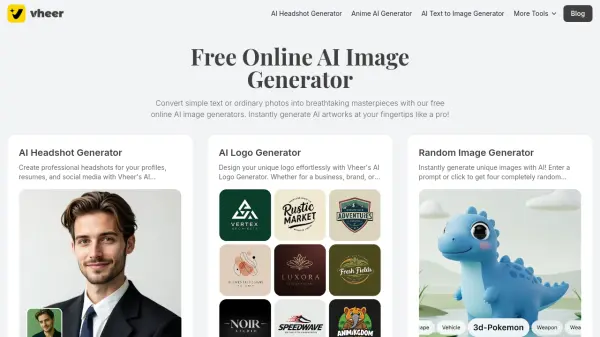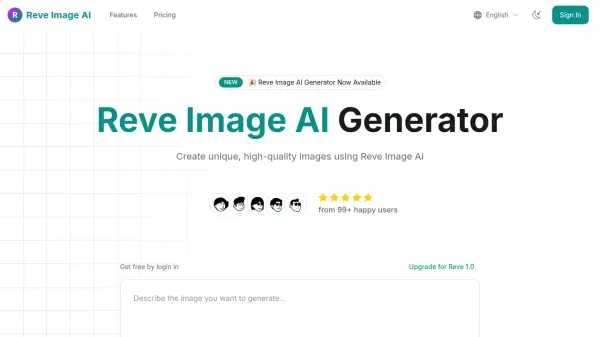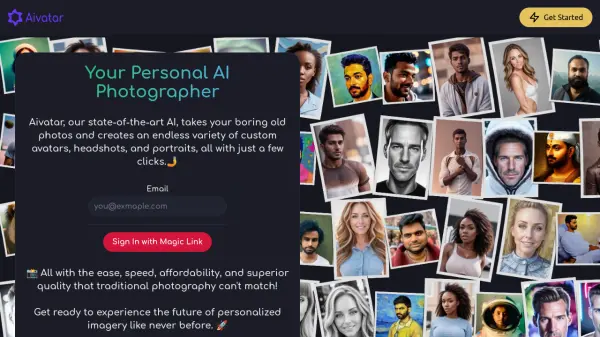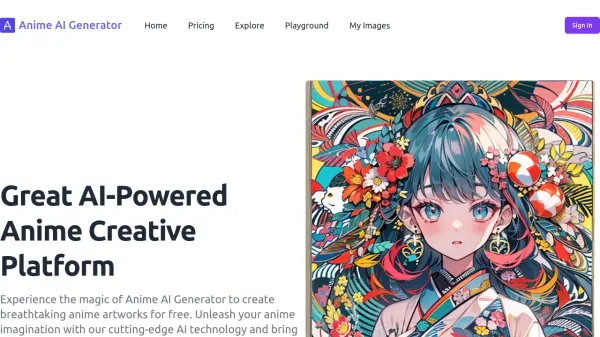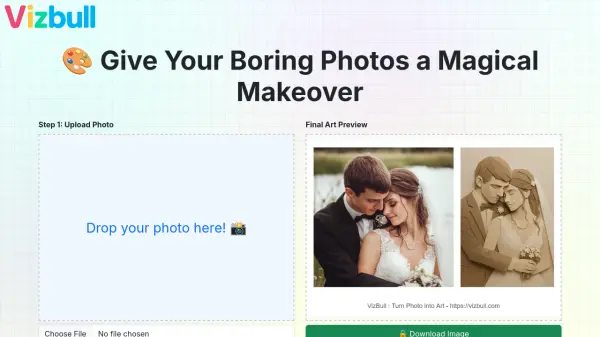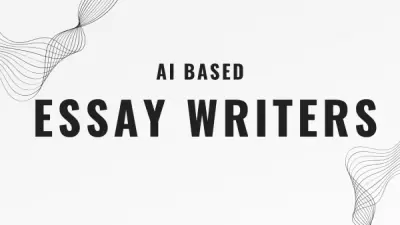What is Vheer?
Vheer is an advanced AI-powered image generation platform that transforms simple text descriptions and ordinary photos into stunning visual masterpieces. The platform leverages cutting-edge AI technology to offer a wide range of creative tools, including professional headshot generation, anime portrait conversion, tattoo design creation, and various artistic style transformations.
The platform utilizes sophisticated AI algorithms and fine-tuned models to ensure high-quality output with improved lighting, color accuracy, and detailed features. Whether users need professional headshots for business profiles, custom tattoo designs, anime-style portraits, or creative visual content for social media, Vheer provides an intuitive interface that requires no technical expertise to achieve professional-grade results.
Features
- Text-to-Image Generation: Convert text descriptions into high-quality images
- Image-to-Image Transformation: Transform existing photos while preserving key features
- Professional Headshot Generation: Create business-ready portraits with clean backgrounds
- Anime Portrait Conversion: Transform photos into various anime art styles
- Background Removal: Batch process images to remove backgrounds instantly
- Multiple Art Styles: Generate images in various styles including watercolor, pixel art, and cyberpunk
- Batch Processing: Handle multiple images simultaneously
- High Resolution Output: Create detailed, high-quality images
Use Cases
- Creating professional headshots for LinkedIn profiles
- Designing custom tattoo artwork
- Generating anime-style profile pictures
- Creating social media visual content
- Designing business logos and branding materials
- Generating game assets and characters
- Creating custom avatars for digital platforms
- Producing wallpapers and digital art
How It Works
Select the Tool
Select an AI tool that suits your needs from various options including text-to-image generator, AI headshot generator, tattoo generator, and anime portrait generator.
Upload Your Image
Click 'Upload an Image' to add an image (if required). Supports JPG, PNG, and WebP formats. High-quality photos are recommended for best results.
Prompts & Customization
Input specific descriptions in the prompt boxes and customize the image generation by selecting art style, output ratio, etc.
Generate & Download
Click 'Upload & Start' to begin AI image creation. Adjust prompts if needed and regenerate. Download the final result when satisfied.
FAQs
-
What type of photos work best for the AI Headshot Generator?
For the best AI portrait results, use clear, high-resolution photos with well-lit features. Ensure the subject is in focus and the background is minimal to allow the AI to generate accurate, detailed images. -
Is Your AI Tattoo Generator Free to Use?
Yes, the Vheer Tattoo Generator is completely free to use. Users can generate as many unique tattoo designs as they like, with no limitations. -
How Does Vheer Ensure My Data Privacy and Security?
Vheer prioritizes data security by employing advanced encryption and security measures. Prompts and images are not stored or used beyond providing the service.
Related Queries
Helpful for people in the following professions
Vheer Uptime Monitor
Average Uptime
97.05%
Average Response Time
734.63 ms
Featured Tools
Join Our Newsletter
Stay updated with the latest AI tools, news, and offers by subscribing to our weekly newsletter.