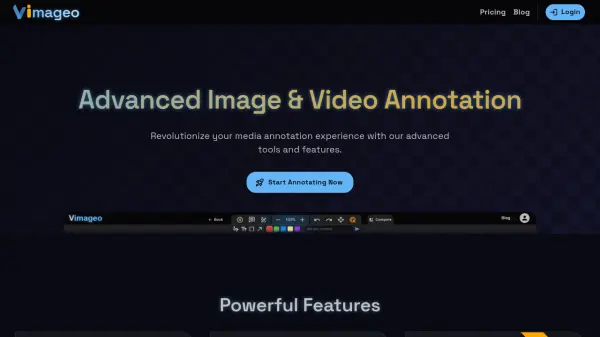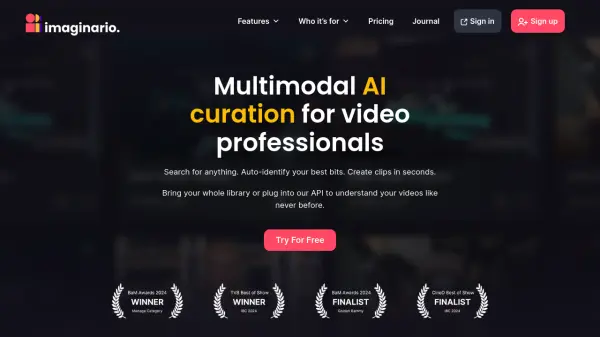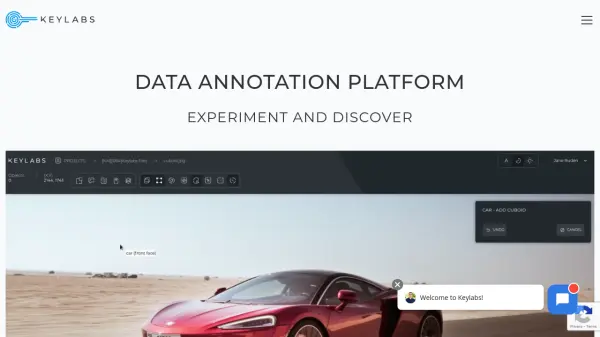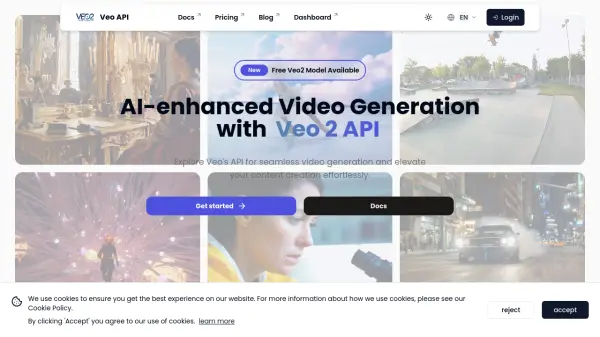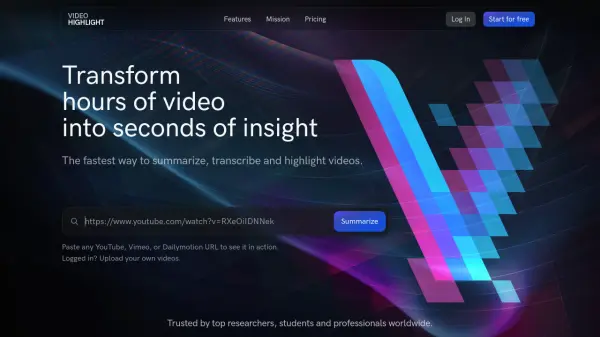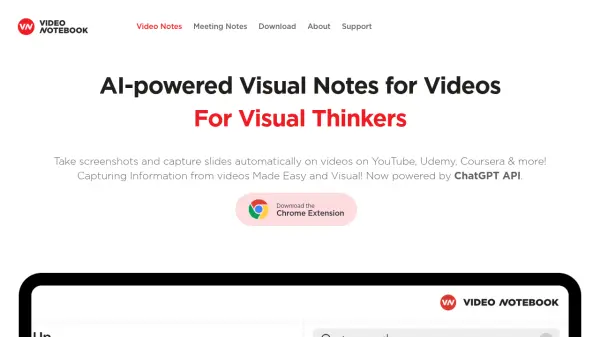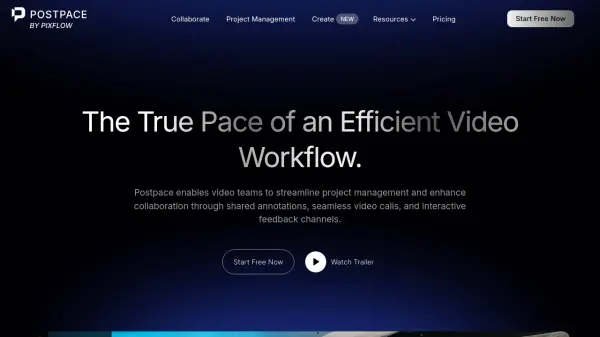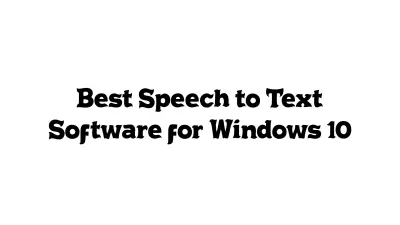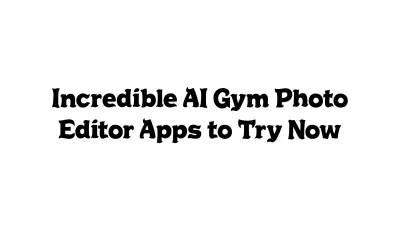What is Vimageo?
Streamline media annotation workflows with Vimageo's comprehensive suite of tools. Designed for efficient analysis and collaboration, it offers robust features for marking up images and videos. Users can leverage various annotation types, including texts, free drawings, polylines, and shapes for images, alongside frame-by-frame tools for video content.
Vimageo facilitates seamless teamwork by allowing users to generate shareable links for requesting annotations or showcasing work. It supports annotating local files directly without uploading, with free export options for annotations. Integration capabilities with cloud storage services like Google Drive, Dropbox, Box, and One Drive, as well as collaboration platforms like Slack, enhance its flexibility and connectivity within existing digital ecosystems. An AI-assisted annotation feature is planned to further accelerate the process and improve accuracy.
Features
- Image Annotation: Utilize tools like texts, free drawing, polylines, and shapes.
- Video Annotation: Annotate videos efficiently with frame-by-frame tools.
- AI-Assisted Annotation: Speed up annotation and improve accuracy using machine learning (coming soon).
- Integrate Cloud Storage: Connect Google Drive, Dropbox, Box, and One Drive.
- Integrate Collaboration Tools: Connect with tools like Slack for real-time communication.
- Share and Collaborate: Generate shareable links for requesting annotations or sharing work.
- Export Annotations: Export annotated images and video frames as JPG.
- Local Files Annotation: Annotate unlimited local files without uploading and export for free.
- 3D Models Annotation: Annotate 3D models with comments and markers (coming soon).
Use Cases
- Annotating images for detailed analysis or review.
- Marking up specific frames in videos for feedback or correction.
- Collaborating on visual projects by sharing annotated media.
- Streamlining workflows by integrating annotation with cloud storage and team communication tools.
- Preparing annotated datasets for machine learning model training (future capability).
- Reviewing and providing feedback on 3D models (future capability).
Related Queries
Helpful for people in the following professions
Vimageo Uptime Monitor
Average Uptime
99.83%
Average Response Time
540.04 ms
Featured Tools
Join Our Newsletter
Stay updated with the latest AI tools, news, and offers by subscribing to our weekly newsletter.