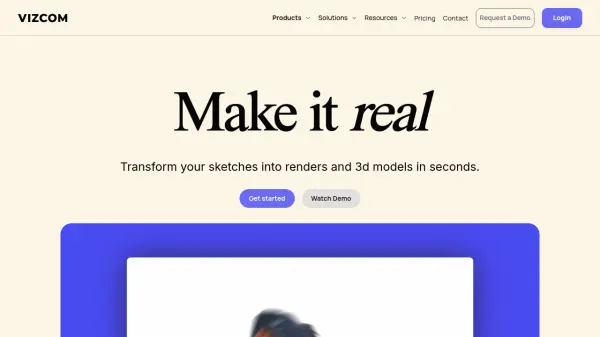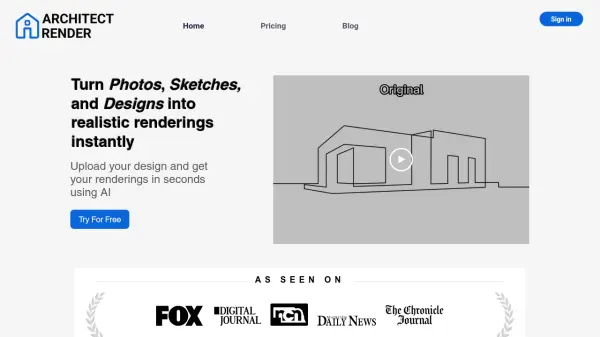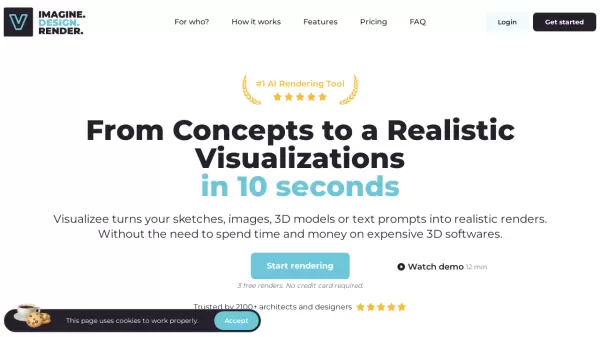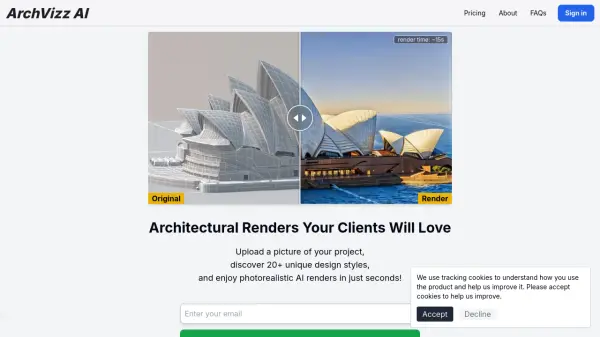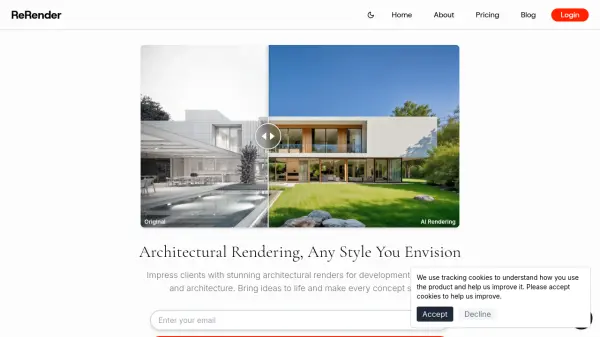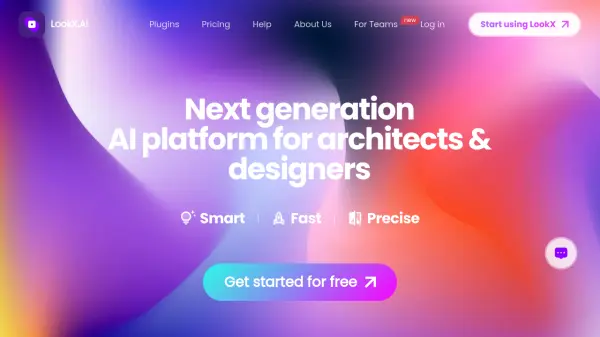What is Vizcom?
Vizcom empowers designers to rapidly visualize their concepts. The platform allows users to create photorealistic renders and detailed 3D models from simple sketches. This streamlined workflow accelerates iteration and communication, offering powerful tools for creating and sharing design ideas.
Vizcom's cloud-native infrastructure ensures data security and offers collaborative features in its Workbench environment. Users retain full ownership of their designs, and data is protected with industry-leading encryption. Vizcom also offers Custom Palettes to capture unique and personalized styles.
Features
- Sketch to Render: Transform sketches into realistic photo renders.
- Instant 3D: Generate 3D models from sketches.
- AR Export: View designs at scale in augmented reality using USDZ files.
- Prototyping: 3D print designs.
- In Context Visualization: Visualize designs in different environments.
- Drop a Swatch: Apply materials to specific areas of a design.
- Custom Palettes: Create and use custom style palettes.
- Workbench: Collaborate on designs in a shared workspace.
- Data Protection: Industry-leading encryption for all data.
- Content Ownership: Users retain full ownership of their designs.
Use Cases
- Rapid prototyping of design concepts
- Creating photorealistic visualizations of sketches
- Generating 3D models for design iteration and review
- Visualizing designs in augmented reality
- 3D printing design prototypes
- Collaborating with teams on design projects
- Creating custom style palettes for consistent branding
- Presenting design concepts to clients or stakeholders
FAQs
-
Can I use Vizcom for free?
Yes, Vizcom offers a free Starter plan with basic features. -
Do I own the content I produce in Vizcom?
Yes, you retain full ownership of any designs created on the platform. -
Does Vizcom use my data to train AI models?
This is not specified in the provided content. -
What are the different roles and their associated access?
Vizcom offers Admin, Editor, and Viewer roles. Admins have full control, Editors can edit files, and Viewers have read-only access. Admins and Editors are paid seats, while Viewers are free. -
Can I change my subscription from monthly to yearly?
Yes, it's possible to change subscription type.
Related Queries
Helpful for people in the following professions
Vizcom Uptime Monitor
Average Uptime
99.56%
Average Response Time
134.77 ms
Featured Tools
Join Our Newsletter
Stay updated with the latest AI tools, news, and offers by subscribing to our weekly newsletter.