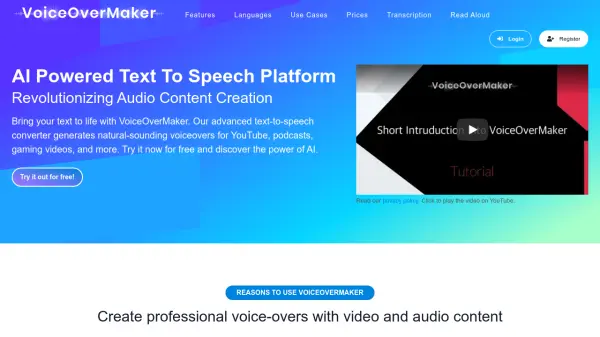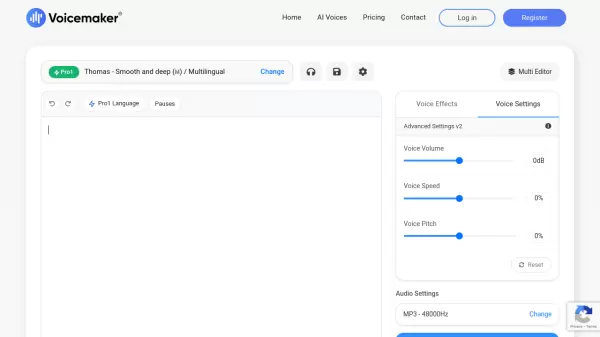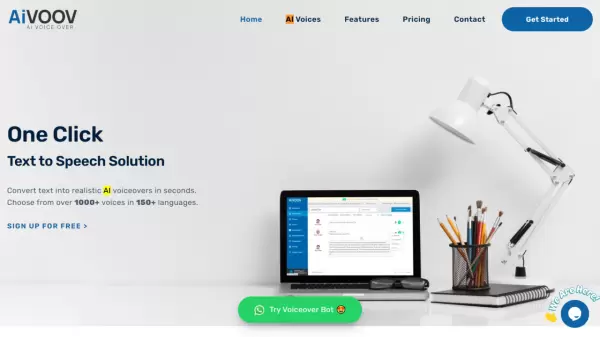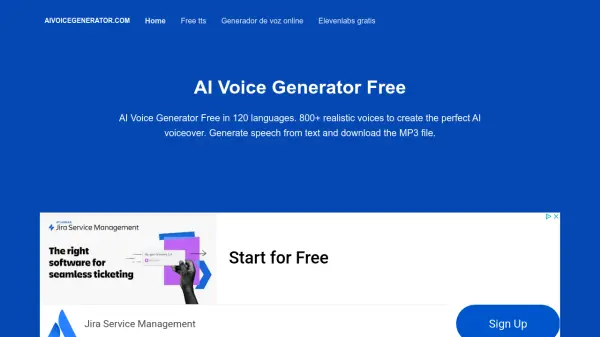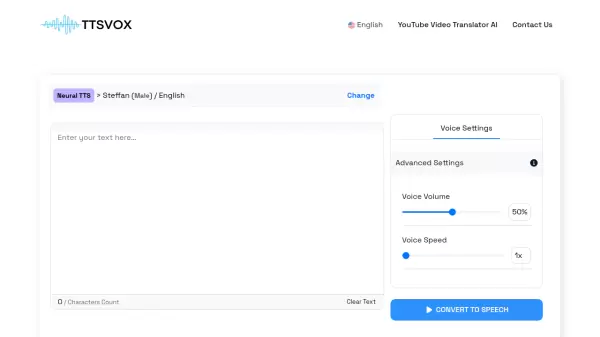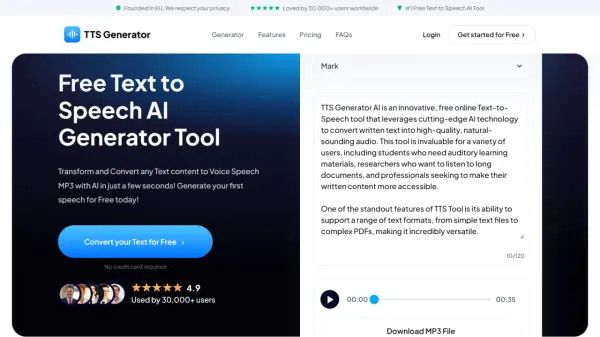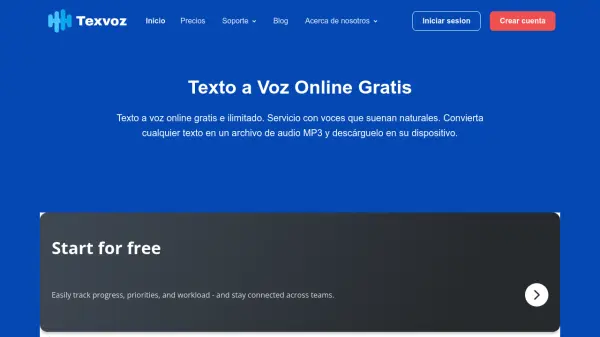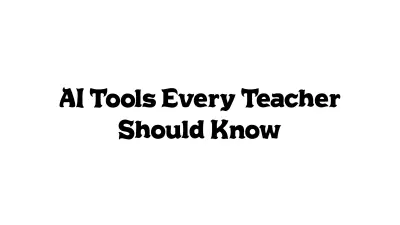What is VoiceOverMaker?
VoiceOverMaker utilizes advanced AI and neural networks, including WaveNet technology, to convert text into remarkably natural-sounding speech. This platform allows users to generate high-quality voiceovers suitable for a variety of applications such as YouTube videos, podcasts, e-learning materials, and audiobooks. It supports Speech Synthesis Markup Language (SSML), enabling fine-tuned control over pronunciation, pauses, and emphasis for truly customized audio output.
The platform features an integrated video and audio editor, simplifying the process of creating voice-over videos or standalone audio files. Users can manage projects, customize speech with pitch and speed controls, and even add whispers or breaths. VoiceOverMaker also offers multilingual capabilities with automatic translation, audio and video transcription services, a built-in screen recorder, and team access features to facilitate collaboration and scale content creation efficiently.
Features
- Natural Sounding Voices: Converts text to natural-sounding speech using powerful neural networks and WaveNet technology.
- Advanced Editor: Manage projects, edit video/audio with time stretch, customize pitch/speed, add sounds/accents.
- Multilingual Support: Converts voiceovers/text-to-speech into multiple languages with automatic translation.
- SSML Support: Utilize Speech Synthesis Markup Language for fine-grained control over speech output.
- Audio & Video Transcription: Transcribe and translate audio/video content, including automatic dubbing.
- MP3/WAV/MP4 Export: Save generated speech as MP3, WAV, or create MP4 videos directly.
- Team Access: Invite team members to collaborate on voiceover projects.
- Screen Recorder: Record screencasts directly within the browser for voiceover creation.
Use Cases
- Creating AI voiceovers for videos (YouTube, TikTok, explainers, tutorials).
- Developing e-learning courses with clear AI narration.
- Translating videos into multiple languages.
- Enhancing website accessibility with an AI voice audioplayer.
- Building AI Interactive Voice Response (IVR) systems for customer service.
- Producing podcasts and audiobooks.
- Creating pronunciation examples for language training apps.
- Generating audio tours for museums or tourist attractions.
FAQs
-
How to convert speech to text?
You can not only convert text-to-speech (tts) but also can convert speech to text. From this generated text you can then create a natural sounding voice and use it in your voice-overs. -
How can i convert text-to-speech to MP3 or WAV file?
In the editor window you have the possibility to download a single audio file or several audio files in a single file. Of course you can also download your video as WEBM which contains your generated voice over. -
Do you provide an invoice after the purchase of a package?
Yes of course you will receive a proper invoice from us after your purchase. -
Can I use the created voice (text-to-speech) for commercial purposes?
Yes, you can use it for commercial purposes. -
How exactly are the used characters calculated?
Regardless of whether you listen to a preview of the voice or save the generated voice without preview, it costs characters. But if you save after a preview, it will not cost any more characters. Changing the pitch or the speed of speech does not cost any additional characters after preview or save.
Related Queries
Helpful for people in the following professions
VoiceOverMaker Uptime Monitor
Average Uptime
99.55%
Average Response Time
736.03 ms
Featured Tools
Join Our Newsletter
Stay updated with the latest AI tools, news, and offers by subscribing to our weekly newsletter.