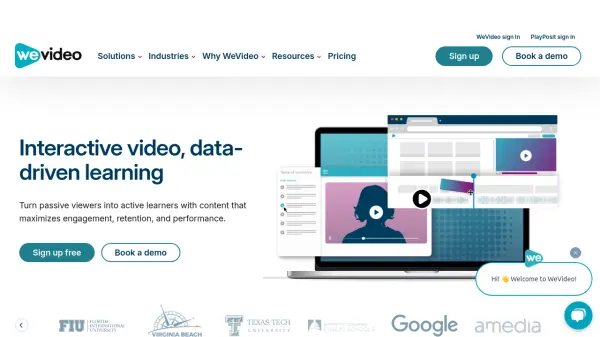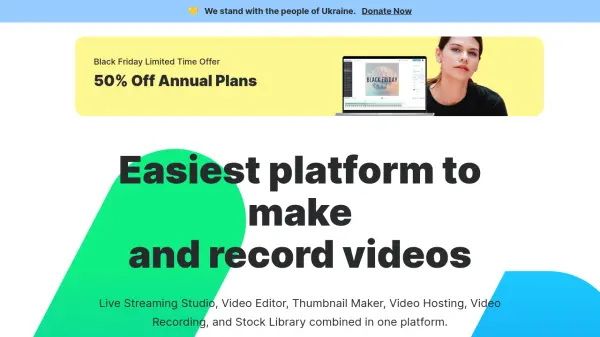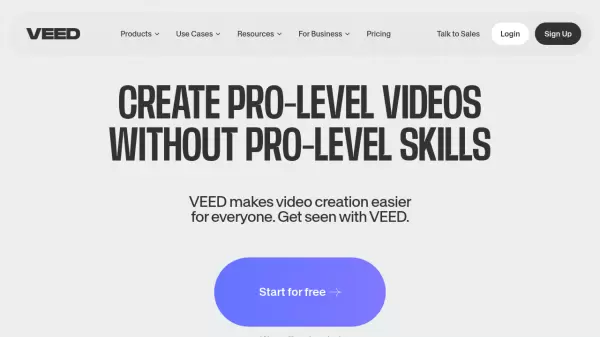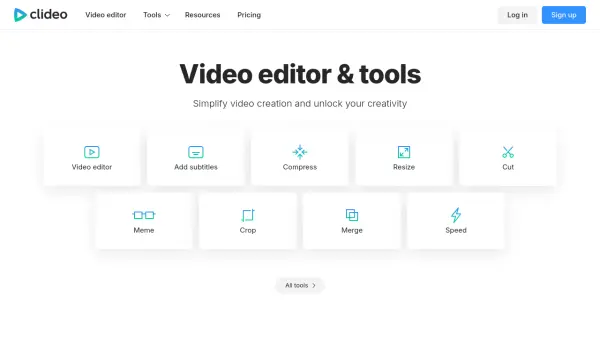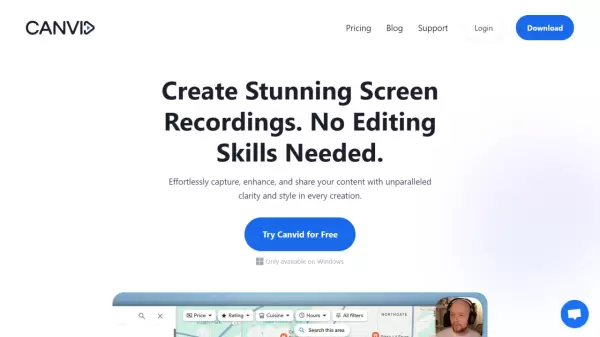What is WeVideo?
WeVideo provides a comprehensive cloud-based multimedia creation suite, enabling users to produce videos, podcasts, and GIFs with ease. It features a user-friendly interface suitable for various skill levels, offering functionalities like screen and webcam recording with automatic voiceover synchronization, and extensive editing capabilities. The platform supports numerous media formats and facilitates seamless project creation without requiring extensive technical expertise.
Integrating interactive elements through its PlayPosit functionality, WeVideo enhances learning and engagement by allowing creators to embed questions and polls within videos. This feature delivers real-time analytics on learner performance and behavior. The platform caters to diverse sectors including K-12 education, higher education, and businesses, supporting collaborative projects and integration with existing learning management systems and video hosts. It aims to transform instructional content and professional development through engaging, data-driven video experiences.
Features
- Video Editor: Full-scale multimedia creation tools without a steep learning curve.
- Screen Recorder: Record screen, webcam, or both with auto-synced voiceover.
- Green Screen: Chroma key functionality for easy background replacement.
- Interactivity (PlayPosit): Embed interactions like multiple choice, polls, and free response into videos.
- Video Templates: Utilize pre-designed templates for efficient video creation.
- Real-time Analytics: Access behavioral and performance data from interactive content.
- Collaboration Tools: Enable real-time editing and project sharing among users.
- Cloud Storage: Store media assets and projects securely online.
- Stock Media Library: Access a library of stock video, audio, and images.
- Brand Management: Upload logos, set brand colors, and select fonts (Professional/Business plans).
Use Cases
- Creating educational videos for K-12 classrooms.
- Developing interactive online courses for higher education.
- Building corporate training and development modules.
- Producing marketing videos for businesses.
- Generating social media content (videos, GIFs).
- Facilitating student-led project-based learning.
- Creating personal video projects and presentations.
- Recording software tutorials and demonstrations.
FAQs
-
Can I create videos in HD or 4K?
Yes, all users can edit up to 4K footage. Unlimited, Professional, and Business subscribers can publish in 1080p and 4K Ultra HD. Power plan users can purchase HD/4K upgrades. -
What is publish time?
Publish time is the total duration of the videos you finalize and export each month (or cumulatively for Flex plans). It's based on the length of the finished videos, not editing time. -
Can I use my videos created on WeVideo for commercial purposes, including the music?
Yes, videos created are yours to use commercially, respecting copyright laws. Music provided in the WeVideo library is licensed for subscriber use. -
Can I save my brand’s logo, color and fonts?
Yes, users on Professional and Business plans can upload brand elements like logos for watermarks, select specific brand colors using hex codes, and choose specific brand fonts from the library. -
How do I cancel my subscription?
Subscriptions automatically renew but can be cancelled anytime via the “Cancel Subscription” button on the Account tab. Access continues until the end of the paid term.
Related Queries
Helpful for people in the following professions
WeVideo Uptime Monitor
Average Uptime
98.52%
Average Response Time
207.9 ms
Featured Tools
Join Our Newsletter
Stay updated with the latest AI tools, news, and offers by subscribing to our weekly newsletter.