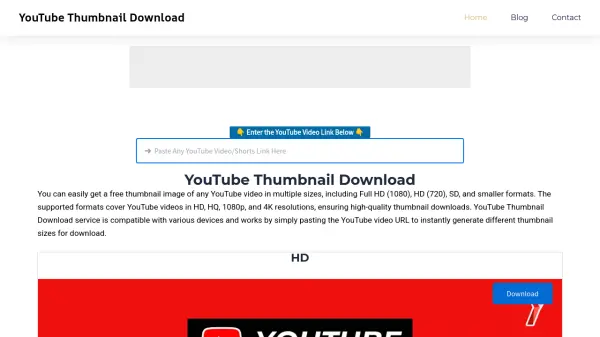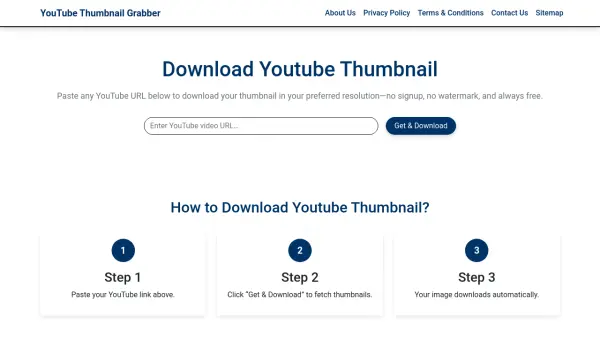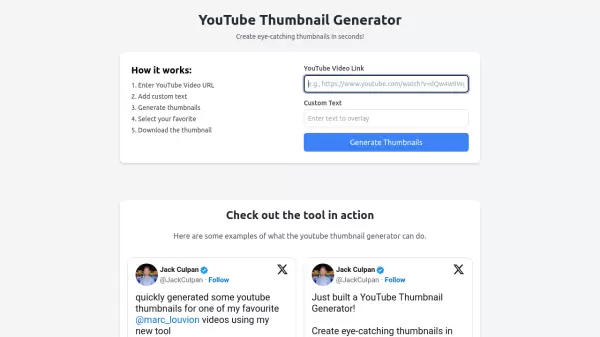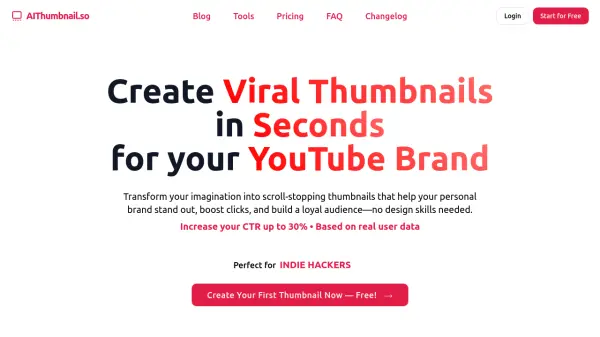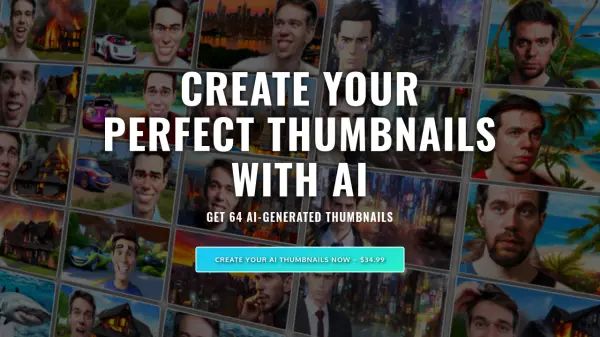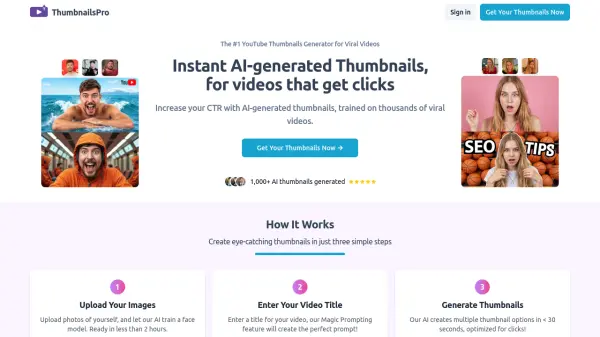What is YouTube Thumbnail Downloader Online?
YouTube Thumbnail Downloader Online provides an efficient way to retrieve and download thumbnails from any YouTube video in a range of resolutions, from Full HD to small formats. The platform supports all popular YouTube video resolutions including HD, HQ, 1080p, and 4K, ensuring the best image quality for creators, marketers, and educators alike.
Compatible with any device, the web-based service only requires a video URL to generate and make available multiple thumbnail sizes for immediate download. This tool eliminates the need for manual screenshots or editing and offers a reliable method for obtaining high-quality images for presentations, blogs, social media, or personal reference.
Features
- Multi-Resolution Support: Download thumbnails in Full HD (1080p), HD (720p), SD, and smaller sizes.
- Instant Image Generation: Paste a YouTube video URL to instantly generate and access various thumbnail images.
- Cross-Device Compatibility: Works seamlessly on desktops, tablets, and mobile devices.
- Multiple Download Formats: Supports JPG, PNG, and GIF formats for versatile use.
- User-Friendly Interface: Simple process with no registration required.
Use Cases
- Creating eye-catching YouTube channel banners or end screens.
- Sourcing thumbnails for blog articles or website features.
- Designing social media posts featuring YouTube preview images.
- Curating images for video presentations or educational material.
- Archiving or cataloging thumbnails for reference or inspiration.
- Marketing campaigns leveraging trending video thumbnails.
FAQs
-
Why use a YouTube thumbnail grabber website online?
A YouTube thumbnail grabber website provides a quick and efficient way to access high-quality video thumbnails for various uses, eliminating the need for manual screenshots or editing. -
Is it legal to download YouTube thumbnails?
It is generally legal to download YouTube thumbnails for personal or fair use. Usage for commercial purposes or redistribution may violate copyright laws, so users should respect the original creator’s rights. -
How do I make YouTube thumbnails SEO-friendly?
To enhance SEO, create visually appealing, relevant thumbnails with clear text overlays and include keywords from your video title and description. -
What are the ideal dimensions for YouTube thumbnails?
The recommended YouTube thumbnail dimensions are 1280x720 pixels with a 16:9 aspect ratio. Supported formats include JPG, PNG, and GIF. -
Can I change a YouTube thumbnail after posting a video?
Yes, you can update your YouTube thumbnail at any time through YouTube Studio by uploading a new image to the video’s details section.
Related Queries
Helpful for people in the following professions
YouTube Thumbnail Downloader Online Uptime Monitor
Average Uptime
99.42%
Average Response Time
123.2 ms
Featured Tools
Join Our Newsletter
Stay updated with the latest AI tools, news, and offers by subscribing to our weekly newsletter.