 Accounting Solver AI
VS
Accounting Solver AI
VS
 Quantinor
Quantinor
Accounting Solver AI
Accounting Solver AI is an innovative, web-based application designed to simplify and optimize accounting processes for businesses of all sizes. By leveraging the power of artificial intelligence, it automates various tasks, such as generating financial reports, categorizing expenses and offers real time financial insights.
The platform integrates with popular accounting software, enabling businesses to enhance their existing workflows. By doing that, Accounting Solver AI minimizes the risk of manual errors and improves the accuracy of accounting tasks.
Quantinor
Quantinor revolutionizes accounting practices by providing an AI-driven platform for automated bookkeeping and transaction management. Designed for accounting firms and business owners, it facilitates fast client onboarding, secure bank account connections, and the creation of custom client workspaces. The platform uses advanced machine learning algorithms to process and categorize thousands of transactions in bulk, detect duplicates, and flag exceptions for review, reducing manual effort and increasing efficiency.
Quantinor supports instant generation of professional financial reports, easy export to popular accounting tools like QuickBooks, and transparent client collaboration through secure portals. With robust enterprise security measures, audit trail management, and SOC 2 compliance, users maintain data integrity while optimizing their practice's performance through real-time analytics and workflow insights. Its flexible pricing tiers cater to various business needs, from startups to enterprises managing multiple entities.
Pricing
Accounting Solver AI Pricing
Accounting Solver AI offers Free Trial pricing with plans starting from $49 per month .
Quantinor Pricing
Quantinor offers Freemium pricing with plans starting from $35 per month .
Features
Accounting Solver AI
- Automated Bookkeeping: Automates day-to-day bookkeeping tasks.
- Financial Reports Generation: Generates income statements, balance sheets, and cash flow statements.
- Expense Categorization: Automatically classifies expenses for tax preparation.
- Smart Insights: Provides actionable financial insights.
- Integration: Seamlessly integrates with QuickBooks, Xero, and FreshBooks.
- AI-Powered Auto Categorization: Automatically categorizes transactions and matches receipts.
- AI Reconciliation: Reconciles bank and credit card transactions.
- Audit Trail: Tracks every change with a comprehensive log.
- AI Document & Drive: Chat with your documents for instant insights and automated tasks.
- AI Accounting Assistant Paula: Your personal AI accountant for insights and financial tasks.
- Automations: Automate recurring tasks, reports, and more.
- Double-Entry System: Default double-entry bookkeeping system.
Quantinor
- AI Transaction Processing: Processes and categorizes thousands of transactions using intelligent automation.
- Custom Categorization Rules: Allows firms to set tailored rules for each client or entity.
- Exception Management: Flags duplicate or anomalous transactions for manual review.
- Automated Financial Reporting: Instantly generates and exports comprehensive financial statements.
- Multi-Client Dashboard: Manage unlimited clients and apply firm-wide rules from a unified interface.
- Pattern Recognition: Learns categorization habits for consistent bookkeeping quality.
- Workflow Analytics: Provides insights into processing times, client profitability, and performance.
- Seamless Integration: Exports data to accounting software like QuickBooks and Xero.
- Client Portals: Offers secure real-time collaboration and document sharing.
- Enterprise Security: SOC 2 compliance, audit logs, and role-based access controls.
Use Cases
Accounting Solver AI Use Cases
- Automating daily bookkeeping
- Generating financial statements
- Categorizing expenses for tax purposes
- Gaining real-time financial insights
- Integrating with existing accounting software
- Reconciling bank transactions
- Detecting duplicate invoices and expenses
Quantinor Use Cases
- Automating transaction categorization for accounting practices managing multiple clients.
- Generating financial reports quickly for periodic client reviews.
- Scaling bookkeeping capacity without increasing headcount.
- Providing clients with secure, collaborative portals to review financial data.
- Reducing time spent on manual data entry and improving reporting accuracy.
- Integrating new clients with minimal onboarding time.
- Optimizing workflow efficiency with real-time practice performance analytics.
FAQs
Accounting Solver AI FAQs
-
What is Accounting Solver AI?
Accounting Solver AI is an innovative web-based application that uses artificial intelligence to streamline accounting processes. From generating financial reports to automating bookkeeping tasks, our tool is designed to help businesses of all sizes save time and reduce human errors in their accounting workflows. -
How does Accounting Solver AI work?
Our platform leverages machine learning algorithms and natural language processing to understand and process your financial data. By inputting your transactions, invoices, or bank statements, Accounting Solver AI can categorize expenses, prepare financial statements, and even offer insights into your financial health in real-time. -
Is Accounting Solver AI secure?
Yes, security is our top priority. We use end-to-end encryption and secure data storage protocols to ensure that your financial information remains private and protected at all times. Additionally, our platform is compliant with industry standards, including GDPR and SOC 2. -
Can I integrate Accounting Solver AI with my current accounting software?
Yes! Accounting Solver AI supports integration with popular accounting tools such as QuickBooks, Xero, and FreshBooks. This ensures that your workflow remains uninterrupted and that you can continue using the tools you're familiar with, enhanced by the power of AI. -
How does AI improve the accuracy of accounting?
Artificial intelligence minimizes human error by automating repetitive tasks like data entry and reconciliation. With AI, you get real-time analysis, error detection.
Quantinor FAQs
-
What's included in the 14-day free trial?
During the 14-day free trial on the Pro or Master Plan, users have access to all paid features, including the last 4 months of transaction categorization and the ability to preview profit and loss and other reports. -
How does Quantinor's subscription pricing work?
Quantinor offers monthly and annual subscription plans tailored to different business stages, with a free plan, a Pro plan at $35/month, and a Master plan at $125/month. Both paid plans come with a 14-day free trial and can be canceled anytime during the trial period. -
Does Quantinor provide tax services?
Quantinor focuses on automating bookkeeping and tax preparation workflows but does not provide direct tax services. Users are encouraged to partner with a local accountant for tax services. -
How can I cancel or pause my subscription?
To cancel a subscription, users can navigate to Settings > Billing within the platform. Account access continues until the end of the subscription period after cancellation.
Uptime Monitor
Uptime Monitor
Average Uptime
98.69%
Average Response Time
375.83 ms
Last 30 Days
Uptime Monitor
Average Uptime
99.84%
Average Response Time
114 ms
Last 30 Days
Accounting Solver AI
Quantinor
More Comparisons:
-
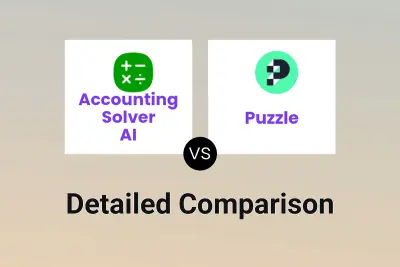
Accounting Solver AI vs Puzzle Detailed comparison features, price
ComparisonView details → -
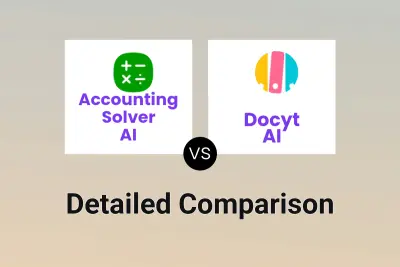
Accounting Solver AI vs Docyt AI Detailed comparison features, price
ComparisonView details → -
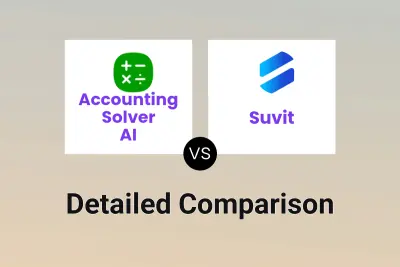
Accounting Solver AI vs Suvit Detailed comparison features, price
ComparisonView details → -

Accounting Solver AI vs BookWell Detailed comparison features, price
ComparisonView details → -
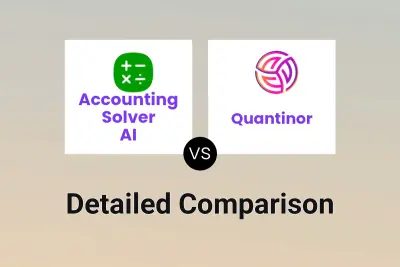
Accounting Solver AI vs Quantinor Detailed comparison features, price
ComparisonView details → -
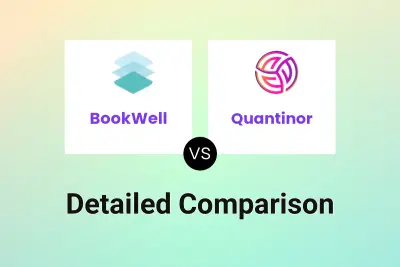
BookWell vs Quantinor Detailed comparison features, price
ComparisonView details →
Didn't find tool you were looking for?