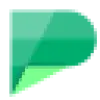 Afirstsoft PDF
VS
Afirstsoft PDF
VS
 PDF Editify
PDF Editify
Afirstsoft PDF
Afirstsoft PDF is a comprehensive software solution designed to streamline PDF management across multiple platforms, including Windows, macOS, iOS, and Android. It empowers users to edit text and images directly within PDFs, similar to a word processor, and provides robust features for annotating documents through highlighting, textboxes, stickers, shapes, and digital signatures. The tool also facilitates organizing PDFs by merging, splitting, rotating, cropping, deleting, extracting, or inserting pages for optimal layout and handling.
Leveraging Artificial Intelligence, Afirstsoft PDF enhances productivity with features like AI-driven summarization to condense lengthy documents and an AI chat function for querying PDF content. Its advanced Optical Character Recognition (OCR) technology converts scanned documents and images into editable, searchable text with multilingual support. The software supports seamless conversion between PDF and various formats such as Microsoft Office files (Word, Excel, PowerPoint) and popular image types (JPG, PNG, etc.), offering batch processing for efficiency. Additionally, it allows for easy PDF creation from different file types and incorporates security measures like password protection, permission settings, and encryption.
PDF Editify
PDF Editify provides a streamlined solution for managing and modifying PDF documents. Designed with simplicity and efficiency at its core, the platform enables users to edit text, fill out forms, and add digital signatures to their PDFs quickly. It also offers advanced functionalities such as redacting sensitive information, performing Optical Character Recognition (OCR) to make scanned documents editable, and creating new PDF forms from scratch.
The tool emphasizes a user-friendly interface, ensuring that tasks can be completed without a steep learning curve. With its focus on accessibility and state-of-the-art security, PDF Editify aims to be a comprehensive tool for all PDF-related needs, accessible anytime and anywhere for enhanced productivity.
Pricing
Afirstsoft PDF Pricing
Afirstsoft PDF offers Freemium pricing .
PDF Editify Pricing
PDF Editify offers Freemium pricing .
Features
Afirstsoft PDF
- AI Chat: Ask questions based on uploaded PDFs and get quick answers.
- AI PDF Summarization: Condense extensive PDFs into concise summaries.
- Direct PDF Editing: Edit text, images, and links within PDFs like a word processor.
- Advanced Annotation: Highlight, add textboxes, stickers, shapes, and digital signatures.
- OCR Technology: Convert scanned documents and images into editable text with multilingual support.
- Comprehensive Conversion: Convert PDFs to/from Office formats (Word, Excel, PPT) and images (JPG, PNG, etc.).
- PDF Organization: Merge, split, rotate, crop, reorder, insert, and extract pages.
- PDF Security: Apply passwords, permissions, and encryption.
- Cross-Platform Availability: Use on Windows, macOS, iOS, and Android.
- Screen Recording: Capture screen activity and save as GIFs.
PDF Editify
- Fill PDF: Easily complete PDF forms.
- Edit PDF: Modify text and objects within PDF documents.
- Sign PDF: Add digital signatures to PDFs.
- Redact PDF: Securely remove sensitive information from PDFs.
- OCR PDF: Convert scanned PDFs into editable and searchable text using Optical Character Recognition.
- Create PDF Form: Design and build new fillable PDF forms.
- Add Image to PDF: Insert images into PDF documents.
Use Cases
Afirstsoft PDF Use Cases
- Editing PDF documents by modifying text, images, and links.
- Annotating PDFs for collaboration, feedback, or study.
- Summarizing long PDF reports or research papers using AI.
- Asking questions about PDF content using AI chat.
- Converting scanned paper documents into editable digital files.
- Organizing large PDF files by splitting, merging, or rearranging pages.
- Converting PDFs to Word, Excel, or PowerPoint for further editing.
- Creating professional-looking PDFs from various file types.
- Securing sensitive PDF documents with passwords and permissions.
- Creating instructional GIFs using screen recording.
PDF Editify Use Cases
- Completing and submitting digital application forms or contracts.
- Making quick corrections or updates to existing PDF documents.
- Digitally signing legal agreements, invoices, or official documents.
- Protecting sensitive data by redacting confidential information before sharing.
- Converting image-based PDFs or scanned paper documents into editable and searchable text.
- Creating custom fillable forms for surveys, feedback, or data collection.
- Adding company logos or illustrative images to PDF reports or presentations.
Uptime Monitor
Uptime Monitor
Average Uptime
99.69%
Average Response Time
260.71 ms
Last 30 Days
Uptime Monitor
Average Uptime
99.69%
Average Response Time
693.79 ms
Last 30 Days
Afirstsoft PDF
PDF Editify
More Comparisons:
-
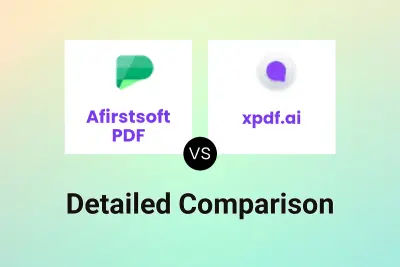
Afirstsoft PDF vs xpdf.ai Detailed comparison features, price
ComparisonView details → -

LightPDF vs PDF Editify Detailed comparison features, price
ComparisonView details → -
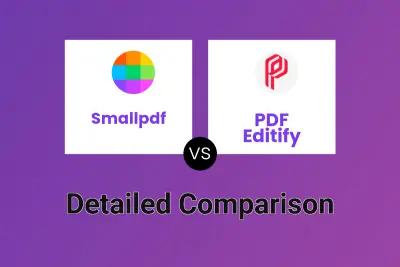
Smallpdf vs PDF Editify Detailed comparison features, price
ComparisonView details → -

PDFgear vs PDF Editify Detailed comparison features, price
ComparisonView details → -
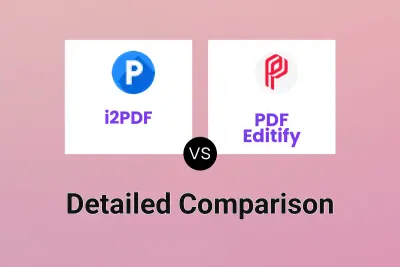
i2PDF vs PDF Editify Detailed comparison features, price
ComparisonView details → -
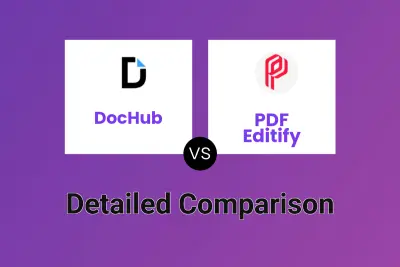
DocHub vs PDF Editify Detailed comparison features, price
ComparisonView details → -

UPDF vs PDF Editify Detailed comparison features, price
ComparisonView details → -
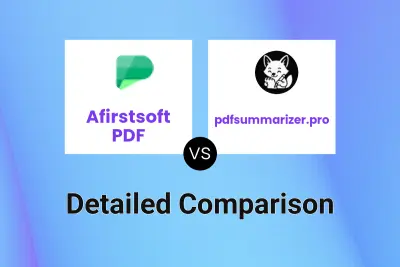
Afirstsoft PDF vs pdfsummarizer.pro Detailed comparison features, price
ComparisonView details →
Didn't find tool you were looking for?