 AI Email Generator
VS
AI Email Generator
VS
 EmailTriager
EmailTriager
AI Email Generator
AI Email Generator is a sophisticated email writing assistant that leverages advanced artificial intelligence to create professional, context-aware emails across multiple languages. The tool offers comprehensive customization options, including tone selection, relationship context settings, and urgency levels to ensure perfectly tailored communication.
The platform supports five languages (English, Chinese, Spanish, French, and German) and features intelligent context understanding, real-time generation, and smart history management. It adapts to various professional scenarios, from business communications to academic correspondence, while maintaining appropriate formality and cultural sensitivity.
EmailTriager
EmailTriager is an AI-powered email assistant designed to streamline your email management. It integrates directly with Gmail and works in the background to organize incoming emails and draft replies.
The tool leverages its "True Voice" technology, learning from your past emails to generate responses that accurately reflect your writing style and tone. EmailTriager prioritizes security and privacy, holding a CASA Tier 2 accreditation, emails are never used to train a general AI model and you will always have access to the private AI model.
Pricing
AI Email Generator Pricing
AI Email Generator offers Paid pricing with plans starting from $5 per month .
EmailTriager Pricing
EmailTriager offers Usage Based pricing .
Features
AI Email Generator
- Intelligent Context Understanding: Analyzes input for context, tone, and intent
- Multilingual Support: Generates emails in English, Chinese, Spanish, French, and German
- Dynamic Tone Adjustment: Adapts tone based on recipient relationship
- Real-time Generation: Instant email creation with streaming text
- Smart Context Awareness: Considers industry standards and professional relationships
- Intelligent History Management: Learns from writing patterns and preferences
EmailTriager
- True Voice: Drafts email replies in your unique writing style.
- Gmail Integration: Plugs directly into Gmail without needing a Chrome extension.
- Automated Drafts: Generates ready-to-send email replies in the background.
- Privacy Focused: CASA Tier 2 accredited. Emails are not used for general AI model training.
- Background Operation: Works seamlessly without disrupting your workflow.
Use Cases
AI Email Generator Use Cases
- Business proposal and partnership inquiry emails
- Internal team updates and project status reports
- Academic correspondence with professors and administrators
- Customer service responses
- Professional networking and introduction emails
- Cross-cultural business communication
EmailTriager Use Cases
- Managing high volumes of email.
- Automating responses to frequently asked questions.
- Reducing time spent on email correspondence.
- Maintaining a consistent tone and voice in email replies.
- Improving email productivity.
FAQs
AI Email Generator FAQs
-
How does the AI email generator handle industry-specific terminology?
The AI email generator maintains comprehensive databases of industry-specific terminology and professional jargon across various sectors, incorporating relevant terms based on industry context while ensuring content remains clear and accessible. -
Can the AI email generator help with email etiquette across different cultures?
Yes, it is trained on international business etiquette and cultural communication norms, adjusting formality levels, greetings, and expressions to ensure culturally appropriate communication. -
How does the AI email generator handle follow-up emails and email chains?
The generator can analyze previous email context when provided, ensuring continuity in communication and generating appropriate follow-up emails that reference previous conversations while maintaining consistent tone.
EmailTriager FAQs
-
What is an Accepted Draft?
An Accepted Draft is a draft that EmailTriager creates for you that you send with less than 20% of the words changed. You only pay for Accepted Drafts. -
Does EmailTriager send emails on my behalf?
No. EmailTriager will never send emails on your behalf. It only drafts responses for you to review and send. -
How does EmailTriager train on my emails?
To train on your emails, EmailTriager reads your past emails once and creates a Knowledge Base that contains everything it needs to draft responses to new emails. -
If EmailTriager doesn't work for me how do I remove it?
You can remove EmailTriager at any time. Your Gmail account will go back to normal and no more drafts will be created for you. -
What should I see when EmailTriager is live?
Once EmailTriager is live, you should start to see drafts for any new email that needs a response. These drafts will show up directly in Gmail and take a little over a minute to appear.
AI Email Generator
EmailTriager
More Comparisons:
-

AI Email Generator vs EmailWritr Detailed comparison features, price
ComparisonView details → -
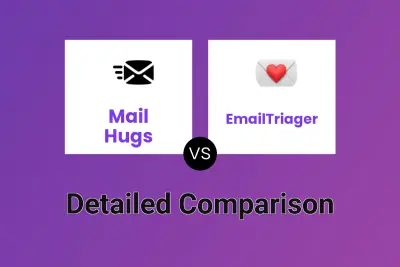
Mail Hugs vs EmailTriager Detailed comparison features, price
ComparisonView details → -
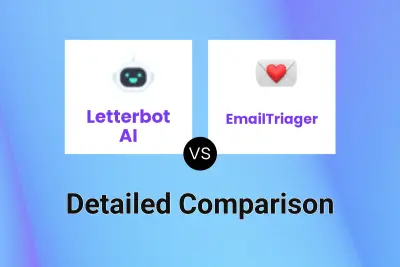
Letterbot AI vs EmailTriager Detailed comparison features, price
ComparisonView details → -
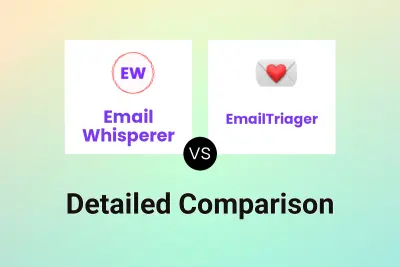
Email Whisperer vs EmailTriager Detailed comparison features, price
ComparisonView details → -
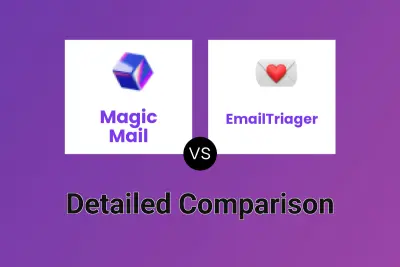
Magic Mail vs EmailTriager Detailed comparison features, price
ComparisonView details → -

AI Email Generator vs ColdScribe Detailed comparison features, price
ComparisonView details → -
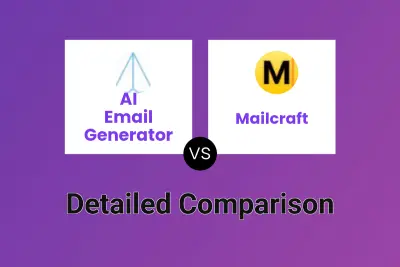
AI Email Generator vs Mailcraft Detailed comparison features, price
ComparisonView details → -

AI Email Generator vs Xemail Detailed comparison features, price
ComparisonView details →
Didn't find tool you were looking for?