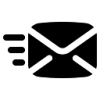 Mail Hugs
VS
Mail Hugs
VS
 EmailTriager
EmailTriager
Mail Hugs
Mail Hugs leverages artificial intelligence to enhance email management. The platform provides AI-driven solutions to optimize your inbox, saving time and improving productivity.
Features include automated email drafting, intelligent prioritization and sorting, and concise summarization of lengthy email threads. It is designed to streamline email workflows for individuals and businesses.
EmailTriager
EmailTriager is an AI-powered email assistant designed to streamline your email management. It integrates directly with Gmail and works in the background to organize incoming emails and draft replies.
The tool leverages its "True Voice" technology, learning from your past emails to generate responses that accurately reflect your writing style and tone. EmailTriager prioritizes security and privacy, holding a CASA Tier 2 accreditation, emails are never used to train a general AI model and you will always have access to the private AI model.
Pricing
Mail Hugs Pricing
Mail Hugs offers Freemium pricing with plans starting from $49 per month .
EmailTriager Pricing
EmailTriager offers Usage Based pricing .
Features
Mail Hugs
- AI-Powered Email Drafting: Automatically generate responses to emails based on context and previous conversations.
- Email Prioritization and Sorting: Use AI to analyze and prioritize emails, ensuring important messages are addressed first.
- Summarization: AI extracts key information from lengthy email chains, offering a quick summary.
- Powerful Dashboard: Visualize emails in frendly user interface.
- Natural Language Processing: Analyze text and extract sentiment effortlessly.
- Mobile frendly: Access your emails on the go.
- Unlimited Possibilities: Generate comprehensive responces with one click.
EmailTriager
- True Voice: Drafts email replies in your unique writing style.
- Gmail Integration: Plugs directly into Gmail without needing a Chrome extension.
- Automated Drafts: Generates ready-to-send email replies in the background.
- Privacy Focused: CASA Tier 2 accredited. Emails are not used for general AI model training.
- Background Operation: Works seamlessly without disrupting your workflow.
Use Cases
Mail Hugs Use Cases
- Automated email response generation
- Prioritizing important emails
- Summarizing long email threads
- Managing business email communications
- Streamlining personal email workflows
EmailTriager Use Cases
- Managing high volumes of email.
- Automating responses to frequently asked questions.
- Reducing time spent on email correspondence.
- Maintaining a consistent tone and voice in email replies.
- Improving email productivity.
FAQs
Mail Hugs FAQs
-
What is mailhugs.com?
The provided content doesn't explicitly state what Mail Hugs *is* beyond its functionality. A general answer can be inferred, such as: "mailhugs.com is an AI-powered email assistant designed to help you manage your emails more efficiently." -
How can I get started with mailhugs.com?
You can get started by signing up for a free account on the platform and connecting your email account (Gmail or Microsoft Office). -
What kind of support does mailhugs.com provide?
You can contact support by emailing them at support@mailhugs.com.
EmailTriager FAQs
-
What is an Accepted Draft?
An Accepted Draft is a draft that EmailTriager creates for you that you send with less than 20% of the words changed. You only pay for Accepted Drafts. -
Does EmailTriager send emails on my behalf?
No. EmailTriager will never send emails on your behalf. It only drafts responses for you to review and send. -
How does EmailTriager train on my emails?
To train on your emails, EmailTriager reads your past emails once and creates a Knowledge Base that contains everything it needs to draft responses to new emails. -
If EmailTriager doesn't work for me how do I remove it?
You can remove EmailTriager at any time. Your Gmail account will go back to normal and no more drafts will be created for you. -
What should I see when EmailTriager is live?
Once EmailTriager is live, you should start to see drafts for any new email that needs a response. These drafts will show up directly in Gmail and take a little over a minute to appear.
Uptime Monitor
Uptime Monitor
Average Uptime
100%
Average Response Time
2183.7 ms
Last 30 Days
Uptime Monitor
Average Uptime
99.43%
Average Response Time
141.9 ms
Last 30 Days
Mail Hugs
EmailTriager
More Comparisons:
-

Mail Hugs vs MailReply Detailed comparison features, price
ComparisonView details → -
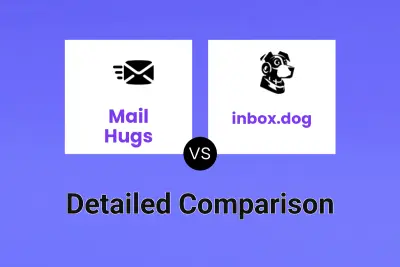
Mail Hugs vs inbox.dog Detailed comparison features, price
ComparisonView details → -
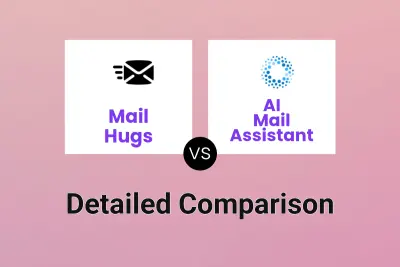
Mail Hugs vs AI Mail Assistant Detailed comparison features, price
ComparisonView details → -
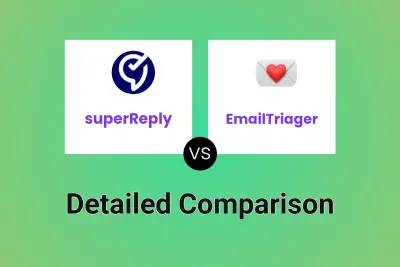
superReply vs EmailTriager Detailed comparison features, price
ComparisonView details → -
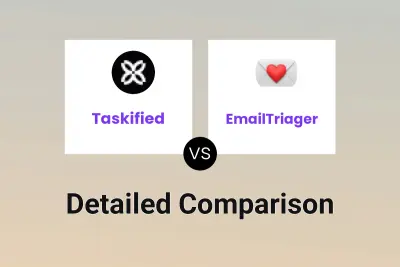
Taskified vs EmailTriager Detailed comparison features, price
ComparisonView details → -
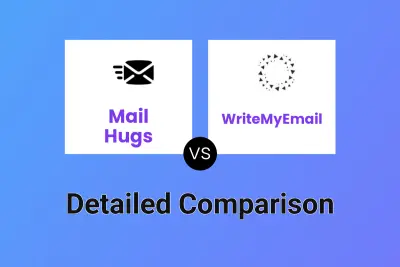
Mail Hugs vs WriteMyEmail Detailed comparison features, price
ComparisonView details → -

Mail Hugs vs Mailcraft Detailed comparison features, price
ComparisonView details → -

Mail Hugs vs Mailbird Detailed comparison features, price
ComparisonView details →
Didn't find tool you were looking for?