 AI Image Upscaler
VS
AI Image Upscaler
VS
 AI-Upscale.app
AI-Upscale.app
AI Image Upscaler
AI Image Upscaler is a cutting-edge online tool designed to upscale and enhance your images through the power of artificial intelligence. This solution caters to both individuals and professionals looking to quickly and efficiently improve the quality of their images. With support for batch processing, users can upscale multiple images as effortlessly as they would compress files with popular tools like TINYPNG.
The platform boasts a seamless drag-and-drop interface, allowing users to upload JPG or PNG images with ease. AI Image Upscaler stands out with its ability to upscale images to a maximum dimension of 4000x4000 for non-logged-in users, and up to an impressive 16000x16000 pixels for registered users. Starting at just $3.9, users can enjoy lightning-fast batch upscaling while ensuring their images retain clarity and detail.
Originating from ImgLarger technology, AI Image Upscaler focuses on deep learning and super-resolution to deliver rapid results without compromising on quality, particularly for Anime and Cartoon pictures where it outperforms competitors.
AI-Upscale.app
AI-Upscale.app represents a cutting-edge solution in the realm of image enhancement technology, offering sophisticated AI-powered upscaling capabilities that can increase image resolution up to 8 times while maintaining exceptional quality. The platform combines advanced algorithms with user-friendly functionality to deliver professional-grade results without requiring technical expertise.
This tool stands out for its comprehensive approach to image enhancement, utilizing intelligent algorithms that specifically target main objects in photos while preserving intricate details and original colors. The service prioritizes user privacy and security while offering a seamless experience for both personal and commercial applications.
Pricing
AI Image Upscaler Pricing
AI Image Upscaler offers Freemium pricing with plans starting from $4 per month .
AI-Upscale.app Pricing
AI-Upscale.app offers Free pricing .
Features
AI Image Upscaler
- Batch image processing: Upscale multiple images simultaneously for efficient workflows.
- High-resolution upscaling: Achieve up to 16000x16000 pixels for detailed image quality.
AI-Upscale.app
- Resolution Enhancement: Upscale images up to 8x original size
- Intelligent Processing: Automatic targeting of main objects in photos
- Format Support: Compatible with JPEG, PNG, and GIF formats
- Privacy Protection: Secure image processing with automatic deletion
- Multi-Image Processing: Ability to process multiple images simultaneously
- User-Friendly Interface: Simple drag-and-drop functionality
Use Cases
AI Image Upscaler Use Cases
- Enhancing low-resolution images
- Increasing the size of digital photos without losing quality
AI-Upscale.app Use Cases
- Product photography enhancement for e-commerce
- Professional photo editing and restoration
- Enlarging photos for prints or large displays
- Improving low-resolution images for digital marketing
- Enhancing portfolio images for photographers
- Upgrading visual content for websites and social media
FAQs
AI Image Upscaler FAQs
-
Can I upscale multiple images at once with this tool?
Yes, the tool supports batch image processing, allowing users to upscale multiple images simultaneously. -
What is the maximum dimension this tool can upscale images to?
For non-logged-in users, images can be upscaled to a maximum of 4000x4000 pixels, while registered users can achieve an impressive 16000x16000 pixels. -
What types of images does this tool work best with?
This tool excels in enhancing low-resolution images and increasing the size of digital photos without compromising quality, particularly for Anime and Cartoon pictures.
AI-Upscale.app FAQs
-
What are the supported file formats?
AI-Upscale.app supports common image file formats including JPEG, PNG, and GIF. -
How long does it take to upscale an image?
The process typically takes a few minutes, depending on the image size and server load. Larger images may require additional processing time. -
What factors affect the quality of upscaled images?
The quality depends on factors such as the original image resolution, the algorithms used, and the specific settings chosen during the upscaling process.
Uptime Monitor
Uptime Monitor
Average Uptime
98.6%
Average Response Time
437.97 ms
Last 30 Days
Uptime Monitor
Average Uptime
0%
Average Response Time
0 ms
Last 30 Days
AI Image Upscaler
AI-Upscale.app
More Comparisons:
-

AI Image Upscaler vs imgUpscaling Detailed comparison features, price
ComparisonView details → -
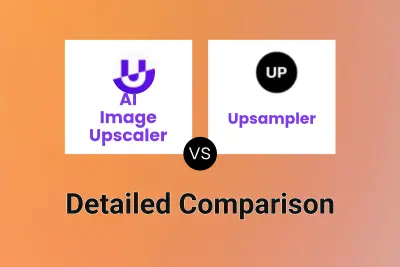
AI Image Upscaler vs Upsampler Detailed comparison features, price
ComparisonView details → -
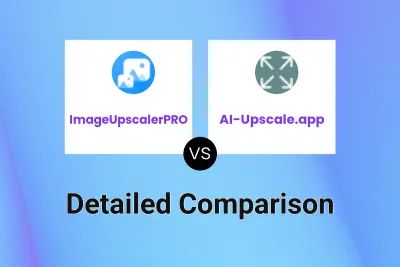
ImageUpscalerPRO vs AI-Upscale.app Detailed comparison features, price
ComparisonView details → -
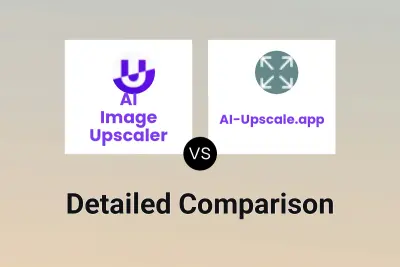
AI Image Upscaler vs AI-Upscale.app Detailed comparison features, price
ComparisonView details → -

Let’s Enhance vs AI-Upscale.app Detailed comparison features, price
ComparisonView details → -

PhotoEnhanceAI vs AI-Upscale.app Detailed comparison features, price
ComparisonView details → -
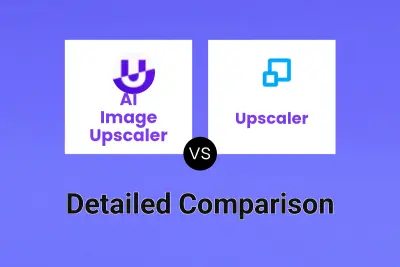
AI Image Upscaler vs Upscaler Detailed comparison features, price
ComparisonView details → -
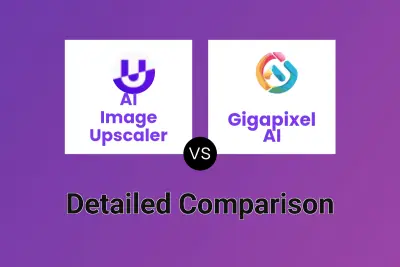
AI Image Upscaler vs Gigapixel AI Detailed comparison features, price
ComparisonView details →
Didn't find tool you were looking for?