 AI Prompt Manager
VS
AI Prompt Manager
VS
 Promptaa
Promptaa
AI Prompt Manager
AI Prompt Manager is a convenient Chrome extension created to streamline the process of managing AI prompts. It allows users to keep their prompts systematically arranged within folders, enhancing organization and accessibility.
The tool incorporates features such as the ability to use variables within prompts for increased adaptability and reusability. It also offers version control, enabling users to access previous iterations of a prompt and revert if necessary. Additionally, AI Prompt Manager provides one-click backup functionality to secure all prompts and versions, along with options for easy export and sharing of individual prompts.
Promptaa
Promptaa provides a platform designed to assist users in managing and refining their AI prompts effectively. It serves as a personal library where individuals can create, categorize, and store prompts tailored for various AI tools and language models. The platform features an AI enhancement capability that analyzes user prompts, adding necessary context, improving structure, and suggesting examples to enhance the quality of outputs generated by AI systems.
Users benefit from organizational tools, allowing them to sort prompts using customizable categories for efficient retrieval and management. Furthermore, Promptaa includes community features, enabling users to optionally share their crafted prompts publicly. This allows others within the community to discover, appreciate, and utilize effective prompt engineering strategies, fostering a collaborative environment for improving interactions with AI.
Pricing
AI Prompt Manager Pricing
AI Prompt Manager offers Free pricing .
Promptaa Pricing
Promptaa offers Freemium pricing .
Features
AI Prompt Manager
- Prompt Organization: Keep prompts neatly arranged in folders.
- Variable Support: Use variables in prompts for adaptability and reusability.
- Versioning: Access and revert to previous versions of prompts.
- One-Click Backup: Secure all prompts and versions with a single click.
- Easy Sharing: Export individual prompts effortlessly.
- Dark Mode: Offers a dark mode interface option.
- Search Functionality: Quickly find prompts within folders.
Promptaa
- AI Prompt Enhancement: Automatically refines prompts for better structure, context, and specificity using specialized AI.
- Prompt Library Management: Create, organize, and store unlimited prompts.
- Category Organization: Group prompts by topic, use case, or AI model using customizable categories.
- Community Sharing: Option to share prompts publicly and discover/use prompts from other users.
- Version History: Tracks changes made during AI enhancement for comparison.
- Private Prompts: Keep prompts confidential within a personal library.
Use Cases
AI Prompt Manager Use Cases
- Managing large collections of AI prompts.
- Improving workflow efficiency when using AI models.
- Collaborating on prompt engineering projects by sharing prompts.
- Tracking changes and iterations during prompt development.
- Ensuring prompt data is backed up securely.
- Organizing prompts for different AI tools or tasks.
Promptaa Use Cases
- Organizing personal prompt collections for different AI tools or tasks.
- Improving the effectiveness of prompts for better AI-generated outputs.
- Sharing successful prompts with a team or the wider community.
- Discovering and learning new prompt engineering techniques from others.
- Creating reusable prompt templates for specific use cases (e.g., Content Writing, Code Generation, Business Analysis).
Uptime Monitor
Uptime Monitor
Average Uptime
99.87%
Average Response Time
664.33 ms
Last 30 Days
Uptime Monitor
Average Uptime
100%
Average Response Time
568.1 ms
Last 30 Days
AI Prompt Manager
Promptaa
More Comparisons:
-
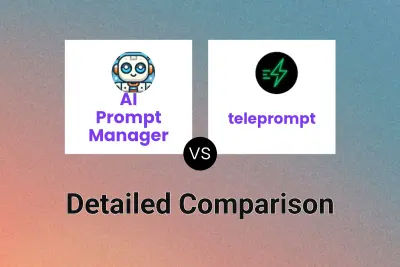
AI Prompt Manager vs teleprompt Detailed comparison features, price
ComparisonView details → -
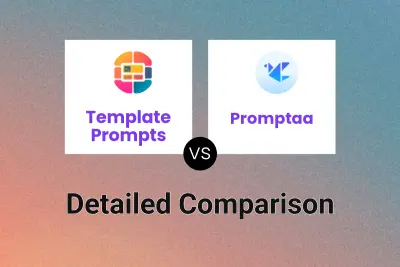
Template Prompts vs Promptaa Detailed comparison features, price
ComparisonView details → -
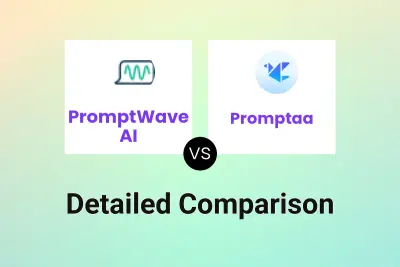
PromptWave AI vs Promptaa Detailed comparison features, price
ComparisonView details → -
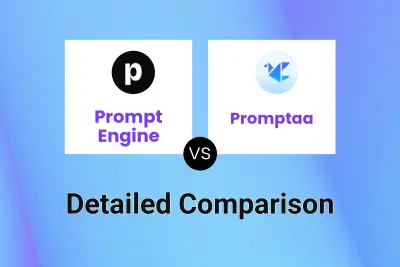
Prompt Engine vs Promptaa Detailed comparison features, price
ComparisonView details → -

AI Prompt Lab vs Promptaa Detailed comparison features, price
ComparisonView details → -
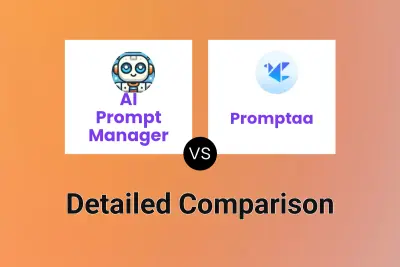
AI Prompt Manager vs Promptaa Detailed comparison features, price
ComparisonView details → -
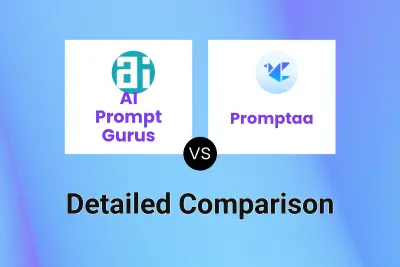
AI Prompt Gurus vs Promptaa Detailed comparison features, price
ComparisonView details → -
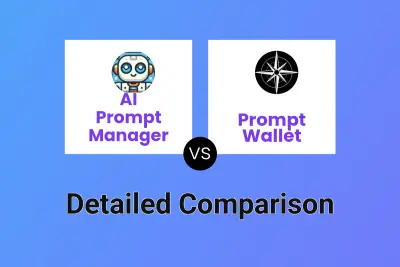
AI Prompt Manager vs Prompt Wallet Detailed comparison features, price
ComparisonView details →
Didn't find tool you were looking for?