 AI Query
VS
AI Query
VS
 TurboSQL
TurboSQL
AI Query
AI Query is an innovative SQL generation platform that transforms natural language inputs into accurate SQL queries. The platform bridges the gap between users and database operations by eliminating the need for extensive SQL knowledge, making database querying accessible to everyone.
The tool offers comprehensive features including unlimited SQL query generation, SQL-to-English translation, database schema management, and query history tracking. With support for multiple database engines and an intuitive dashboard interface, AI Query streamlines the database querying process while maintaining high accuracy and efficiency.
TurboSQL
Experience rapid SQL database management with a desktop application built for native performance. Powered by Tauri, this tool delivers near-zero delay query execution and emphasizes a secure, local-first approach, ensuring all connections and data remain on the user's machine without unwanted data collection. Its design philosophy prioritizes speed and developer flow, featuring a sleek, dark-mode user interface and a keyboard-first navigation system where every action is accessible via shortcuts.
Enhance productivity with integrated AI capabilities, including an assistant that generates and explains SQL queries from plain English prompts and intelligent autocompletion tailored to your specific database schema. The application supports smart organization of queries into folders and files, similar to code projects. It also provides practical data interaction tools like an inline table editor, a JSON viewer for pretty-printing JSON columns within tables, multi-query tabs for simultaneous work, and support for custom SQL types like enums across PostgreSQL, MySQL, and MariaDB databases.
Pricing
AI Query Pricing
AI Query offers Paid pricing with plans starting from $10 per month .
TurboSQL Pricing
TurboSQL offers Freemium pricing with plans starting from $12 per month .
Features
AI Query
- SQL Query Generation: Convert natural language to SQL queries
- SQL Explanation: Translate complex SQL into simple English
- Schema Management: Define database tables through intuitive dashboard
- Multi-Database Support: Compatible with various database engines
- Query History: Track and manage previous SQL queries
- Save and Share: Save and share SQL queries with team members
TurboSQL
- Native Performance: Fast, lightweight desktop app powered by Tauri for near-zero delay.
- AI Query Assistant: Generate and explain SQL queries from plain English.
- AI Autocomplete: Smart suggestions tailored to your database schema.
- Keyboard-First Design: Full control with fast, intuitive shortcuts, designed for flow state.
- Smart Organization: Group queries in folders and files like code.
- Inline Table Editor: Edit rows directly within the results table.
- Inline JSON Viewer: Pretty-print JSON columns directly inside the table.
- Multi-Query Tabs: Work efficiently across multiple SQL queries simultaneously.
- Secure by Design: Local-first approach; connections and data stay on your machine.
- Supported Databases: Works with PostgreSQL, MySQL, and MariaDB.
Use Cases
AI Query Use Cases
- Database query creation for non-technical users
- SQL learning and education
- Database schema management
- SQL query explanation and understanding
- Team collaboration on database operations
TurboSQL Use Cases
- Accelerating SQL query writing and execution.
- Generating complex SQL queries using AI from natural language descriptions.
- Improving development speed with context-aware SQL autocompletion.
- Managing and organizing SQL queries effectively.
- Directly editing database table data within the client.
- Securely connecting to and managing PostgreSQL, MySQL, or MariaDB databases.
- Operating databases efficiently using keyboard shortcuts.
FAQs
AI Query FAQs
-
What database engines are supported?
AI Query supports multiple database engines with several more planned for future implementation. -
What's included in the Pro plan?
The Pro plan includes unlimited SQL query generation, explanations, database schema management, save and share features, query history, and standard support. -
Is there a difference between monthly and yearly pricing?
Yes, the yearly plan offers 2 months free compared to the monthly plan, plus additional benefits like faster AI response speed and priority access to new features.
TurboSQL FAQs
-
What database types does TurboSQL support?
TurboSQL currently supports PostgreSQL, MySQL, and MariaDB. -
What's the difference between the Community and Professional plans?
The Community plan is free and includes core features like the fast SQL app, unlimited connections, table viewer/editor, and local-first security, but lacks AI features. The Professional plan ($12/month) includes all core features plus full AI capabilities (AI assistant, smart autocomplete) and priority support. -
What's included in the Free (Community) plan?
The Free plan provides the fast SQL application, unlimited connections, the modern table viewer and editor, and ensures a 100% local-first and secure experience. It does not include AI features and comes with community support. -
What if I don't like TurboSQL after purchasing?
TurboSQL offers a 30-day money-back guarantee. If you're not satisfied, you can email danilo@turbosql.co for a refund, no questions asked. -
How secure is my database connection data with TurboSQL?
TurboSQL is designed to be 100% local-first and secure. All your connections and data stay on your machine, and the application does not perform any 'sneaky data collection'. -
Is TurboSQL available for all operating systems?
Currently, TurboSQL is only available for Mac. Support for other platforms is planned for the future.
Uptime Monitor
Uptime Monitor
Average Uptime
99.86%
Average Response Time
97.7 ms
Last 30 Days
Uptime Monitor
Average Uptime
98.98%
Average Response Time
919.37 ms
Last 30 Days
AI Query
TurboSQL
More Comparisons:
-

AI Query vs Sequel Detailed comparison features, price
ComparisonView details → -
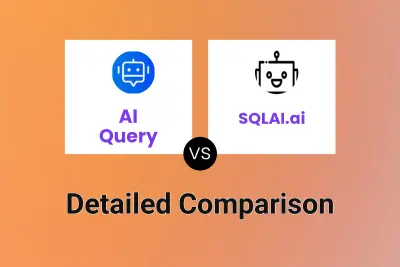
AI Query vs SQLAI.ai Detailed comparison features, price
ComparisonView details → -
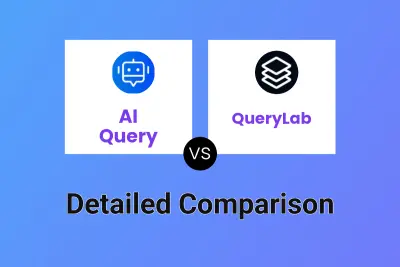
AI Query vs QueryLab Detailed comparison features, price
ComparisonView details → -
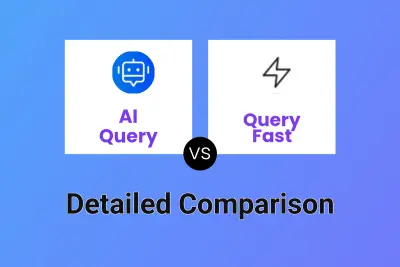
AI Query vs Query Fast Detailed comparison features, price
ComparisonView details → -
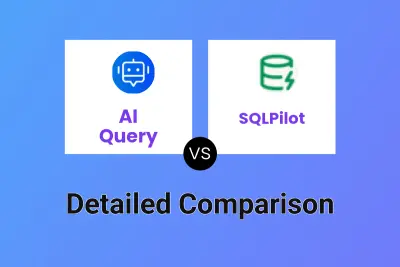
AI Query vs SQLPilot Detailed comparison features, price
ComparisonView details → -

AI Query vs Database Sensei Detailed comparison features, price
ComparisonView details → -
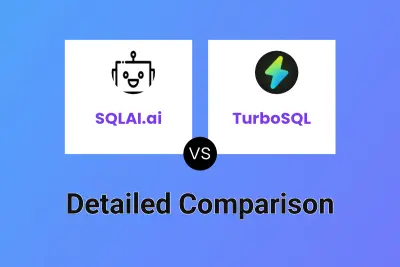
SQLAI.ai vs TurboSQL Detailed comparison features, price
ComparisonView details → -

AI Query vs TurboSQL Detailed comparison features, price
ComparisonView details →
Didn't find tool you were looking for?