 AI Quiz Maker
VS
AI Quiz Maker
VS
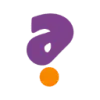 Quizalize
Quizalize
AI Quiz Maker
AI Quiz Maker is a tool designed to streamline the creation of quizzes. By leveraging artificial intelligence, it automatically generates quiz questions based on uploaded files or inputted text. This ensures relevance and saves significant time.
The platform offers a user-friendly interface where users can customize questions, modify answer choices, and share quizzes instantly. AI-powered analysis provides detailed insights into participant performance, helping users refine future quizzes. The real-time editing capabilities make last-minute adjustments or adapting to user needs.
Quizalize
Quizalize provides educators with a suite of tools designed to enhance student engagement and learning outcomes. It enables teachers to quickly create interactive quizzes, leveraging an AI-powered question bank creator for rapid development across various topics. The platform focuses on transforming standard assessments into exciting whole-class games, fostering a more dynamic learning environment.
Beyond gamification, Quizalize offers smart quizzes featuring built-in personalization, allowing for tailored feedback through hints and explanations, potentially generated by AI. It delivers instant mastery data, empowering teachers to identify individual student learning gaps and differentiate follow-up activities effectively. Integration with tools like Google Forms, Quizlet, and Google Classroom streamlines workflow for educators.
Pricing
AI Quiz Maker Pricing
AI Quiz Maker offers Free pricing .
Quizalize Pricing
Quizalize offers Freemium pricing .
Features
AI Quiz Maker
- AI-Generated Quizzes: Automatically creates quiz questions based on uploaded or inputted content.
- Customizable Questions: Allows adding, modifying, or deleting questions and answer choices.
- Instant Sharing & Testing: Enables quick sharing of quizzes with others for testing and assessment.
- AI-Powered Analysis: Provides detailed insights and recommendations based on quiz results.
- Real-Time Editing: Offers simple editing features for adding, changing, or revising questions and answers.
Quizalize
- AI Quiz Creator: Instantly generate question banks for any topic using AI.
- Smart Quizzes: Create quizzes with built-in personalization, hints, and explanations (AI-powered option available).
- Gamification: Assign quizzes as engaging whole-class games (e.g., Hoopzz, Blockerzz).
- Instant Mastery Data: Get immediate feedback on student understanding and pinpoint learning gaps.
- Automated Differentiation: Assign appropriate follow-up activities based on student performance.
- Third-Party Integrations: Import quizzes from Google Forms/Quizlet and manage classes via Google Classroom.
- Digitized Common Core Tests: Access pre-made quizzes based on released state assessments.
Use Cases
AI Quiz Maker Use Cases
- Creating educational quizzes for students
- Developing training assessments for professionals
- Generating quizzes for knowledge testing
- Assessing participant performance
- Reinforcing key concepts through interactive quizzes
Quizalize Use Cases
- Creating engaging classroom quizzes quickly.
- Gamifying learning and review sessions.
- Assessing student understanding in real-time.
- Identifying and addressing individual learning gaps.
- Providing personalized feedback and follow-up activities.
- Preparing students for standardized tests.
- Saving teacher time on quiz creation and grading.
FAQs
AI Quiz Maker FAQs
-
What is the AI Quiz Maker?
The AI Quiz Maker is an advanced tool designed to automatically generate quiz questions from any text or files you upload. Powered by cutting-edge AI technology, this quiz maker analyzes your content and creates customized, relevant quizzes with minimal effort required from you. Whether you're creating quizzes for educational purposes, training, or assessments, the AI Quiz Maker streamlines the process and ensures that the generated questions are both accurate and engaging. With this tool, you can easily create quizzes that match your content, saving time and enhancing the user experience. -
How does the AI generate quiz questions?
The AI analyzes the content you provide—whether it’s a document, article, or text—and automatically generates quiz questions. It ensures the questions are relevant to the material and can include multiple-choice, true/false, or fill-in-the-blank formats. -
Can I upload my own files to create quizzes?
Yes, you can easily upload any file (such as Word documents, or text files). The AI quiz maker will analyze the content and generate quizzes based on it. -
What types of quizzes can the AI create?
The tool can create various types of quizzes, including multiple-choice, true/false, fill-in-the-blank, and more, giving you flexibility to design the perfect quiz for your needs. -
Can I edit the quiz after it’s generated?
Absolutely! Once your quiz is generated using the AI Quiz Maker, you have full control to customize it as needed. You can easily edit the quiz questions, modify the answer options, or even change the order of the questions to better suit your needs. The flexibility of the AI quiz maker ensures that you can tailor each quiz to your specific requirements, whether you’re making adjustments to the difficulty level, updating answer choices, or fine-tuning the structure of the quizzes. This powerful editing feature allows you to create high-quality, personalized quizzes with minimal effort, ensuring they meet the exact criteria for your audience or purpose.
Quizalize FAQs
-
Can I use my existing quizzes with Quizalize?
Yes, you can import quizzes from Google Forms and Quizlet. -
Does Quizalize integrate with other educational resources?
Yes, for example, you can assign and gamify Oak National Academy quizzes directly within Quizalize. -
How does Quizalize help track student progress?
Quizalize provides instant data on student mastery for each skill, helping teachers identify learning gaps quickly. -
Can Quizalize help provide personalized learning?
Yes, it allows teachers to create dynamic groups and assign differentiated follow-up activities based on quiz performance. It also supports adding personalized hints and explanations to quizzes. -
Is Quizalize free to use?
Quizalize offers a free plan for teachers to get started, with additional features available through paid plans.
Uptime Monitor
Uptime Monitor
Average Uptime
99.83%
Average Response Time
404.82 ms
Last 30 Days
Uptime Monitor
Average Uptime
99.68%
Average Response Time
753.82 ms
Last 30 Days
AI Quiz Maker
Quizalize
More Comparisons:
-
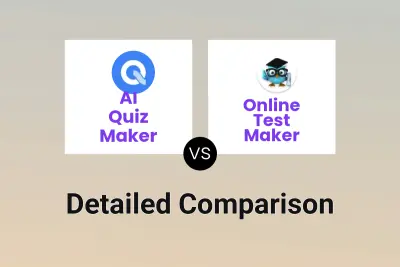
AI Quiz Maker vs Online Test Maker Detailed comparison features, price
ComparisonView details → -
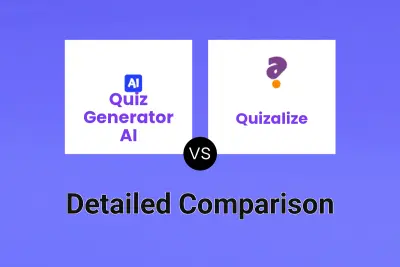
Quiz Generator AI vs Quizalize Detailed comparison features, price
ComparisonView details → -

AI Quiz Maker vs Quizalize Detailed comparison features, price
ComparisonView details → -

QuizGeniusAI vs Quizalize Detailed comparison features, price
ComparisonView details → -

Examize vs Quizalize Detailed comparison features, price
ComparisonView details → -

AI Quiz Maker vs Quiz Maker Detailed comparison features, price
ComparisonView details → -

AI Quiz Maker vs PDFQuiz Detailed comparison features, price
ComparisonView details → -

AI Quiz Maker vs AIStudyCards Detailed comparison features, price
ComparisonView details →
Didn't find tool you were looking for?