 aiimg.me
VS
aiimg.me
VS
 ImgEdify
ImgEdify
aiimg.me
aiimg.me is a comprehensive platform leveraging advanced artificial intelligence to offer high-quality image generation, editing, and enhancement services. It integrates multiple AI image generation models, enabling users to create diverse visual styles simply by providing text descriptions. The platform aims to simplify the AI image creation process, making it efficient and accessible for unlocking creative potential.
Beyond generation, aiimg.me provides robust image processing capabilities. Users can utilize tools for AI image repair, quality enhancement, stylization (transforming photos into various art styles like oil painting or anime), portrait optimization, and intelligent background removal or replacement. It also supports batch processing for handling multiple images efficiently, streamlining workflows for both personal and professional use.
ImgEdify
ImgEdify is a comprehensive AI-powered image creation and editing platform designed to meet the needs of creators, designers, and marketers. It enables users to effortlessly generate new images from text, transform photos into artistic styles, execute face swaps, perform virtual try-ons for fashion visualization, and convert images into action figure designs. The platform utilizes advanced artificial intelligence to deliver professional-grade results with a user-friendly interface.
With features such as text-to-image generation, AI-driven style conversions, portrait enhancements, and realistic fashion transformations, ImgEdify offers a one-stop solution for image editing and creative visualization. Users can enjoy high-resolution outputs, instant previews, and batch processing, making it suitable for producing standout visuals for digital content, social media, design projects, and commercial purposes.
Pricing
aiimg.me Pricing
aiimg.me offers Freemium pricing with plans starting from $10 per month .
ImgEdify Pricing
ImgEdify offers Freemium pricing with plans starting from $5 per month .
Features
aiimg.me
- AI Image Generator: Generate high-quality images from text descriptions with multiple style and resolution options.
- AI Image Stylization: Convert photos into artistic styles like oil painting, watercolor, or anime.
- AI Image Repair & Enhancement: Improve image quality by removing noise and enhancing clarity and color.
- AI Portrait Optimization: Utilize professional tools for beautifying and editing portrait images.
- AI Background Removal & Replacement: Automatically identify and remove or replace image backgrounds.
- AI Image Batch Processing: Process multiple images simultaneously for efficiency.
- Image to Image Generation: Transform existing images based on prompts or styles.
- AI Image Upscaler: Enhance the resolution and detail of images.
ImgEdify
- Text-to-Image Generation: Instantly create visuals from textual descriptions using advanced AI.
- AI Style Conversion: Transform images into various artistic styles with customizable parameters.
- Virtual Try-On: Visualize clothing and accessories on photos with realistic AI-driven results.
- Action Figure Generator: Convert photos into action figure designs with dynamic poses and detailed features.
- Face Swap & Portrait Enhancement: Perform seamless face swaps and enhance portrait quality with advanced AI.
- High-Resolution Output: Produce professional, high-quality images suitable for multiple uses.
- Batch Processing: Handle numerous images efficiently for bulk editing and generation.
- Real-Time Previews: Instantly view changes and results before downloading final outputs.
- Custom Style Creation: Users can create unique styles for personalized results.
- Support for Multiple Reference Images: Upload up to 4 reference images to guide the AI.
Use Cases
aiimg.me Use Cases
- Creating unique images from text prompts for blogs or social media.
- Transforming photos into various artistic styles.
- Repairing and enhancing the quality of old or noisy photos.
- Optimizing portrait photos for professional or personal use.
- Removing or changing backgrounds in product images or portraits.
- Batch processing images for large projects or datasets.
- Upscaling low-resolution images for printing or display.
- Generating visual concepts based on textual descriptions.
ImgEdify Use Cases
- Creating unique social media visuals using AI-generated images and style transfers.
- Designing marketing material with custom graphics and enhanced product images.
- Developing virtual fashion portfolios or offering virtual try-ons for apparel and accessories.
- Producing action figure concepts from client or fan photographs for collectors or commercial uses.
- Enhancing portraits for digital artists, influencers, or personal branding.
- Streamlining content generation for blogs, websites, or online promotions.
- Batch processing visuals for campaigns requiring consistent style or features.
FAQs
aiimg.me FAQs
-
Do I need professional skills to use aiimg.me?
No, aiimg.me is designed to be simple and intuitive. Users without design or technical backgrounds can easily generate high-quality images by describing what they want. -
Can AI-generated images be used for commercial purposes?
Yes, images generated with paid plans can be used commercially and include copyright protection. Free plan images are for personal, non-commercial use only. -
How long does AI image generation typically take?
Image generation usually takes 10-30 seconds, depending on complexity, resolution, and system load. -
What image formats does aiimg.me support?
The tool supports common image formats including JPG, PNG, and WEBP. -
How can I improve the results of AI-generated images?
Provide detailed and specific text descriptions including scene, style, color, and composition details. Uploading reference images and adjusting parameters can also help the AI better understand your requirements.
ImgEdify FAQs
-
What is Imgedify's AI Image Generator?
ImgEdify's AI Image Generator uses advanced AI to transform text prompts and existing photos into high-quality visuals, offering features such as style conversion, virtual try-on, text-to-image, and face swapping. -
How do I create an image from text with ImgEdify?
Enter your desired text prompt in the text box and click the 'Generate' button to create an image. Optionally, upload a reference image to guide the AI. -
What file formats does ImgEdify support for uploads?
ImgEdify supports JPG and PNG file formats, with a maximum file size of 5MB per image. -
How many reference images can I upload for image generation?
You can upload up to four reference images along with your text prompt to guide the AI in creating or editing your image. -
Can I combine different AI features in one image generation process?
Currently, ImgEdify allows applying one primary AI effect per generation to ensure optimal quality and performance, but users can reapply other features as needed.
Uptime Monitor
Uptime Monitor
Average Uptime
99.86%
Average Response Time
1740.5 ms
Last 30 Days
Uptime Monitor
Average Uptime
100%
Average Response Time
744.64 ms
Last 30 Days
aiimg.me
ImgEdify
More Comparisons:
-

aiimg.me vs ImgEdify Detailed comparison features, price
ComparisonView details → -
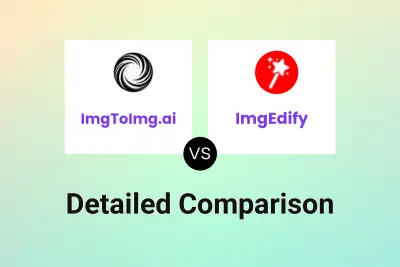
ImgToImg.ai vs ImgEdify Detailed comparison features, price
ComparisonView details → -

ImgCreator.AI vs ImgEdify Detailed comparison features, price
ComparisonView details → -
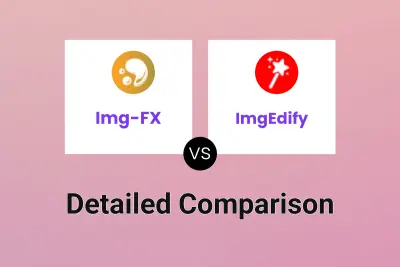
Img-FX vs ImgEdify Detailed comparison features, price
ComparisonView details → -

ImgGen AI vs ImgEdify Detailed comparison features, price
ComparisonView details → -

aiimg.me vs Image-AI.pro Detailed comparison features, price
ComparisonView details → -

aiimg.me vs Lexistock AI Detailed comparison features, price
ComparisonView details → -
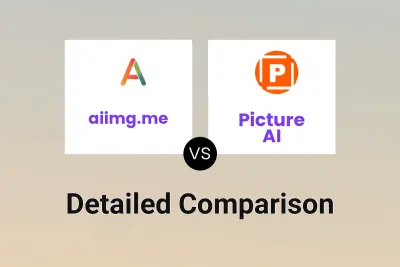
aiimg.me vs Picture AI Detailed comparison features, price
ComparisonView details →
Didn't find tool you were looking for?