 AIPhoto
VS
AIPhoto
VS
 AIEasyPhoto
AIEasyPhoto
AIPhoto
Experience the future of photography with AIPhoto's advanced technology. Simply upload your photos, and the service will generate high-quality, AI-enhanced versions. The process is lightning-fast, offering multiple style options and a 100% satisfaction guarantee.
AIPhoto handles all the complexity, requiring no sign-up, app installation, training, or prompts from the user. From concept to a stunning AI-generated image, the transformation is complete within minutes.
AIEasyPhoto
AIEasyPhoto empowers users to transform ordinary photos into polished, high-resolution images using cutting-edge artificial intelligence. Users can select from diverse photo packs tailored for various styles and occasions, upload their images, and let the platform’s AI generate professional-quality headshots or creative portraits. The process is streamlined, delivering high-quality, commercially usable photos typically within 30 minutes.
This comprehensive suite includes tools like AI image generation, image editing via text instructions, and fast, realistic face swaps. Users benefit from secure uploads, easy browsing, and prompt delivery, making it an ideal solution for personal branding, job applications, dating profiles, and more, without the need for expensive traditional photoshoots.
Pricing
AIPhoto Pricing
AIPhoto offers Paid pricing .
AIEasyPhoto Pricing
AIEasyPhoto offers Paid pricing with plans starting from $29 per month .
Features
AIPhoto
- AI-powered photo enhancement: Utilizes artificial intelligence to enhance and transform photos.
- Lightning-fast processing: Generates AI-enhanced images in seconds.
- Multiple style options: Offers a variety of style packs to choose from.
- Advanced customization options: Provides tools to fine-tune the generated images (Premium Plan).
- Priority processing: Ensures faster image generation (Basic and Premium Plans).
- Retain AI model: Option to retain the AI model for future use (Basic and Premium Plans).
AIEasyPhoto
- AI Image Generation: Instantly creates new images based on user-selected styles or prompts.
- Text-Based Image Editing: Allows editing of existing images using simple written instructions.
- Face Swap Functionality: Seamlessly swaps faces in photos with realistic results.
- High-Resolution Output: Delivers professionally enhanced, high-resolution images suitable for commercial use.
- Multiple Photo Packs: Offers a variety of themed styles and collections for different purposes.
- Secure Image Upload: Ensures safe and easy drag-and-drop uploading of your photos.
- Commercial Usage Rights: Provides commercial licensing for created images.
- No Watermarks: Download images free from watermarks on all subscription plans.
- Fast Delivery: Transformed images are typically ready for download within 30 minutes.
- Model Training: Supports training multiple models per account for more personalized results.
Use Cases
AIPhoto Use Cases
- Enhancing personal photos to professional quality.
- Creating unique profile pictures.
- Generating artistic images from regular photos.
- Experimenting with different visual styles.
- Improving image quality for social media.
- Creating marketing materials
AIEasyPhoto Use Cases
- Generating professional LinkedIn or corporate headshots from selfies.
- Creating eye-catching profile pictures for dating platforms like Tinder or Bumble.
- Building a consistent visual identity for personal branding across social media.
- Producing high-quality images for marketing, promotional materials, or websites.
- Editing and enhancing photos for unique creative or thematic projects.
- Swapping faces in group photos for fun or social content.
- Quickly generating content for new social media campaigns.
FAQs
AIPhoto FAQs
-
How accurate are the photos?
The photos are generated using advanced AI technology, designed to be accurate and high-quality. -
What do I get?
Depending on the plan you choose, you will receive a set number of AI-generated images in various styles, delivered via email. -
What type of photos should I upload?
The service accepts a wide variety of photo types. -
What do you do with my photos?
The website does not explicitly state what is done with user photos. More Information should be gathered from Terms of Service. -
Is payment secure?
The website does not explicitly state payment security. More Information should be gathered from Terms of Service.
AIEasyPhoto FAQs
-
How do the credits work?
Credits are used to generate images and access core features. Each subscription includes a monthly credit allocation, and Pay As You Go credits can be purchased for additional usage. -
Can I use created images for commercial projects?
Yes, all subscription plans include commercial usage rights for the images generated on the platform. -
How long does it take to receive generated images?
Typically, images are processed and ready for download in about 30 minutes after upload. -
Is there a watermark on the downloaded photos?
No, all subscription plans allow users to download images without watermarks.
Uptime Monitor
Uptime Monitor
Average Uptime
99.7%
Average Response Time
107.55 ms
Last 30 Days
Uptime Monitor
Average Uptime
100%
Average Response Time
158.79 ms
Last 30 Days
AIPhoto
AIEasyPhoto
More Comparisons:
-

AIPhoto vs AI Photoshoot Detailed comparison features, price
ComparisonView details → -
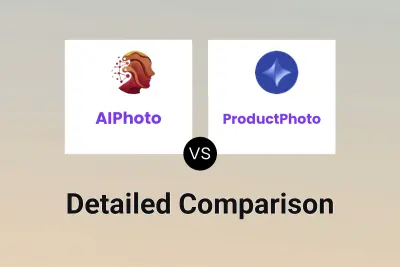
AIPhoto vs ProductPhoto Detailed comparison features, price
ComparisonView details → -
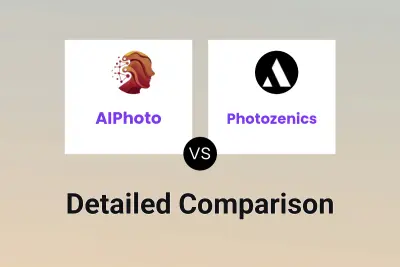
AIPhoto vs Photozenics Detailed comparison features, price
ComparisonView details → -

AIPhoto vs AIEasyPhoto Detailed comparison features, price
ComparisonView details → -

AI Headshot Pro vs AIEasyPhoto Detailed comparison features, price
ComparisonView details → -

ai-headshot-generator.net vs AIEasyPhoto Detailed comparison features, price
ComparisonView details → -

HeadshotsMaker vs AIEasyPhoto Detailed comparison features, price
ComparisonView details → -

ProfilePerfectAI vs AIEasyPhoto Detailed comparison features, price
ComparisonView details →
Didn't find tool you were looking for?