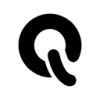 AIQuizGen
VS
AIQuizGen
VS
 Quiz Maker
Quiz Maker
AIQuizGen
AIQuizGen transforms traditional quiz creation into an efficient, automated process. The platform leverages artificial intelligence to generate comprehensive quizzes from various input sources including topics, text excerpts, or PDF documents. It supports multiple question formats such as Multiple Choice Questions (MCQs), True/False, Fill in the Blank, and Short Answer questions.
The tool offers extensive customization options, allowing users to adjust quiz settings, difficulty levels, and question counts. With features like Study Mode for interactive learning, multi-language support, and flexible export options in PDF, TXT, or Word formats, AIQuizGen caters to diverse educational and professional needs. Users can easily share quizzes via public URLs or embed them directly on websites.
Quiz Maker
Leverage an intuitive platform to design engaging quizzes, polls, surveys, and even full online courses. Quiz Maker caters to various needs, from educational assessments and lead generation to marketing engagement and simple entertainment. The tool simplifies quiz creation, allowing users to choose from multiple question types, customize the look and feel to match branding, and easily share content via links, embeds, or social media.
Enhance quizzes with advanced features such as automatic grading, certificate generation based on performance, and gamification elements like leaderboards and timers. The platform incorporates AI capabilities to assist in quiz generation and provide intelligent feedback on responses, saving significant time. Security options like required logins ensure controlled access, while team collaboration features support shared content management. Additionally, integrate lead capture forms to turn quizzes into effective tools for business growth.
Pricing
AIQuizGen Pricing
AIQuizGen offers Freemium pricing with plans starting from $6 per month .
Quiz Maker Pricing
Quiz Maker offers Freemium pricing with plans starting from $35 per month .
Features
AIQuizGen
- Instant Quiz Generation: Create fully customized quizzes in seconds
- Multiple Question Types: Support for MCQs, True/False, Fill in the Blank, and Short Answer questions
- Flexible Input Sources: Generate quizzes from topics, text, or PDF documents
- Study Mode: Interactive learning with instant feedback and progress tracking
- Export Options: Download quizzes in PDF, TXT, or Word formats
- Multi-Language Support: Create quizzes in multiple languages
- Sharing Capabilities: Share via public URL or embed on websites
Quiz Maker
- AI Quiz Generation: Automatically generate quiz questions and content using AI.
- AI-Based Feedback: Receive AI-suggested comments on quiz responses based on historical feedback patterns.
- Multiple Quiz Types: Supports trivia quizzes, personality tests, polls, and surveys with over 40 question types.
- Customization Options: Tailor quiz appearance with customizable themes, colors, layouts, and branding.
- Lead Capture Functionality: Integrate forms to capture email addresses and other details before displaying results.
- Auto-Grading & Certificates: Automatically grades quizzes and issues customizable certificates based on scores or grades.
- Gamification Elements: Enhance engagement with leaderboards and countdown timers.
- Online Course Creation: Link multiple quizzes together to build structured online courses.
- Team Collaboration: Allows multiple team members to access and manage shared quiz content (Premium/Platinum plans).
- Secure Quiz Access: Option to require user login for quiz participation.
Use Cases
AIQuizGen Use Cases
- Student exam preparation and self-assessment
- Teacher lesson planning and assessment creation
- Corporate training and employee assessment
- Educational content creation
- Language learning exercises
- Professional certification practice tests
Quiz Maker Use Cases
- Generating qualified leads for sales and marketing campaigns.
- Creating educational assessments and online courses for students.
- Developing engaging quizzes for marketing and audience interaction.
- Building training modules and compliance quizzes for HR.
- Designing interactive content for events and community engagement.
- Making fun trivia and personality quizzes for social media.
- Evaluating knowledge retention and identifying learning gaps.
- Conducting customer feedback surveys and opinion polls.
FAQs
AIQuizGen FAQs
-
What types of questions can AIQuizGen generate?
AIQuizGen can generate Multiple Choice Questions (MCQs), True/False questions, Fill in the Blank questions, and Short Answer questions. -
What formats can I export my quizzes in?
Quizzes can be exported in PDF, TXT, or Word formats for offline use and editing. -
Does AIQuizGen support multiple languages?
Yes, AIQuizGen supports multiple languages, allowing users to create quizzes in different languages on the same platform.
Quiz Maker FAQs
-
How do I see who has completed my quiz?
Access the Dashboard where you can view results and activity for all your quizzes. If you need specific details like names or emails, ensure your quiz includes questions asking for this information. -
How can I create online courses?
Online course creation is available with Premium and Platinum subscriptions. Log in to the Dashboard and use the 'Courses' link in the menu to link quizzes and build your course. -
How do I add pictures to my Quiz?
When adding a multiple choice or checkboxes question, click the image icon in the question or answer fields. You can then search for images or upload your own. -
How can I email results to respondents and/or myself?
Navigate to the 'Results' tab in the quiz editor and configure the email options to automatically send notifications to yourself and/or the quiz takers upon completion. -
How do I redirect respondents to a specific URL after they complete the quiz?
First, select 'Assign Types' from the Quiz Type dropdown on the 'Quiz' tab. Then go to the 'Results' tab, select 'Types', and click 'Add Type'. Enable the 'Redirect to a URL' option and enter the destination URL.
Uptime Monitor
Uptime Monitor
Average Uptime
100%
Average Response Time
139.67 ms
Last 30 Days
Uptime Monitor
Average Uptime
0%
Average Response Time
0 ms
Last 30 Days
AIQuizGen
Quiz Maker
More Comparisons:
-
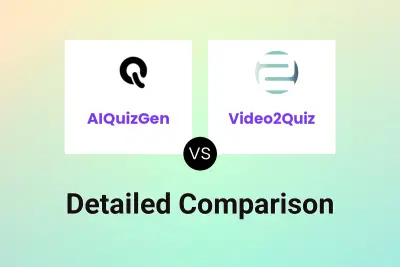
AIQuizGen vs Video2Quiz Detailed comparison features, price
ComparisonView details → -

AIQuizGen vs Quizdom Detailed comparison features, price
ComparisonView details → -
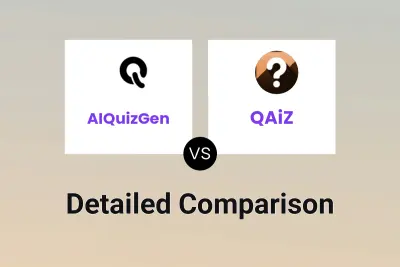
AIQuizGen vs QAiZ Detailed comparison features, price
ComparisonView details → -

AIQuizGen vs Studygenie Detailed comparison features, price
ComparisonView details → -

AIQuizGen vs Hearify Detailed comparison features, price
ComparisonView details → -

AIQuizGen vs Quizalize Detailed comparison features, price
ComparisonView details → -

AI Quiz Maker vs Quiz Maker Detailed comparison features, price
ComparisonView details → -

Marquiz vs Quiz Maker Detailed comparison features, price
ComparisonView details →
Didn't find tool you were looking for?