 animateoldphotos.org
VS
animateoldphotos.org
VS
 Photo-To-Video.com
Photo-To-Video.com
animateoldphotos.org
Animate Old Photos leverages advanced AI technology to revitalize cherished memories. The service transforms static images into dynamic, 5-second videos. Users can upload photos and optionally provide prompts to guide the animation, creating unique motion effects.
The platform prioritizes ease of use, offering a streamlined process. It is also possible to generate video without any prompt. Animate Old Photos offers a simple solution for adding life and motion to treasured family photos and other images.
Photo-To-Video.com
Photo-To-Video.com utilizes advanced AI technology to convert static images into engaging videos. The platform employs intelligent animation techniques that analyze image composition and depth to create natural and realistic motion effects. Users can select from various animation styles, including panning, zooming, and parallax effects, or utilize precise controls to customize motion paths, timing, and transitions for a tailored result.
Beyond single image animation, the tool offers features for enhancing photos prior to animation, such as smart adjustments, content extension, and depth map generation. It also includes a multi-photo animation suite allowing users to process images in batches and create dynamic slideshows with consistent styles and animated transitions. Additionally, Photo-To-Video.com provides capabilities for text-to-video creation and AI-powered image generation, catering to a wide range of content creation needs.
Pricing
animateoldphotos.org Pricing
animateoldphotos.org offers Freemium pricing .
Photo-To-Video.com Pricing
Photo-To-Video.com offers Freemium pricing with plans starting from $17 per month .
Features
animateoldphotos.org
- Photo Animation: Turns old photos into 5-second videos.
- Prompt Customization: Add prompts to create specific motion effects.
- Creative Prompt Templates: Use preset templates for easy animation creation, like AI Hug.
- High-Quality Output: Offers 1080p HD video generation in Advanced mode.
- Merge Images Tool: Combine multiple photos into a single image for hug videos.
- Fast Processing: Typically generates videos in 2-5 minutes (may take longer during peak times).
Photo-To-Video.com
- Intelligent Photo Animation: AI analyzes images for optimal motion paths and lifelike movement.
- Versatile Animation Options: Provides presets (panning, zooms, parallax) and custom motion controls.
- Content-Aware Animation: Respects image composition and utilizes depth mapping for realistic 3D effects.
- Precise Motion Controls: Fine-tune motion paths, timing, acceleration curves, and transition effects.
- Smart Photo Enhancement: AI automatically adjusts image parameters for high-quality animations.
- Content Extension Technology: Intelligently extends image boundaries for enhanced camera movement.
- Batch Photo Animation: Process multiple images simultaneously with consistent animation parameters.
- Dynamic Slideshow Creator: Build video presentations from photo collections with animated transitions.
- Text-To-Video Generation: Creates videos from textual input.
- AI Image Generation: Generates images based on AI algorithms.
Use Cases
animateoldphotos.org Use Cases
- Animating family photos to create lively historical records.
- Creating heartwarming hug videos.
- Bringing action figures to life through animation.
- Generating unique social media content from old photographs.
- Creating engaging visual content for presentations or digital storytelling.
Photo-To-Video.com Use Cases
- Creating engaging social media content from static photos.
- Developing dynamic marketing materials for products and services.
- Enhancing portrait photography portfolios with animated versions.
- Making real estate listings more immersive with animated property photos.
- Improving product visualization for e-commerce stores.
- Producing captivating travel videos from existing photo libraries.
- Prototyping UI/UX interface transitions and demonstrations.
- Generating videos directly from text descriptions.
- Creating unique AI-generated images for various projects.
FAQs
animateoldphotos.org FAQs
-
How to animate an old photo?
Choose a photo from your device or paste one directly. Click the "Photo to Video" button and wait 2-5 minutes for the AI to create a vivid video. You can also check out our tutorial on How to Animate Old Photos for detailed instructions. -
What if I don't like how my old photo video turned out?
If you're not happy with the results, try leaving the "Prompt" and "Negative Prompt" sections blank to see what our AI generates on its own. You can also try optimizing your prompt! A great prompt is 1-2 short sentences describing what you want to see, such as "subject + motion" or "background + motion." Clear and simple language usually works best! Still have questions? Check out the "Fill in the Prompt (Optional)" section in our User Guide . -
How long does it take to animate a photo?
Typically, it takes 2-5 minutes to animate a photo. During peak times, it may take longer due to high traffic. -
What if my photo animation fails?
Sometimes, videos can't be created because the photo contains prohibited content or our system is experiencing high traffic. Don't worry – if your attempt to animate old photos fails, your credits will be fully refunded. -
Where Can I Find My Old Photo videos?
You can access your old photo videos by clicking "My Videos" in the top right corner after logging in. Just a heads up, they're only stored for 7 days.
Photo-To-Video.com FAQs
-
What features are included in the free photo to video conversion?
The free tier includes basic animation styles, 720p resolution output, videos up to 15 seconds long, and a small watermark. -
How can I get watermark-free photo animations?
Watermarks are removed with any paid subscription plan, available in monthly and annual options. -
Can I use the photo to video converter without registering?
Yes, you can try basic features without an account. Registration allows saving projects, accessing history, and unlocking more features. -
What makes some photos better for animation than others?
Photos with clear foreground/background separation, good lighting, and some depth tend to work exceptionally well, though the technology can animate most image types. -
What video resolutions are supported in the photo to video converter?
The free version supports 720p HD. Premium plans unlock 1080p Full HD, 2K, and 4K Ultra HD resolutions. -
Can I control exactly how my photo animates?
Yes, beyond presets, advanced users can access detailed controls for motion paths, timing, effects intensity, and transition styles.
Uptime Monitor
Uptime Monitor
Average Uptime
100%
Average Response Time
260.93 ms
Last 30 Days
Uptime Monitor
Average Uptime
99.85%
Average Response Time
2627.3 ms
Last 30 Days
animateoldphotos.org
Photo-To-Video.com
More Comparisons:
-

animateoldphotos.org vs aihugging.ai Detailed comparison features, price
ComparisonView details → -

animateoldphotos.org vs AI Hug Video Detailed comparison features, price
ComparisonView details → -

ImgToVideoAI vs Photo-To-Video.com Detailed comparison features, price
ComparisonView details → -

ToVideo vs Photo-To-Video.com Detailed comparison features, price
ComparisonView details → -
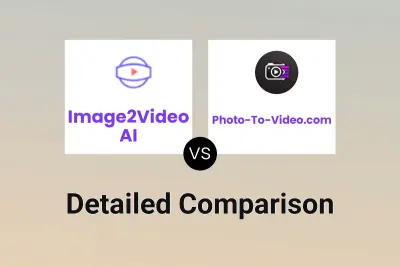
Image2Video AI vs Photo-To-Video.com Detailed comparison features, price
ComparisonView details → -
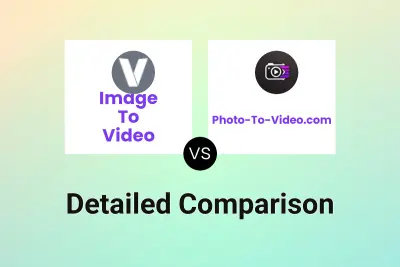
Image To Video vs Photo-To-Video.com Detailed comparison features, price
ComparisonView details → -
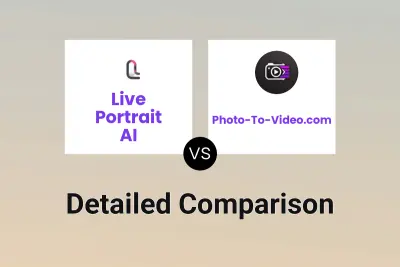
Live Portrait AI vs Photo-To-Video.com Detailed comparison features, price
ComparisonView details → -
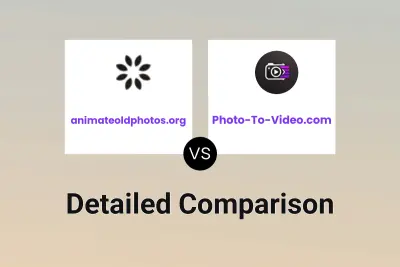
animateoldphotos.org vs Photo-To-Video.com Detailed comparison features, price
ComparisonView details →
Didn't find tool you were looking for?