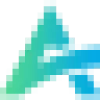 Anvsoft
VS
Anvsoft
VS
 Movavi Video Suite
Movavi Video Suite
Anvsoft
Anvsoft stands as a pioneering multimedia software company that combines advanced AI technology with user-friendly tools for video enhancement, photo editing, and digital content management. Their product lineup includes specialized AI-powered solutions for video enhancement, photo editing, and format conversion, alongside practical utilities for mobile device management and PDF handling.
The company's flagship products leverage artificial intelligence to automate complex tasks like video upscaling, photo enhancement, and object detection, making professional-grade multimedia editing accessible to users of all skill levels. Their solutions encompass both desktop applications and online tools, providing flexibility and convenience for different user needs.
Movavi Video Suite
Movavi Video Suite is a powerful all-in-one video editing solution that leverages artificial intelligence to streamline the content creation process. The suite includes advanced features such as AI motion tracking, background removal, and audio enhancement tools, making it accessible for both beginners and experienced users.
The software stands out with its extensive library of over 6,000 effects and 1,500 music tracks, combined with intuitive editing tools for cutting, cropping, color correction, and transition effects. Its AI-powered capabilities enable users to create professional-looking content without requiring extensive technical expertise.
Pricing
Anvsoft Pricing
Anvsoft offers Freemium pricing .
Movavi Video Suite Pricing
Movavi Video Suite offers Free Trial pricing .
Features
Anvsoft
- AI Video Enhancement: Automatic video quality improvement with face recognition
- Photo AI Tools: Automated photo enhancement and editing capabilities
- Format Conversion: Comprehensive video and file format conversion support
- Mobile Management: Cross-platform data transfer and management solutions
- PDF Processing: Multiple PDF conversion and manipulation tools
Movavi Video Suite
- AI Motion Tracking: Smart object tracking and title following
- AI Background Removal: Chroma key-like background changing without green screen
- Auto Subtitles: One-click subtitle generation
- Video Conversion: Lightning-fast file format conversion
- Screen Recording: Full-screen or custom area capture
- Effects Library: Access to 6,000+ effects and 1,500+ music tracks
- Color Correction: Professional color grading tools and LUTs
- Audio Enhancement: AI-powered noise reduction
Use Cases
Anvsoft Use Cases
- Video quality enhancement for content creators
- Professional photo editing and restoration
- Mobile device data management and transfer
- Document format conversion and management
- Media file format conversion and optimization
Movavi Video Suite Use Cases
- Creating professional video content
- YouTube video production
- Social media content creation
- Educational video development
- Business presentation creation
- Family video editing
- Screen tutorial recording
- Video format conversion
FAQs
Anvsoft FAQs
-
What types of file formats are supported for conversion?
The software supports various formats including video (MP4, WEBM), audio (MP3), images, and PDF files for conversion and processing. -
Is technical support available for the products?
Yes, free technical support is provided with customer service response within 24 hours. -
Does the software offer a money-back guarantee?
Yes, Anvsoft provides a money-back guarantee on their products.
Movavi Video Suite FAQs
-
How can I safely edit videos for free?
Movavi Video Editor offers a free 7-day trial period with full functionality, ensuring safe and secure video editing without the risk of viruses or data theft. -
Which is the best video editor for beginners?
Movavi Video Editor is designed to be intuitive and easy to learn, with most beginners mastering the basics within 20 minutes thanks to its user-friendly interface and helpful tooltips. -
How to add transitions in a video editor?
In Movavi Video Editor, adding transitions is a simple drag-and-drop process that takes about 3 seconds - just drag the desired transition between clips.
Uptime Monitor
Uptime Monitor
Average Uptime
99.81%
Average Response Time
78.3 ms
Last 30 Days
Uptime Monitor
Average Uptime
99.71%
Average Response Time
320.47 ms
Last 30 Days
Anvsoft
Movavi Video Suite
More Comparisons:
-
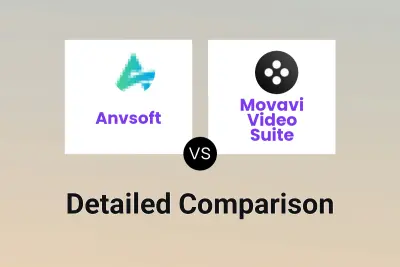
Anvsoft vs Movavi Video Suite Detailed comparison features, price
ComparisonView details → -
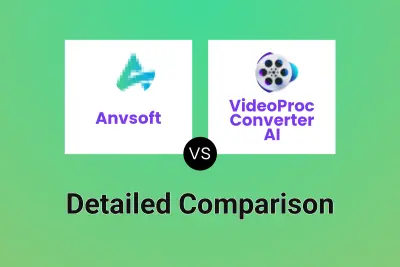
Anvsoft vs VideoProc Converter AI Detailed comparison features, price
ComparisonView details → -
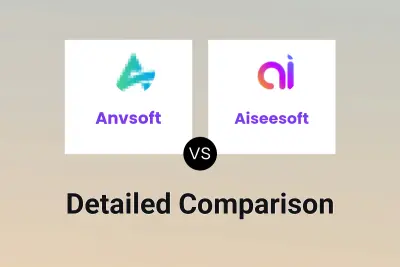
Anvsoft vs Aiseesoft Detailed comparison features, price
ComparisonView details → -

Anvsoft vs AnyMP4 Detailed comparison features, price
ComparisonView details → -

Anvsoft vs AVAide Detailed comparison features, price
ComparisonView details →
Didn't find tool you were looking for?