 AODocs
VS
AODocs
VS
 SFTDox
SFTDox
AODocs
AODocs is a state-of-the-art document management system that leverages artificial intelligence to transform how organizations handle their business-critical documents. The platform provides comprehensive document control capabilities while allowing businesses to maintain ownership of their content through preferred cloud storage solutions including Google Cloud, Amazon S3, and Azure.
The system stands out for its enterprise-grade security features, including SOC2 certification, and its ability to handle billions of documents through auto-scaling infrastructure. It offers robust functionality for version control, process automation, and document traceability, while incorporating AI-powered features for document extraction, summarization, and intelligent search capabilities.
SFTDox
SFTDox provides a robust document management solution that streamlines business processes by enabling digital storage, organization, and sharing of documents. Its platform enhances productivity and collaboration by allowing multiple users to access, co-author, and manage files remotely, with configurable workflows and centralized access controls.
The system incorporates advanced technology such as OCR for digitizing paper records, audit trails, versioning, secure access management, and seamless integration with existing business tools. SFTDox empowers organizations to reduce dependency on paper, minimize risks, and accelerate decision-making with scalable, customizable, and cloud-based features.
Pricing
AODocs Pricing
AODocs offers Contact for Pricing pricing .
SFTDox Pricing
SFTDox offers Free Trial pricing .
Features
AODocs
- Trusted AI Assistants: AI-powered document analysis and question-answering system
- Multi-Cloud Storage: Support for GCS, AWS S3, and Azure cloud storage
- Process Automation: Configurable business workflows with error elimination
- Version Control: Advanced validation workflows and change request processes
- Data Extraction: Automated document categorization and information extraction
- Enterprise Security: SOC2 certified platform with customizable security controls
- Scalable Infrastructure: Capability to manage billions of documents
- Business Integration: Compatible with SAP, Salesforce, and other enterprise applications
SFTDox
- Optical Character Recognition (OCR): Converts scanned documents into machine-encoded text for efficient search and retrieval.
- Configurable Workflows: Automates business processes for document approvals, reviews, and task assignments.
- Document Version History: Maintains records of changes and previous versions for audit and compliance.
- Centralized Access Controls: Restricts and manages user permissions for enhanced document security.
- Bulk Document Upload: Allows multiple files to be uploaded and managed simultaneously.
- Mobile Application: Access and manage documents securely from Android and iOS devices.
- e-Signature and e-Forms: Facilitates digital form completion and electronic signatures.
- Integration with MS Office and LDAP: Supports seamless use with Microsoft Office and directory services.
- Audit Trail: Tracks document activity for regulatory compliance and internal monitoring.
- Barcode Integration: Supports document identification and tracking through barcode technology.
Use Cases
AODocs Use Cases
- Insurance claims management
- Engineering design documentation
- Construction project management
- Employee onboarding documentation
- Manufacturing instruction management
- Healthcare protocol administration
- Quality certification tracking
- Regulatory compliance documentation
SFTDox Use Cases
- Digital archiving and management of employee records for human resources.
- Secure documentation and compliance management for government agencies.
- Streamlined handling of legal contracts and case files for law firms.
- Electronic medical record storage and access for healthcare providers.
- Paperless invoicing and financial documentation for banking and finance sectors.
- Managing construction blueprints and project files in real estate and infrastructure firms.
- Centralized sharing and collaboration on documents between remote teams.
- Automated processing and tracking of internal business documents.
FAQs
AODocs FAQs
-
What cloud storage platforms does AODocs support?
AODocs supports multiple cloud storage platforms including Google Cloud Storage (GCS), Amazon S3, and Azure, allowing users to maintain control over their document storage location and security settings. -
Can AODocs handle migration from legacy systems?
Yes, AODocs provides built-in migration tools that can transfer content from systems like SharePoint, FileNet, Documentum, and other legacy systems, with AI capabilities to tag and prioritize content during migration. -
What security certifications does AODocs have?
AODocs is SOC2 certified and trusted by Fortune 500 companies, offering enterprise-grade security features with customizable controls for content storage and encryption.
SFTDox FAQs
-
What is SFTDox document management software?
SFTDox is an advanced Document Management System that helps businesses save, update, track, and manage documents electronically in a secure environment, providing configurable workflows and access controls. -
How does SFTDox protect documents from disasters?
SFTDox stores data securely offsite for cloud-based solutions, offering protection against disasters, and recommends using cloud-based backups for on-premises servers. -
Can user access be restricted for sensitive documents?
Yes, SFTDox offers security restrictions and access controls to ensure that only authorized personnel access specific files. -
Is SFTDox compatible with legacy systems?
SFTDox integrates seamlessly with existing technology ecosystems, supporting open web APIs and compatibility with widely used business applications like Microsoft Office and SAP.
Uptime Monitor
Uptime Monitor
Average Uptime
100%
Average Response Time
210.97 ms
Last 30 Days
Uptime Monitor
Average Uptime
99.85%
Average Response Time
2112.73 ms
Last 30 Days
AODocs
SFTDox
More Comparisons:
-
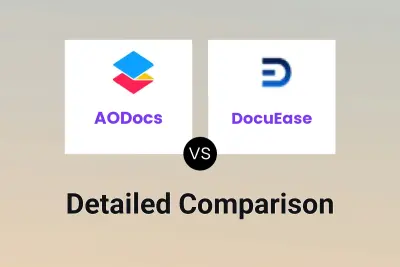
AODocs vs DocuEase Detailed comparison features, price
ComparisonView details → -

AODocs vs Docufai Detailed comparison features, price
ComparisonView details → -

AODocs vs DocsDNA Detailed comparison features, price
ComparisonView details → -

AODocs vs MagicDocs Detailed comparison features, price
ComparisonView details → -
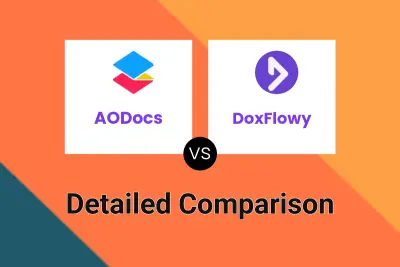
AODocs vs DoxFlowy Detailed comparison features, price
ComparisonView details → -

AODocs vs SFTDox Detailed comparison features, price
ComparisonView details → -
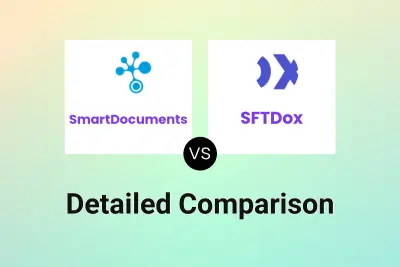
SmartDocuments vs SFTDox Detailed comparison features, price
ComparisonView details → -

DoxFlowy vs SFTDox Detailed comparison features, price
ComparisonView details →
Didn't find tool you were looking for?