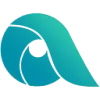 Apploye
VS
Apploye
VS
 ManicTime
ManicTime
Apploye
Apploye delivers a comprehensive time tracking solution that covers desktop, mobile, and web platforms to streamline work hours management and productivity monitoring. The platform provides highly accurate tracking with features like project allocation, budget management, invoicing, and payroll calculation, all accessible from a centralized dashboard. Advanced reporting gives organizations deep insights into employee performance, while optional remote employee monitoring with live screenshots and activity analytics ensures teams stay productive and accountable. Apploye also offers seamless integrations with popular project management tools, enabling workflow automation and detailed timesheet analysis for improved decision-making.
With dedicated solutions for businesses of all sizes, freelancers, and remote teams, Apploye simplifies resource allocation, billing, and performance evaluation. Its robust security standards protect user data through cloud hosting and encryption, and companies benefit from a scalable pricing model that supports growth. By automating manual time entry, facilitating real-time team oversight, and providing actionable analytics, Apploye empowers businesses to achieve up to 20% higher productivity while retaining top talent and ensuring accurate, efficient operations.
ManicTime
ManicTime offers automated time tracking by recording device and application usage, eliminating the need for manual entry. Users can efficiently assign recorded time to specific projects, clients, or tasks, enabling more precise billing and productivity measurement. The intuitive interface organizes activities using customizable tagging and color-coding, simplifying time management for multi-project workflows.
The platform produces comprehensive reports on application and website usage, attendance, and leave management, providing valuable operational insights. ManicTime supports integration with existing systems through file exports and a REST API. Designed for both cloud and on-premise setup, it prioritizes data privacy with customizable tracking options, catering to the needs of individuals, small teams, and larger enterprises.
Pricing
Apploye Pricing
Apploye offers Paid pricing with plans starting from $3 per month .
ManicTime Pricing
ManicTime offers Free Trial pricing with plans starting from $7 per month .
Features
Apploye
- Accurate Time Tracking: Real-time tracking via desktop, mobile, and Chrome extension.
- Project & Task Management: Assign, monitor, and analyze time invested in projects and tasks.
- Payroll & Invoicing: Automated payroll management and client invoicing based on tracked hours.
- Advanced Reporting: Customizable timesheet reports with export options for detailed analysis.
- Remote Employee Monitoring: Optional screenshots, app and URL usage, and activity tracking for remote staff.
- Comprehensive Dashboard: Visualize team performance, top performers, and real-time activity.
- Manual & Automated Time Entry: Support for both automated tracking and manual adjustments with entry notes.
- Integrations: Connect seamlessly with leading project management platforms.
- Pomodoro Timer & Idle Detection: Boosts focus and flags unproductive time.
- Multi-Platform Availability: Accessible via Windows, Mac, Linux, Android, iOS, and browser.
ManicTime
- Automatic Tracking: Seamless recording of device, application, website, and document usage.
- Project and Task Assignment: Assigns tracked time to specific clients, projects, or tasks for accurate billing.
- Comprehensive Reports: Generates detailed insights on application usage, attendance, and leave management.
- Integration Capabilities: Export data in Excel or CSV formats and integrate via REST API.
- Cloud or On-Premise: Flexible deployment options for enhanced data control and security.
- User-Friendly Privacy Settings: Customizable tracking and privacy configurations.
- Multi-Device Support: Use across Windows, Mac, Linux, Android, and iOS.
- Screenshot Recording: Optionally save automated screenshots for improved activity tracking.
Use Cases
Apploye Use Cases
- Tracking and optimizing employee work hours for in-office, remote, and hybrid teams.
- Automating payroll and generating client invoices based on billable hours.
- Monitoring remote employee productivity with live screenshots and app usage analytics.
- Managing project budgets and task allocations with real-time insights.
- Generating advanced custom reports for HR, finance, or management review.
- Supporting freelancers and independent contractors in billing and performance tracking.
- Managing team attendance, leave, and time-off requests efficiently.
- Enhancing work focus with Pomodoro timers and idle time tracking.
ManicTime Use Cases
- Automated time tracking for freelancers and contractors.
- Employee activity monitoring in small and large businesses.
- Accurate timesheet generation for project managers.
- Compliance and audit readiness through detailed work logs.
- Improved client billing with verifiable tracked hours.
- Leave and attendance management for HR professionals.
- Productivity analysis for individuals seeking performance improvement.
- Integrating time tracking data with custom business solutions.
FAQs
Apploye FAQs
-
Can I try Apploye before purchasing a subscription?
Yes, Apploye offers a free 10-day trial with full access to its features and does not require a credit card to get started. -
Does Apploye track keystrokes?
Apploye only counts keystrokes for activity calculation and does not record the content of keys pressed. -
What platforms does Apploye support?
Apploye is compatible with Windows, Mac, Linux, Android, iOS, and offers a Chrome extension for browser-based tracking. -
How secure is my data with Apploye?
Apploye uses enterprise-grade cloud hosting on Amazon AWS, end-to-end encryption, SSL certificates, and restricted access controls to ensure user data security. -
Is there a refund policy for Apploye?
Yes, Apploye provides refunds if requested within the first 30 days of purchase.
ManicTime FAQs
-
Can I try ManicTime before purchasing?
Yes, a free trial is available for all products to allow users to evaluate features before making a purchase. -
How are licenses for ManicTime counted?
Licenses are issued per user, allowing each user to install and run the software on multiple machines. -
Is the license for ManicTime perpetual?
The license includes a year of upgrades. After this period, users can continue using their current version indefinitely or renew to receive updates. -
Does ManicTime support discounts for students or retirees?
Discounts on the license are available for students under 27 and retired individuals, for non-commercial use only. -
What platforms does ManicTime support?
ManicTime operates on Windows, Mac, Linux, Android, and iOS platforms.
Apploye
ManicTime
More Comparisons:
-
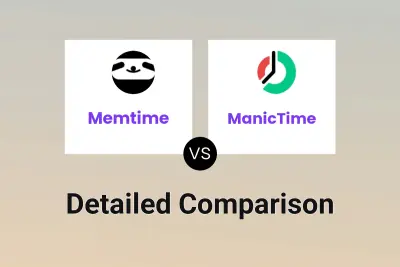
Memtime vs ManicTime Detailed comparison features, price
ComparisonView details → -
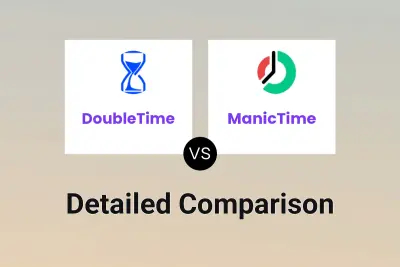
DoubleTime vs ManicTime Detailed comparison features, price
ComparisonView details → -
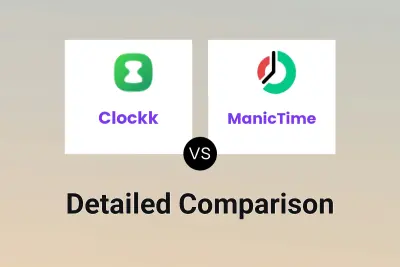
Clockk vs ManicTime Detailed comparison features, price
ComparisonView details → -

taimapp.io vs ManicTime Detailed comparison features, price
ComparisonView details → -

More T1me vs ManicTime Detailed comparison features, price
ComparisonView details → -

Timely vs ManicTime Detailed comparison features, price
ComparisonView details → -

MonitUp vs ManicTime Detailed comparison features, price
ComparisonView details → -

TimeMaster vs ManicTime Detailed comparison features, price
ComparisonView details →
Didn't find tool you were looking for?