 Memtime
VS
Memtime
VS
 ManicTime
ManicTime
Memtime
Memtime offers an automatic time tracking solution designed with user privacy as a core principle. It operates passively in the background on a user's desktop (Windows, macOS, Linux), meticulously recording time spent in various programs, documents, emails, and browser tabs. Unlike many other time trackers, Memtime stores all recorded activity data exclusively offline on the user's device, ensuring that sensitive information is never uploaded to the cloud and remains inaccessible to others, including employers or Memtime itself.
The tool presents a visual timeline of the user's day, making it easy to recall activities and accurately log time spent on different projects or tasks. This detailed recall aids in recovering potentially lost billable hours and creating precise timesheets. Memtime integrates with over 100 project management and business software applications, allowing users to sync their logged time entries directly into their existing workflows, thereby saving administrative time and improving billing accuracy. It also supports calendar integrations to provide a comprehensive view of the workday.
ManicTime
ManicTime offers automated time tracking by recording device and application usage, eliminating the need for manual entry. Users can efficiently assign recorded time to specific projects, clients, or tasks, enabling more precise billing and productivity measurement. The intuitive interface organizes activities using customizable tagging and color-coding, simplifying time management for multi-project workflows.
The platform produces comprehensive reports on application and website usage, attendance, and leave management, providing valuable operational insights. ManicTime supports integration with existing systems through file exports and a REST API. Designed for both cloud and on-premise setup, it prioritizes data privacy with customizable tracking options, catering to the needs of individuals, small teams, and larger enterprises.
Pricing
Memtime Pricing
Memtime offers Free Trial pricing with plans starting from $16 per month .
ManicTime Pricing
ManicTime offers Free Trial pricing with plans starting from $7 per month .
Features
Memtime
- Automatic Time Tracking: Passively records time spent in applications, documents, emails, and websites in the background.
- Offline Data Storage: Guarantees privacy by storing all captured activity data locally on the user's device, not in the cloud.
- Visual Activity Timeline: Displays a detailed, zoomable timeline of the user's workday for easy recall and time logging.
- Project Software Integration: Syncs logged time entries with over 100 project management tools (e.g., Jira, Asana, ClickUp, Trello).
- Calendar Integration: Connects with Google Calendar, Outlook Calendar, macOS Calendar, and others to display appointments alongside tracked activities.
- Custom Reporting: Generates various reports, including timesheets, project summaries, and program/website usage statistics.
- Cross-Platform Compatibility: Available for Windows, macOS, and Linux operating systems.
ManicTime
- Automatic Tracking: Seamless recording of device, application, website, and document usage.
- Project and Task Assignment: Assigns tracked time to specific clients, projects, or tasks for accurate billing.
- Comprehensive Reports: Generates detailed insights on application usage, attendance, and leave management.
- Integration Capabilities: Export data in Excel or CSV formats and integrate via REST API.
- Cloud or On-Premise: Flexible deployment options for enhanced data control and security.
- User-Friendly Privacy Settings: Customizable tracking and privacy configurations.
- Multi-Device Support: Use across Windows, Mac, Linux, Android, and iOS.
- Screenshot Recording: Optionally save automated screenshots for improved activity tracking.
Use Cases
Memtime Use Cases
- Recovering lost billable hours for agencies, law firms, and consultants.
- Improving project estimation and budget accuracy for development teams and engineers.
- Streamlining time logging processes for accounting and finance professionals.
- Providing accurate time data for designers and creatives without disrupting workflow.
- Ensuring time tracking privacy for remote teams and employees.
- Helping freelancers accurately track and bill for time across multiple projects.
- Simplifying time management for IT service providers with a focus on data security.
ManicTime Use Cases
- Automated time tracking for freelancers and contractors.
- Employee activity monitoring in small and large businesses.
- Accurate timesheet generation for project managers.
- Compliance and audit readiness through detailed work logs.
- Improved client billing with verifiable tracked hours.
- Leave and attendance management for HR professionals.
- Productivity analysis for individuals seeking performance improvement.
- Integrating time tracking data with custom business solutions.
FAQs
Memtime FAQs
-
Can Memtime track every program?
Yes, it tracks all computer activities including every program, document, email, video call, meeting, and browser tab. -
What if I have several windows open?
Memtime only records time in the window that is currently in the foreground (where you were last active with your mouse or keyboard). When you switch windows, it starts recording time for the newly active window. -
How does Memtime handle local files, documents, or emails?
Memtime can read information like file names, email subjects, or browser tab titles to help you identify what project you were working on. -
Who can see my tracking data?
Memtime is an offline tool. All tracking data is stored exclusively on the user's device and never on a server. No one else, including bosses, colleagues, or Memtime staff, can access it. -
Can I use Memtime on multiple devices?
Yes, a user license allows installation on multiple compatible devices (Windows, macOS, Linux). However, activity data is stored locally and does not sync between devices due to the privacy-first offline storage approach.
ManicTime FAQs
-
Can I try ManicTime before purchasing?
Yes, a free trial is available for all products to allow users to evaluate features before making a purchase. -
How are licenses for ManicTime counted?
Licenses are issued per user, allowing each user to install and run the software on multiple machines. -
Is the license for ManicTime perpetual?
The license includes a year of upgrades. After this period, users can continue using their current version indefinitely or renew to receive updates. -
Does ManicTime support discounts for students or retirees?
Discounts on the license are available for students under 27 and retired individuals, for non-commercial use only. -
What platforms does ManicTime support?
ManicTime operates on Windows, Mac, Linux, Android, and iOS platforms.
Uptime Monitor
Uptime Monitor
Average Uptime
99.01%
Average Response Time
321.64 ms
Last 30 Days
Uptime Monitor
Average Uptime
99.83%
Average Response Time
126.68 ms
Last 30 Days
Memtime
ManicTime
More Comparisons:
-

Time Squeeze vs ManicTime Detailed comparison features, price
ComparisonView details → -

taimapp.io vs ManicTime Detailed comparison features, price
ComparisonView details → -

More T1me vs ManicTime Detailed comparison features, price
ComparisonView details → -

MonitUp vs ManicTime Detailed comparison features, price
ComparisonView details → -

TimeTK vs ManicTime Detailed comparison features, price
ComparisonView details → -

Apploye vs ManicTime Detailed comparison features, price
ComparisonView details → -

TimeSentry vs ManicTime Detailed comparison features, price
ComparisonView details → -
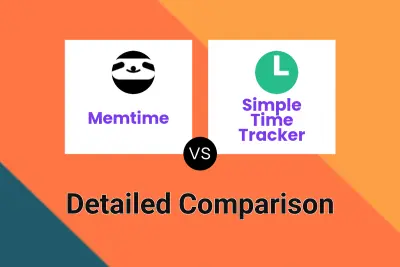
Memtime vs Simple Time Tracker Detailed comparison features, price
ComparisonView details →
Didn't find tool you were looking for?