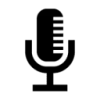 Audioenhancer.ai
VS
Audioenhancer.ai
VS
 Noise Reducer
Noise Reducer
Audioenhancer.ai
Audioenhancer.ai utilizes advanced artificial intelligence to improve the clarity of audio and video files. This online tool effectively eliminates background noise, reduces echo and sibilance, removes plosives, and corrects loudness levels with just a single click.
It is designed to process a wide array of file formats, including .m4a, .mp4, .mp3, .wav, and .avi, among others. Users can upload files up to 2 GB in size, and the free version processes files with 5 minutes, offering a convenient solution for enhancing audio quality.
Noise Reducer
Noise Reducer provides a robust solution for cleaning and improving audio quality. Utilizing advanced AI, this tool effectively removes unwanted background sounds such as traffic, wind, static, and echoes from both audio and video files. It's designed to enhance the overall auditory experience by not just eliminating noise but also adding depth, clarity, and power to the sound.The platform supports various file formats including MP3, WAV, and MP4, ensuring flexibility for different user needs. With features like an integrated noise-free recorder and instant processing capabilities, Noise Reducer offers a seamless workflow for achieving professional-grade audio. It caters to a wide range of users, helping them produce crystal-clear recordings effortlessly.
Pricing
Audioenhancer.ai Pricing
Audioenhancer.ai offers Paid pricing .
Noise Reducer Pricing
Noise Reducer offers Freemium pricing .
Features
Audioenhancer.ai
- Noise Reduction: Suppresses static background sounds to improve audio clarity.
- Echo Removal: Eliminates echo for a cleaner and more natural sound.
- Sibilance Reduction: Removes harsh consonant sounds like "s" and "sh".
- Plosive Reduction: Removes "pops" caused by sounds like "p" spoken too close to the microphone.
- Loudness Correction: Balances loudness and equalizer settings for optimal audio levels.
- Mouth Click Reduction: Removes mouth clicking sounds
Noise Reducer
- AI-Driven Noise Reduction: Eliminate distractions like traffic, wind, and static.
- Audio Enhancer: Add depth, clarity, and power to your sound.
- Volume Booster: Maximize audio output by eliminating intrusive sounds and boosting main audio.
- Sound Cleaner: Achieve crystal-clear sound by removing unwanted background sounds.
- Supports Multiple Formats: Clean and enhance audio in MP3, WAV, MP4, and more.
- Instant Processing: Upload, enhance, and download within seconds.
- Built-In Noise-Free Recorder: Record high-quality audio directly within the tool.
Use Cases
Audioenhancer.ai Use Cases
- Improving the quality of podcasts
- Enhancing audio in videos for professional content
- Improving the quality of music recordings
- Refining music tracks before release
- Improving conference calls audio
Noise Reducer Use Cases
- Podcasters delivering crisp, clear audio and enhancing voice quality.
- Content creators removing background noise and adding studio-like clarity to videos.
- Music enthusiasts polishing demos with noise reduction and audio enhancement.
- Business professionals boosting the clarity and volume of virtual meeting recordings.
- Cleaning audio files from various noises like static, hums, echoes, or cave noises.
Uptime Monitor
Uptime Monitor
Average Uptime
99.71%
Average Response Time
584.9 ms
Last 30 Days
Uptime Monitor
Average Uptime
100%
Average Response Time
127.1 ms
Last 30 Days
Audioenhancer.ai
Noise Reducer
More Comparisons:
-
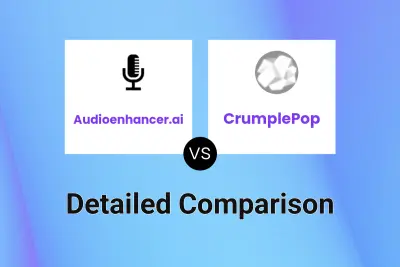
Audioenhancer.ai vs CrumplePop Detailed comparison features, price
ComparisonView details → -

Audioenhancer.ai vs AudioCleaner AI Detailed comparison features, price
ComparisonView details → -
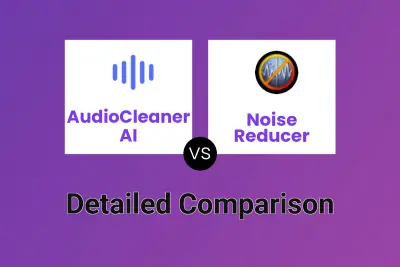
AudioCleaner AI vs Noise Reducer Detailed comparison features, price
ComparisonView details → -
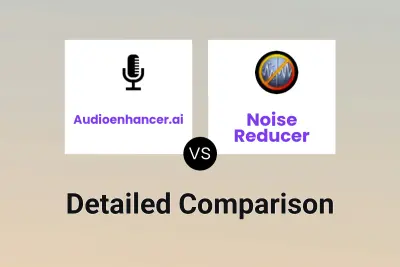
Audioenhancer.ai vs Noise Reducer Detailed comparison features, price
ComparisonView details → -

Voice Isolator vs Noise Reducer Detailed comparison features, price
ComparisonView details → -

ai|coustics vs Noise Reducer Detailed comparison features, price
ComparisonView details → -
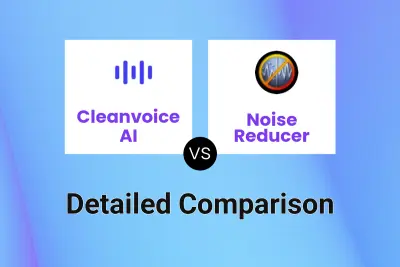
Cleanvoice AI vs Noise Reducer Detailed comparison features, price
ComparisonView details → -

Audioenhancer.ai vs Media.io Noise Reducer Detailed comparison features, price
ComparisonView details →
Didn't find tool you were looking for?