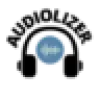 Audiolizer
VS
Audiolizer
VS
 Audemic Scholar
Audemic Scholar
Audiolizer
Audiolizer utilizes Artificial Intelligence to convert academic papers into engaging audio experiences. It employs advanced algorithms to analyze and interpret content, including complex elements like mathematical formulas, tables, and images, translating them into clear, narrated explanations. This process simplifies the consumption of research material, making it accessible for listening rather than traditional reading.
The tool aims to make academic knowledge more convenient, especially for busy individuals such as researchers and students. Users can input research papers via file upload (PDF) or by providing a direct link (e.g., from arXiv). The resulting audio file combines technical accuracy with engaging narration, available for listening on the Audiolizer platform or through Spotify.
Audemic Scholar
Audemic Scholar assists Ph.D. students and researchers by transforming academic papers into listenable audio formats. Users can upload PDF documents or import them from reference managers. The tool utilizes neural text-to-speech technology to provide natural-sounding audio versions of the full text or key statements, reducing reliance on robotic voices. It also offers translation features, currently supporting English to Spanish, to overcome language barriers in scientific communication.
Beyond audio conversion, Audemic Scholar provides features designed for enhanced productivity and accessibility. It includes tools for highlighting and note-taking directly within the platform, helping users organize their research effectively. The platform supports immersion reading, highlighting text as it's read aloud. Accessibility options like adjustable playback speed, various background colors, and a dyslexic-friendly font cater to diverse reading needs and preferences, including those with visual impairments, ADHD, or dyslexia. The service is accessible across multiple devices, including a companion mobile app for seamless syncing.
Pricing
Audiolizer Pricing
Audiolizer offers Freemium pricing with plans starting from $11 per month .
Audemic Scholar Pricing
Audemic Scholar offers Free Trial pricing with plans starting from $20 per month .
Features
Audiolizer
- AI Narration: Transforms academic papers into audio using AI.
- Content Interpretation: Explains key points, math formulas, tables, and images.
- PDF & Link Input: Accepts PDF uploads and direct arXiv links.
- Accessibility Enhancement: Makes research accessible through audio format.
- On-The-Go Learning: Enables listening anytime, anywhere (including Spotify).
- Time Saving: Allows faster consumption of research material via listening.
- Section Skipping: Automatically skips references and allows selective listening.
- High-Quality AI Voice: Utilizes a high-quality AI-generated voice for narration.
- Note-Taking Feature: Allows users to take notes within the platform.
- Personal Gallery: Enables users to build a personal library of audio papers.
Audemic Scholar
- PDF to Audio Conversion: Upload or import academic PDFs and listen using neural text-to-speech voices.
- Selective Listening: Choose between listening to the full text or key statements.
- Highlighting & Note-Taking: Annotate papers directly within the tool and organize research.
- Immersion Reading: Follow along as the text is highlighted while being read aloud.
- Translation: Translate papers from English to Spanish (more languages planned).
- Accessibility Features: Includes adjustable speed, background colors, dyslexic font, and section ordering.
- Multi-Device Sync: Access and sync papers across web and mobile apps (iOS/Android).
- Reference Manager Integration: Import papers directly from reference managers.
Use Cases
Audiolizer Use Cases
- Converting research papers to audio for easier consumption.
- Learning academic material while commuting or multitasking.
- Making research accessible for individuals with visual impairments.
- Improving comprehension of complex academic texts through auditory learning.
- Saving time for researchers and students by listening instead of reading.
- Enhancing knowledge retention through audio engagement with academic content.
Audemic Scholar Use Cases
- Speeding up literature review for researchers and students.
- Improving comprehension of complex academic papers.
- Accessing research papers while commuting, exercising, or resting.
- Assisting researchers with visual impairments, dyslexia, or ADHD.
- Helping non-native English speakers understand English research papers.
- Organizing research notes and highlights in one central location.
FAQs
Audiolizer FAQs
-
What types of files does Audiolizer support?
Audiolizer supports PDF files of research papers. You can also paste the direct arXiv link of the paper. -
Can I cancel my subscription anytime?
Yes, you can cancel your subscription at any time. There are no long-term commitments. -
Can I skip sections like references or citations?
Yes, Audiolizer automatically skips references. Additionally, you can navigate to listen to specific parts of a paper. -
How does Audiolizer handle complex mathematical formulas or tables?
Our AI reviews math formulas, tables, and images, translating them into clear and concise verbal explanations.
Audemic Scholar FAQs
-
What types of files does Audemic Scholar support?
Audemic Scholar supports PDF files of research papers. -
Is there a mobile app available?
Yes, the Audemic Scholar mobile app is available for both iPhone and Android devices for users during their 7-day free trial and for Premium subscribers. It syncs with the web application. -
Can I search for academic papers directly within Audemic Scholar?
Currently, you cannot search for papers directly within the platform, but this functionality is planned for future development. -
How can users provide feedback or request new features?
Users can suggest features via the Product Road site, email contact@audemic.io, or tag Audemic on social media channels like LinkedIn, Instagram, TikTok, or X. -
What accessibility features does Audemic Scholar offer?
Audemic Scholar includes features like adjustable audio playback speed, multiple background color options, section reordering, immersion reading, and a dyslexic-friendly font to support users with different reading needs, including visual impairment, ADHD, and dyslexia.
Uptime Monitor
Uptime Monitor
Average Uptime
99.71%
Average Response Time
174.3 ms
Last 30 Days
Uptime Monitor
Average Uptime
99.71%
Average Response Time
91.17 ms
Last 30 Days
Audiolizer
Audemic Scholar
More Comparisons:
-

Audiolizer vs Listening Detailed comparison features, price
ComparisonView details → -

Audiolizer vs Audioread Detailed comparison features, price
ComparisonView details → -
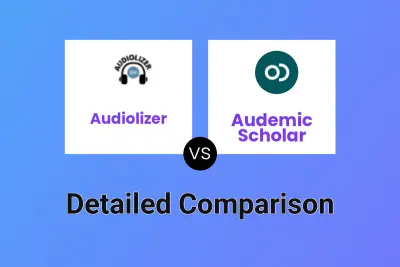
Audiolizer vs Audemic Scholar Detailed comparison features, price
ComparisonView details → -
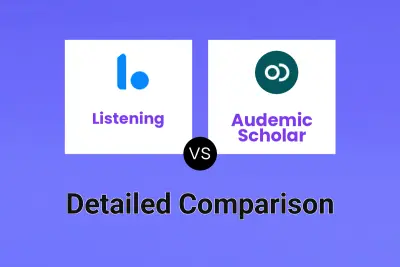
Listening vs Audemic Scholar Detailed comparison features, price
ComparisonView details → -
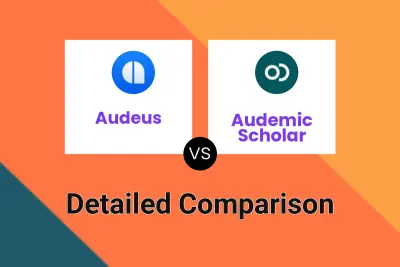
Audeus vs Audemic Scholar Detailed comparison features, price
ComparisonView details →
Didn't find tool you were looking for?