 AutoWrite
VS
AutoWrite
VS
 WordGenie
WordGenie
AutoWrite
Leveraging advanced AI technology, this innovative writing platform generates content that successfully passes AI text classifiers while maintaining a natural, human-like quality. The tool combines powerful web scraping capabilities with SEO optimization features to create content that resonates with both readers and search engines.
The platform offers comprehensive content creation features, including automated keyword research, long-form content generation, and direct WordPress integration. With built-in fact-checking capabilities and fine-grained control over tone and persona, users can generate reliable, customized content ranging from short articles to complete books.
WordGenie
WordGenie provides solutions for creating engaging and SEO-optimized content using artificial intelligence. It assists users in generating high-quality text tailored for search engines, aiming to enhance online visibility and rankings. The platform integrates features designed to streamline the content creation process, such as generating relevant images to accompany the text, thereby improving the visual appeal and effectiveness of the content.
For users managing multiple websites, WordGenie offers synchronization capabilities with WordPress instances, allowing for efficient content management and generation directly within the platform. Additionally, it provides an API for users requiring bulk content generation, catering to enterprise needs and power users. The tool also focuses on producing 'humanized' text to align with content quality standards and offers features for generating long-form articles and specific content types like product descriptions and social media posts.
Pricing
AutoWrite Pricing
AutoWrite offers Freemium pricing with plans starting from $9 per month .
WordGenie Pricing
WordGenie offers Other pricing with plans starting from $43 per month .
Features
AutoWrite
- Human-Like Content: Generates articles that pass AI text classifiers
- SEO Optimization: Incorporates and researches keywords automatically
- Web Scraping: Analyzes top Google search results for content creation
- Long-Form Generation: Creates extensive articles and book-length content
- WordPress Integration: Direct posting to WordPress blogs
- Fact-Checking: Built-in accuracy verification system
- Customization Options: Control over tone, persona, and FAQ generation
- Browser-Based Operation: No installation required
WordGenie
- AI SEO Content Generation: Creates SEO-optimized text content automatically.
- WordPress Synchronization: Connects and manages multiple WordPress instances for content editing and generation.
- AI Image Generation: Produces suitable images to complement the textual content.
- API Access: Enables bulk content generation through a dedicated API key.
- Humanized Text Generation: Modifies AI text to appear more natural and bypass AI detection.
- Long-Form Content Creation: Capable of generating comprehensive texts exceeding 4000 words.
- Social Media Content: Creates tailored content suitable for platforms like Instagram.
- SEO Product Descriptions: Generates engaging, SEO-optimized descriptions for e-commerce.
- Keyword Tracking: Monitors search engine ranking performance for generated content (Upcoming).
Use Cases
AutoWrite Use Cases
- Blog content creation
- SEO article writing
- Book writing
- WordPress blog automation
- Content marketing
- Website content generation
- FAQ section creation
WordGenie Use Cases
- Generating SEO-optimized blog posts and articles.
- Creating engaging product descriptions for e-commerce websites.
- Producing tailored social media content to increase engagement.
- Bulk content creation for large-scale projects or enterprise needs via API.
- Managing and generating content efficiently across multiple WordPress sites.
- Developing comprehensive long-form content for guides or reports.
FAQs
AutoWrite FAQs
-
How many words can I generate with the Starter plan?
The Starter plan allows you to generate up to 500,000 words per month. -
Is there a free version available?
Yes, there is a free version that allows you to create 1 article per day with certain limitations. -
Does AutoWrite work on all operating systems?
Yes, AutoWrite works on all operating systems including Windows, Mac, and Linux as it's browser-based.
WordGenie FAQs
-
Is WordGenie available for free?
Following its beta phase, WordGenie is only available for free under specific circumstances. Please contact them directly with your request to inquire about free access. -
How good is the content generated by WordGenie?
The content quality has received positive feedback, with users reporting good SEO ranking results for text generated by WordGenie. -
Does content created with WordGenie rank well on Google?
Yes, the AI-generated content, particularly when using the optional humanization feature, tends to rank well in search engine results. -
What is the pricing structure for WordGenie?
WordGenie offers different options, including a per-post cost (currently €1 per generated post mentioned). Specific plans and a detailed price overview are available within your user profile after registration. There are also API plans and a lifetime license option.
Uptime Monitor
Uptime Monitor
Average Uptime
96.86%
Average Response Time
618.7 ms
Last 30 Days
Uptime Monitor
Average Uptime
100%
Average Response Time
185.83 ms
Last 30 Days
AutoWrite
WordGenie
More Comparisons:
-
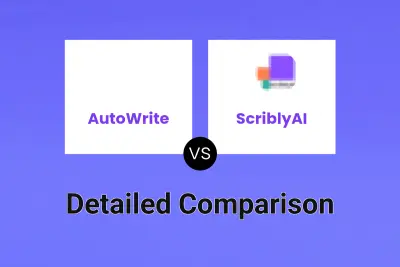
AutoWrite vs ScriblyAI Detailed comparison features, price
ComparisonView details → -
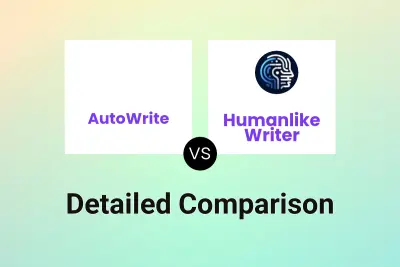
AutoWrite vs Humanlike Writer Detailed comparison features, price
ComparisonView details → -

AutoWrite vs Article Insights Detailed comparison features, price
ComparisonView details → -

AutoWrite vs Permar AI Detailed comparison features, price
ComparisonView details → -

AutoWrite vs FirstDraft AI Detailed comparison features, price
ComparisonView details → -
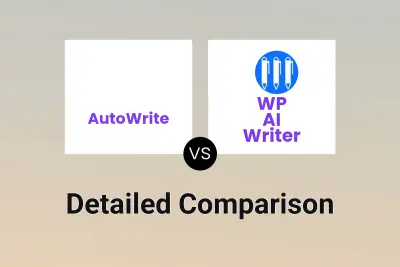
AutoWrite vs WP AI Writer Detailed comparison features, price
ComparisonView details → -

AutoWrite vs WordGenie Detailed comparison features, price
ComparisonView details → -

Copymate vs WordGenie Detailed comparison features, price
ComparisonView details →
Didn't find tool you were looking for?