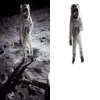 Background Remover AI
VS
Background Remover AI
VS
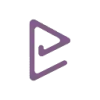 EasyVideo
EasyVideo
Background Remover AI
Background Remover AI provides an automated solution for removing backgrounds from both images and videos. Users can upload their files directly to the website to process them. The tool leverages artificial intelligence to distinguish the subject from the background and create a clean cutout.
This service aims to simplify the background removal process, offering a straightforward interface where users can compare the original file with the result. It supports processing individual files and is noted as an open-source project.
EasyVideo
EasyVideo offers a suite of AI-driven tools designed to improve video content effortlessly. Users can enhance the visual quality of their footage, remove unwanted backgrounds, and erase watermarks seamlessly using advanced artificial intelligence. The platform is built for ease of use, requiring no prior video editing expertise to achieve professional-looking results.
Leveraging powerful AI algorithms, EasyVideo delivers high-performance video processing with remarkable speed, transforming videos within seconds. It provides features like AI-powered video quality upscaling, precise background removal, and clean watermark erasing while ensuring user content remains secure throughout the process. This makes it a valuable tool for content creators and professionals seeking quick and effective video enhancements.
Pricing
Background Remover AI Pricing
Background Remover AI offers Freemium pricing with plans starting from $12 per month .
EasyVideo Pricing
EasyVideo offers Freemium pricing with plans starting from $4 per month .
Features
Background Remover AI
- Automatic Background Removal: Uses AI to automatically detect and remove backgrounds from images.
- Video Background Removal: Supports removing backgrounds from video files.
- Open Source: The code for the tool is available on GitHub.
- Batch Uploading: Allows uploading multiple files simultaneously (Paid feature).
- Large File Support: Supports converting files up to 100GB (Paid feature).
- Priority Queue: Paid users get priority processing.
EasyVideo
- Video Quality Enhancer: Upgrade video quality with AI-powered enhancement technology.
- Video Watermark Remover: Seamlessly remove unwanted watermarks while preserving video quality.
- Video Background Remover: Remove any background from videos with advanced AI technology.
- High Performance: Delivers professional-grade results with a user-friendly interface.
- Lightning Fast Processing: Transforms videos in mere seconds.
- AI-Powered Algorithms: Utilizes advanced algorithms for optimal results.
- Secure Processing: Ensures user content is always protected.
Use Cases
Background Remover AI Use Cases
- Creating transparent backgrounds for product images.
- Preparing images for graphic design projects.
- Editing photos for social media posts.
- Removing backgrounds from videos for editing.
- Isolating subjects in images or videos.
EasyVideo Use Cases
- Enhancing the quality of old or low-resolution video footage.
- Removing distracting backgrounds from video presentations or interviews.
- Erasing unwanted watermarks or logos from video clips.
- Preparing videos for professional use or social media sharing.
- Quickly improving video aesthetics without complex software.
Uptime Monitor
Uptime Monitor
Average Uptime
100%
Average Response Time
502.28 ms
Last 30 Days
Uptime Monitor
Average Uptime
89.94%
Average Response Time
468.28 ms
Last 30 Days
Background Remover AI
EasyVideo
More Comparisons:
-

Background Remover AI vs PhotoScissors Detailed comparison features, price
ComparisonView details → -
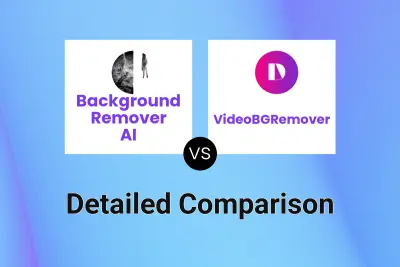
Background Remover AI vs VideoBGRemover Detailed comparison features, price
ComparisonView details → -

Background Remover AI vs Background Removal AI Detailed comparison features, price
ComparisonView details → -
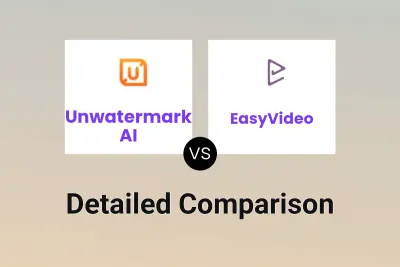
Unwatermark AI vs EasyVideo Detailed comparison features, price
ComparisonView details → -

Watermark Remover vs EasyVideo Detailed comparison features, price
ComparisonView details → -
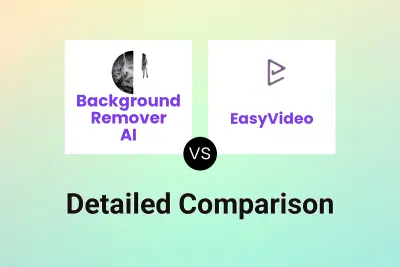
Background Remover AI vs EasyVideo Detailed comparison features, price
ComparisonView details → -

ImgToVideoAI vs EasyVideo Detailed comparison features, price
ComparisonView details → -

Background Remover AI vs BlurBackground.ai Detailed comparison features, price
ComparisonView details →
Didn't find tool you were looking for?