 BillingBee
VS
BillingBee
VS
 UniqInvoice
UniqInvoice
BillingBee
BillingBee offers an advanced online invoicing platform tailored for freelancers and small businesses. With an integrated AI assistant, users can easily craft professional invoices, manage payment reminders, track expenses, and record work hours from any web-enabled device. The intuitive interface allows for quick setup and seamless navigation, making it simple to get paid faster while maintaining accurate records.
This cloud-based solution supports multi-currency billing, accepts online payments, and provides detailed payment and client reports. Security, data export, and 24/7 accessibility ensure that users have complete control over their financial processes. With features continuously expanding, BillingBee is designed to scale alongside your business needs.
UniqInvoice
UniqInvoice is an efficient invoicing and accounting platform designed to meet the needs of freelancers and small businesses. It enables users to quickly generate professional invoices, manage subscriptions, and streamline their financial workflows with an intuitive interface. Users benefit from features such as customizable invoice templates, multi-currency support, automated billing, and seamless Stripe integration for direct payments.
The system also provides robust tools for expense tracking, receipt organization, and real-time financial insights, empowering users to monitor their income, expenses, and financial growth with ease. Additional conveniences like dark mode and personalized invoice emails add professionalism and comfort, helping businesses drive efficiency and focus more on their growth.
Pricing
BillingBee Pricing
BillingBee offers Freemium pricing with plans starting from $5 per month .
UniqInvoice Pricing
UniqInvoice offers Paid pricing with plans starting from $6 per month .
Features
BillingBee
- AI Assistant: Generates and manages invoices with intelligent automation
- Automated Payment Reminders: Sends scheduled reminders for due payments
- Multi-Currency Support: Allows invoicing and transactions in various currencies
- Online Payments: Accepts payments directly through integrated gateways like Stripe and Razorpay
- Professional Templates: Customize estimates and invoices using a template gallery
- Credit and Refund Management: Easily issue credit notes and process refunds
- Expense Tracking: Record and monitor business expenses within the platform
- Detailed Reporting: Access comprehensive reports on payments and clients
- Cloud-Based Access: Use the platform from any PC, Mac, or mobile device
- Data Export: Export invoices and reports to Excel or other software
UniqInvoice
- Fast Invoice Creation: Quickly generate professional invoices with customizable templates.
- Automated Billing: Schedule and automate recurring invoices to manage subscriptions effortlessly.
- Expense Tracking: Digitally store and group receipts, bills, and expenses for organized financial management.
- Stripe Payment Integration: Send invoices with direct payment links for efficient cash flow.
- Advanced Customization: Personalize invoice headers, set multiple tax rates, and configure invoice details.
- Multi-Currency Support: Invoice in various currencies for global clientele.
- Customizable Invoice Emails: Tailor correspondence for professional client communication.
- Dark Mode: Enhance comfort during extended use.
- Detailed Reporting: Gain insights into monthly and yearly financial health.
- Category & Item Management: Create custom categories and save items for repeat use.
Use Cases
BillingBee Use Cases
- Automated invoice creation for freelancers
- Managing recurring billing for subscription-based services
- Tracking expenses and work hours for small companies
- Sending professional estimates and quotes to clients
- Issuing refunds or credit notes for overpaid invoices
- Generating payment reports to monitor client transactions
- Accepting online payments to improve cash flow
- Managing multi-currency invoicing for global clients
UniqInvoice Use Cases
- Issuing professional invoices to clients rapidly.
- Managing recurring payments and subscriptions for SaaS or service-based businesses.
- Tracking income and expenses for year-end reporting.
- Uploading and organizing digital receipts for financial record-keeping.
- Customizing and sending invoices to global clients in multiple currencies.
- Improving cash flow by integrating instant payment links via Stripe.
- Emailing tailored invoices to enhance customer communication.
- Automating routine billing and financial processes for freelancers.
FAQs
BillingBee FAQs
-
Does BillingBee support multiple currencies for invoicing?
Yes, BillingBee allows users to issue invoices in various currencies to accommodate global clients. -
Can I accept online payments through BillingBee?
BillingBee integrates with payment gateways, enabling users to accept card payments and speed up cash flow. -
Is there a free plan available for BillingBee?
Yes, BillingBee offers a free plan with essential features for freelancers and small businesses. -
Can I access my BillingBee account from different devices?
BillingBee is cloud-based, so you can log in and manage your invoicing from any PC, Mac, or mobile device.
UniqInvoice FAQs
-
Does UniqInvoice support recurring billing and subscriptions?
Yes, UniqInvoice allows users to automate recurring invoices and manage subscriptions with ease, ensuring timely billing and predictable cash flow. -
Can I integrate UniqInvoice with Stripe for payment processing?
Yes, UniqInvoice seamlessly integrates with Stripe, enabling you to send invoices with direct payment links and facilitating quicker payments from clients. -
Is UniqInvoice suitable for businesses operating internationally?
Yes, UniqInvoice supports invoicing in multiple currencies, making it ideal for businesses with global clients. -
What are the options for customizing invoices and emails?
Users can personalize invoice headers, set up various tax rates, and tailor the emails sent with invoices to align with their business branding. -
How does UniqInvoice help with expense management?
Users can upload photos of receipts and bills, categorize expenses, and gain detailed insights into spending patterns for simplified expense tracking.
Uptime Monitor
Uptime Monitor
Average Uptime
99.85%
Average Response Time
170.6 ms
Last 30 Days
Uptime Monitor
Average Uptime
98.81%
Average Response Time
1421.2 ms
Last 30 Days
BillingBee
UniqInvoice
More Comparisons:
-
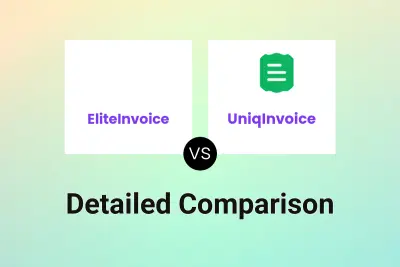
EliteInvoice vs UniqInvoice Detailed comparison features, price
ComparisonView details → -
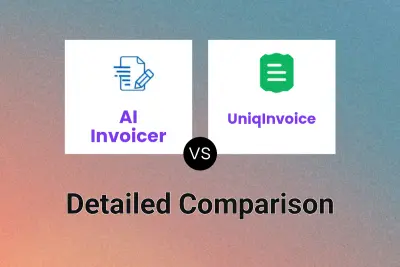
AI Invoicer vs UniqInvoice Detailed comparison features, price
ComparisonView details → -
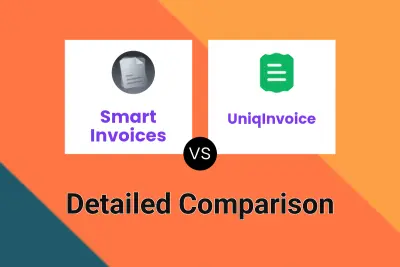
Smart Invoices vs UniqInvoice Detailed comparison features, price
ComparisonView details → -

InvoiceJet vs UniqInvoice Detailed comparison features, price
ComparisonView details → -
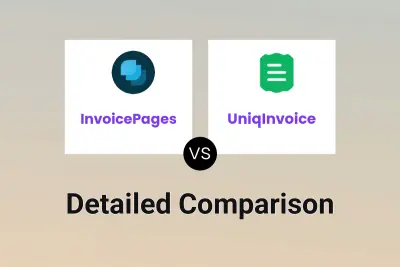
InvoicePages vs UniqInvoice Detailed comparison features, price
ComparisonView details → -
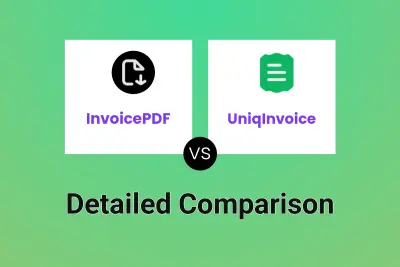
InvoicePDF vs UniqInvoice Detailed comparison features, price
ComparisonView details → -
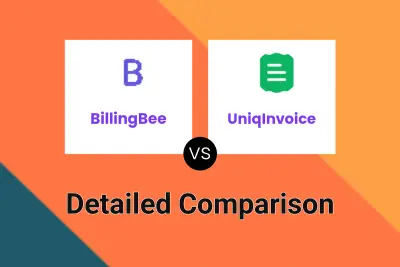
BillingBee vs UniqInvoice Detailed comparison features, price
ComparisonView details → -

BillingBee vs EZInvoiceHub Detailed comparison features, price
ComparisonView details →
Didn't find tool you were looking for?