 BlogToPin
VS
BlogToPin
VS
 Pin Generator
Pin Generator
BlogToPin
BlogToPin is a Pinterest-approved automation tool designed to streamline and enhance Pinterest marketing efforts. It enables users to schedule a month's worth of Pins in minutes, dramatically increasing organic reach. The tool automates the entire process, including generating unique titles and descriptions, selecting the most relevant boards, and even creating tailored AI images.
BlogToPin scans entire websites, smartly shuffles pins to different outbound links, and ensures an optimized posting schedule. It provides flexibility with features such as collage creation and CSV export for manual Pinterest imports, delivering maximum results with minimal time investment.
Pin Generator
Pin Generator is a powerful tool designed to help users efficiently manage and optimize their Pinterest marketing strategy. It provides a suite of features that automate the process of creating, scheduling, and analyzing Pinterest pins.
The platform helps streamline your workflow, ensuring consistent and engaging content for your Pinterest audience. It also includes tools for in-depth keyword research and monitoring of emerging trends, providing essential data for optimizing pin performance.
Pricing
BlogToPin Pricing
BlogToPin offers Paid pricing with plans starting from $20 per month .
Pin Generator Pricing
Pin Generator offers Paid pricing .
Features
BlogToPin
- Smart Shuffle: Automatically scans the website and schedules Pins to different outbound links for optimal timing.
- Unlimited Unique Pins: Generates unique titles and descriptions for each Pin automatically.
- AI Image Generation: Creates AI-generated images tailored to website content.
- Collage Creation: Automatically generates collages from page images to improve click-through rates.
- AI Board Selection: Automatically chooses the best Pinterest board for each Pin.
- Keyword Enrichment: Adds relevant keywords to Pins for improved SEO.
- CSV Export: Allows exporting Pins in CSV format for manual uploading to Pinterest.
- Customizable Pin Design: Offers various color palettes, fonts, and templates, including Canva template import.
- Smart Scheduling: Optimizes the Pin schedule over 30 days to avoid spam-like appearance.
Pin Generator
- Generate Pinterest Pins: Automatically create visually appealing pins.
- Schedule Pinterest Pins: Plan and schedule pins for optimal posting times.
- Create Your Own Templates: Design custom templates to maintain brand consistency.
- Pinterest Keyword Research Tool: Identify high-performing keywords for your pins.
- Pinterest Trend Alerts: Stay informed about trending topics on Pinterest.
- Create Pinterest Catalogs: Organize and showcase your products effectively.
- Pin History: Track the performance and history of your pins.
Use Cases
BlogToPin Use Cases
- Automating Pinterest marketing for blogs.
- Driving traffic to websites from Pinterest.
- Scheduling Pins for consistent Pinterest presence.
- Generating unique content for Pinterest Pins.
- Creating visually appealing Pins with AI-generated images.
- Optimizing Pin distribution for maximum reach.
- Managing Pinterest marketing for multiple websites (Agency plan).
- Promoting products on e-commerce platforms like Etsy, RedBubble and Amazon.
Pin Generator Use Cases
- Automating pin creation and scheduling
- Improving Pinterest SEO through keyword research
- Staying up-to-date with Pinterest trends
- Managing product catalogs on Pinterest
- Importing products from Etsy and Shopify stores
- Generating pins for WordPress blogs
FAQs
BlogToPin FAQs
-
Can I schedule pins for future posting?
Absolutely! Our scheduling feature allows you to plan and schedule your pins in advance. This way, you can maintain a consistent presence on Pinterest without having to manually post every hour. -
Is there a limit to the number of pins I can publish?
Depending on your plan, you could pin from 35 to 350 pins a day. If you need more, please reach out to us and we can discuss a custom plan. -
Is this tool approved or endorsed by Pinterest?
Our tool operates in compliance with Pinterest's API use policies, and has been approved by Pinterest review team. -
Can I cancel my subscription anytime?
Yes, you can cancel your subscription anytime. You can do it in settings. -
Do you offer refunds?
Unfortunately, due to high AI costs, we don't offer refunds. However, you can regenerate a few AI pins for free and generate basic pins for free before you decide to buy.
Pin Generator FAQs
-
What are the best Pin sizes?
This information is provided in the Pinterest marketing tutorials section. -
How to boost Pinterest engagement?
This question is covered in the resources available on the website, including tutorials and guides. -
How to make money with Pinterest?
The website offers resources on using Pinterest for affiliate marketing and other monetization strategies. -
What is the best time to post on Pinterest?
This information is covered in the Pinterest marketing tutorials section. -
How to audit your Pinterest profile?
Refer to the available guides and resources.
Uptime Monitor
Uptime Monitor
Average Uptime
99.67%
Average Response Time
175.87 ms
Last 30 Days
Uptime Monitor
Average Uptime
99.85%
Average Response Time
284 ms
Last 30 Days
BlogToPin
Pin Generator
More Comparisons:
-

BlogToPin vs Neunera Detailed comparison features, price
ComparisonView details → -
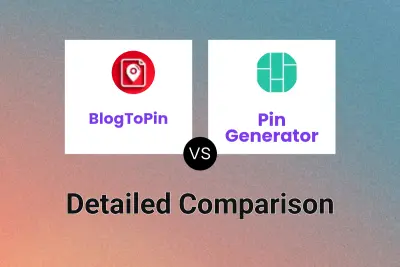
BlogToPin vs Pin Generator Detailed comparison features, price
ComparisonView details → -

Neunera vs Pin Generator Detailed comparison features, price
ComparisonView details → -
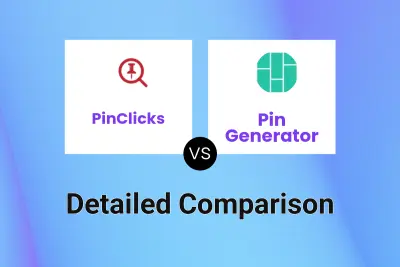
PinClicks vs Pin Generator Detailed comparison features, price
ComparisonView details → -

BlogToPin vs SwiftPinz Detailed comparison features, price
ComparisonView details →
Didn't find tool you were looking for?