 Book-Keeper.ai
VS
Book-Keeper.ai
VS
 Dunlin.ai
Dunlin.ai
Book-Keeper.ai
Book-Keeper.ai is an AI-driven bookkeeping solution designed to streamline financial management for small businesses. It leverages artificial intelligence to automate the organization of bills and receipts, reducing manual data entry and saving valuable time.
The software seamlessly integrates with QuickBooks, ensuring data accuracy and consistency. By automatically categorizing expenses and syncing with existing accounting systems, Book-Keeper.ai minimizes the risk of errors and simplifies financial reporting.
Dunlin.ai
Enhance accounting efficiency with automated solutions designed for QuickBooks users. This tool streamlines the month-end closing process by automatically categorizing previously uncategorized transactions with a single click. It also incorporates advanced flagging capabilities to identify suspicious transactions effortlessly, contributing to improved financial oversight.
Further simplifying workflows, the platform facilitates client communication by allowing receipt matching and transaction verification within the same dashboard, eliminating the need to juggle multiple applications. Additionally, it automates the creation of journal entries for prepaid expenses, removing manual data entry and reducing potential errors. Integration with QuickBooks ensures quick synchronization, aiming for significantly faster closing times and high accuracy in financial records.
Pricing
Book-Keeper.ai Pricing
Book-Keeper.ai offers Free Trial pricing .
Dunlin.ai Pricing
Dunlin.ai offers Free Trial pricing with plans starting from $49 per month .
Features
Book-Keeper.ai
- Accurate Receipt Recognition: Accurately recognizes and processes various receipt types, including handwritten and crumpled ones.
- Automated Expense Tracking: Automates expense tracking through photo capture and email forwarding.
- QuickBooks Integration: Seamlessly synchronizes data with QuickBooks.
- Automated Bill Organization: Organizes bills and receipts by month and category on Google Drive.
- Time-Saving: Saves users 15+ hours per month on bookkeeping tasks.
Dunlin.ai
- Auto Categorisation: Categorizes uncategorized QuickBooks transactions in one click.
- Advanced Flagging: Flags suspicious transactions automatically.
- Client Communication: Match receipts and verify transactions within the dashboard.
- Prepaid Expense Schedules: Automates journal entries for prepaid expenses.
- QuickBooks Integration: Seamlessly syncs data with QuickBooks.
Use Cases
Book-Keeper.ai Use Cases
- Automating the organization of bills and receipts for small businesses.
- Simplifying expense tracking for businesses.
- Integrating with QuickBooks for streamlined accounting.
- Preparing for tax audits by ensuring organized financial records.
- Reducing manual data entry in bookkeeping.
Dunlin.ai Use Cases
- Automating month-end book closing for businesses.
- Streamlining transaction categorization in QuickBooks.
- Improving accuracy in financial record-keeping.
- Enhancing client communication for accounting firms.
- Managing prepaid expenses without manual journal entries.
Uptime Monitor
Uptime Monitor
Average Uptime
99.86%
Average Response Time
162.27 ms
Last 30 Days
Uptime Monitor
Average Uptime
99.86%
Average Response Time
143.07 ms
Last 30 Days
Book-Keeper.ai
Dunlin.ai
More Comparisons:
-
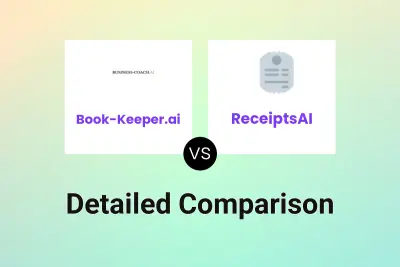
Book-Keeper.ai vs ReceiptsAI Detailed comparison features, price
ComparisonView details → -
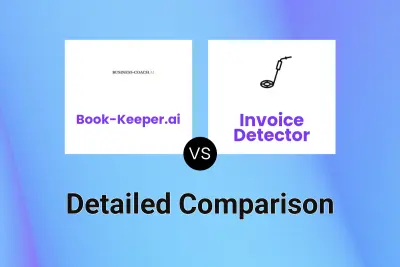
Book-Keeper.ai vs Invoice Detector Detailed comparison features, price
ComparisonView details → -
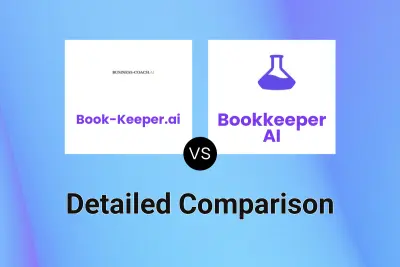
Book-Keeper.ai vs Bookkeeper AI Detailed comparison features, price
ComparisonView details → -

Book-Keeper.ai vs Dunlin.ai Detailed comparison features, price
ComparisonView details → -

Book-Keeper.ai vs Docyt AI Detailed comparison features, price
ComparisonView details → -
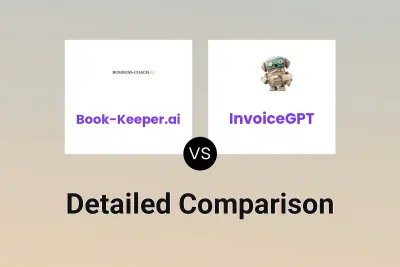
Book-Keeper.ai vs InvoiceGPT Detailed comparison features, price
ComparisonView details → -
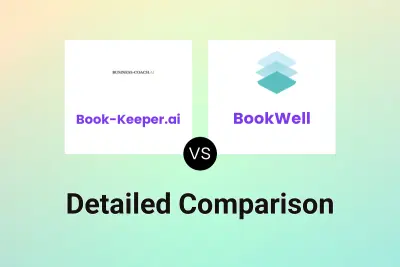
Book-Keeper.ai vs BookWell Detailed comparison features, price
ComparisonView details → -

Book-Keeper.ai vs veryfi.app Detailed comparison features, price
ComparisonView details →
Didn't find tool you were looking for?