 BuildForm
VS
BuildForm
VS
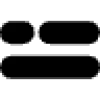 Joyform
Joyform
BuildForm
BuildForm empowers users to create highly engaging, AI-driven forms that significantly improve lead generation and sales. The platform leverages artificial intelligence to personalize the form-filling experience, resulting in increased completion rates and valuable data collection.
BuildForm offers a range of tools, including a real-time AI assistant to monitor and optimize form interactions, an AI form builder requiring no coding skills, and an AI submission analyzer for deeper insights. The service also offers seamless integration options and performance analytics.
Joyform
Joyform enables teams and creators to build visually appealing, intelligent forms in just minutes through a user-friendly drag-and-drop interface. Its suite of advanced features includes conditional logic, custom branding, analytics, and seamless integrations with popular platforms, streamlining workflow automation and data collection processes.
With built-in templates tailored for various industries, Joyform helps users enhance productivity and collaboration by allowing real-time teamwork, data management, and secure form storage—all without the need for technical expertise. The platform is optimized for all devices, ensuring smooth accessibility and performance.
Pricing
BuildForm Pricing
BuildForm offers Freemium pricing with plans starting from $49 per month .
Joyform Pricing
Joyform offers Free pricing .
Features
BuildForm
- AI Form Assistant: Real-time AI monitoring that actively tracks user inputs, suggests improvements, and ensures a smoother, more engaging form completion experience for higher conversion rates.
- AI Form Builder: Create high-conversion forms with zero coding, designed for optimal lead generation.
- AI Submission Analyzer: Gain deep insights from form responses to refine your sales strategy.
- Form Analytics: Real-time insights to boost form performance.
- Seamless Integration: Connect easily with your favorite tools.
Joyform
- Drag and Drop Builder: Instantly create forms using a user-friendly drag-and-drop interface.
- Conditional Logic: Build dynamic, personalized forms with smart branching and field dependencies.
- Custom Branding: Fully customize the appearance of forms to align with brand identity.
- Advanced Analytics: Access insights such as completion rates, response times, and user behavior.
- Professional Integrations: Connect forms to tools like Google Sheets and Slack for seamless workflow automation.
- Industry-Specific Templates: Use pre-built templates tailored to various industries.
- Team Collaboration: Share forms, assign permissions, and collaborate in real time.
- Data Management: Securely store, export, and delete form response data as needed.
- Mobile Optimization: Ensure forms look and work perfectly on any device.
- Password Protection: Secure access to forms with customizable settings.
Use Cases
BuildForm Use Cases
- Collecting leads
- Creating contact forms
- Building surveys
- Generating registration forms
Joyform Use Cases
- Streamlining employee onboarding with automated forms.
- Collecting customer feedback for product improvement.
- Managing event RSVPs and registrations efficiently.
- Conducting surveys for market research.
- Handling lead generation for sales teams.
- Creating secure internal request forms for businesses.
- Gathering student applications for educational institutions.
- Running polls and quizzes for online communities.
Uptime Monitor
Uptime Monitor
Average Uptime
98.74%
Average Response Time
1977.55 ms
Last 30 Days
Uptime Monitor
Average Uptime
99.69%
Average Response Time
120.55 ms
Last 30 Days
BuildForm
Joyform
More Comparisons:
-
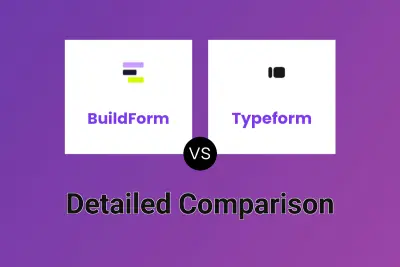
BuildForm vs Typeform Detailed comparison features, price
ComparisonView details → -

BuildForm vs FillyForm Detailed comparison features, price
ComparisonView details → -

BuildForm vs FormGenie AI Detailed comparison features, price
ComparisonView details → -

BuildForm vs Tapform Detailed comparison features, price
ComparisonView details → -
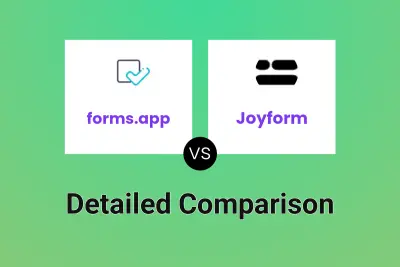
forms.app vs Joyform Detailed comparison features, price
ComparisonView details → -

Deformity vs Joyform Detailed comparison features, price
ComparisonView details → -

Form Shot vs Joyform Detailed comparison features, price
ComparisonView details → -
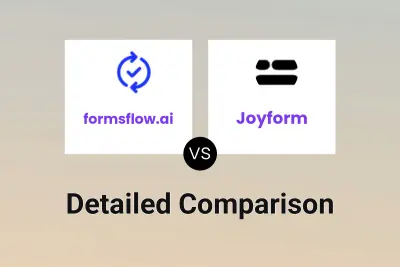
formsflow.ai vs Joyform Detailed comparison features, price
ComparisonView details →
Didn't find tool you were looking for?