 CalendarBudget
VS
CalendarBudget
VS
 Budget Manager
Budget Manager
CalendarBudget
CalendarBudget streamlines personal finance management by providing a visual calendar-based approach to budgeting. Users can track income, schedule bill reminders, and forecast account balances for specific future dates, helping avoid late fees, overdrafts, and missed payments. The platform supports both web and mobile access, making it easy to manage finances anywhere.
With features like transaction importing, automatic categorization (for select regions), and spending analysis through graphs and reports, CalendarBudget makes it simple to plan for upcoming expenses and long-term savings goals. By seeing how today’s decisions impact future finances, users gain confidence and control over their money management.
Budget Manager
Budget Manager is a comprehensive financial tracking and planning application designed to give users full control over their personal or business finances. The platform enables users to log daily, weekly, or monthly expenses and income across multiple accounts and currencies, providing an organized and up-to-date overview of their economic activity. Its intuitive interface allows for the easy input of actual and planned transactions, giving users a powerful way to track financial flow and anticipate future outcomes.
Users can visualize their spending trends, monitor projections, and compare real versus planned budget performance, all from a single dashboard. The app supports recurring and one-time future transactions, offers visual balance views, and ensures data privacy by allowing users to keep information on their device, with options to export or import data. Budget Manager is ideal for anyone seeking clarity, control, and smarter financial planning.
Pricing
CalendarBudget Pricing
CalendarBudget offers Free Trial pricing with plans starting from $12 per month .
Budget Manager Pricing
Budget Manager offers Free pricing .
Features
CalendarBudget
- Calendar-Based Budgeting: Visual planning of income and expenses using a calendar interface
- Bill Reminders: Set reminders to avoid late bill payments
- Forecasting: View projected account balances on any future date
- Spending Reports and Graphs: Analyze spending patterns over time
- Bank File Import: Reconcile accounts by importing bank transaction files
- Automatic Transaction Categorization: Categorize imported transactions automatically (USA & Canada)
- Mobile and Web Access: Use the tool from browsers, iOS, and Android devices
- Recurring Transactions: Easily manage repeating income or expense items
Budget Manager
- Expense Logging: Record and categorize actual spending in real time.
- Income Tracking: Monitor earnings across multiple accounts and currencies.
- Budget Planning: Set expectations for future income and expenses.
- Comparative Analysis: Evaluate actual versus planned spending to maintain financial discipline.
- Multi-Currency Support: Handle global finances with support for different currencies.
- Projections: Visualize future financial trends and outcomes.
- Balance View: Instantly see total account balances, spendings, and incomes.
- Data Control: Export or import financial data at any time for privacy and backup.
Use Cases
CalendarBudget Use Cases
- Preventing missed bill payments through timely reminders
- Visualizing and planning for upcoming large expenses
- Avoiding overdraft or insufficient fund charges
- Tracking spending habits to identify savings opportunities
- Budgeting for irregular income or one-time financial events
- Planning for family vacations or long-term savings goals
- Reconciling and organizing bank transactions for efficient financial review
- Supporting debt payoff strategies through future balance forecasting
Budget Manager Use Cases
- Personal finance tracking and budgeting.
- Expense management for small businesses.
- Planning recurring payments and investments.
- Forecasting future financial positions.
- Maintaining multi-currency financial records.
- Comparing actual versus planned spending to adjust habits.
FAQs
CalendarBudget FAQs
-
What platforms does CalendarBudget support?
CalendarBudget can be accessed via web browsers as well as iOS and Android mobile devices. -
Does CalendarBudget provide automatic transaction imports?
Yes, automatic transaction categorization and bank connection are available for users in the USA and Canada. -
Can I try CalendarBudget before subscribing?
Yes, CalendarBudget offers a 30-day free trial with no up-front payment required. -
How far into the future can I plan my finances?
You can plan your finances up to 10 years into the future with CalendarBudget. -
Is there an affiliate program for CalendarBudget?
Yes, CalendarBudget offers an affiliate program for interested partners.
Budget Manager FAQs
-
Does Budget Manager support multiple currencies?
Yes, Budget Manager allows tracking expenses and income in multiple currencies for global financial management. -
Is my financial data stored securely?
Your data stays on your device, providing complete control and privacy. You can export or import your data anytime. -
Can I plan and monitor recurring transactions?
Yes, you can add both one-time and recurring income or expenses to better forecast and manage your finances.
Uptime Monitor
Uptime Monitor
Average Uptime
99.27%
Average Response Time
963.67 ms
Last 30 Days
Uptime Monitor
Average Uptime
100%
Average Response Time
319.57 ms
Last 30 Days
CalendarBudget
Budget Manager
More Comparisons:
-

Budgetlite vs Budget Manager Detailed comparison features, price
ComparisonView details → -
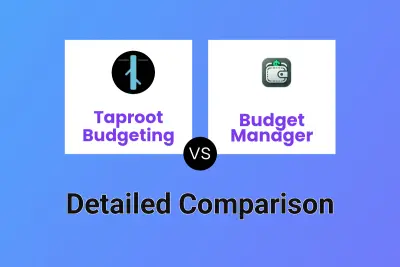
Taproot Budgeting vs Budget Manager Detailed comparison features, price
ComparisonView details → -

CalendarBudget vs Budget Manager Detailed comparison features, price
ComparisonView details → -
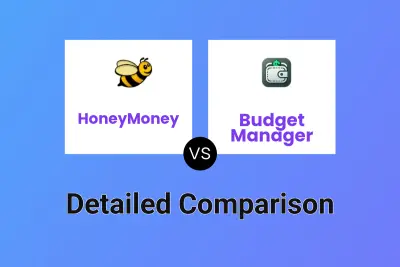
HoneyMoney vs Budget Manager Detailed comparison features, price
ComparisonView details → -

Goodbudget vs Budget Manager Detailed comparison features, price
ComparisonView details → -

MoneyCoach vs Budget Manager Detailed comparison features, price
ComparisonView details → -
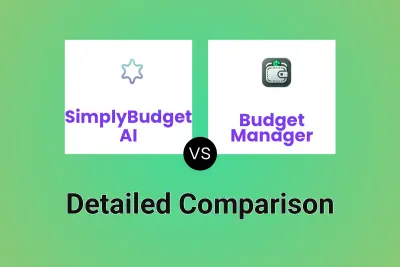
SimplyBudget AI vs Budget Manager Detailed comparison features, price
ComparisonView details → -
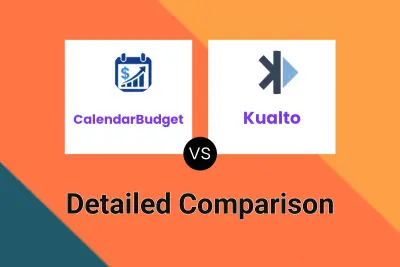
CalendarBudget vs Kualto Detailed comparison features, price
ComparisonView details →
Didn't find tool you were looking for?