 CalendarPlusAI
VS
CalendarPlusAI
VS
 Smart Calendar
Smart Calendar
CalendarPlusAI
CalendarPlusAI leverages artificial intelligence to create highly customized calendars tailored to individual user goals. Users begin by defining their objective, providing a description, specifying start and end dates, and adding any relevant supplementary information. The AI processes this input to generate a personalized schedule filled with appropriate tasks designed to help the user achieve their stated goal.
The platform offers flexibility in accessing the generated calendar. Users can export their schedule as an .ics file for import into major calendar applications or download it as a PDF document. Alternatively, CalendarPlusAI provides a daily newsletter option, delivering tasks and reminders directly via email. This newsletter is dynamic, allowing subscribers to modify their goals, tasks, and reminders as needed. The tool also emphasizes an aesthetic design, aiming for a motivating and visually pleasing experience, particularly within the newsletter format.
Smart Calendar
Smart Calendar is an advanced AI-driven calendar application engineered to optimize user productivity. It transforms to-do lists into intelligently structured calendar schedules using a research-backed algorithm. The system automatically finds the most suitable times for tasks based on their due dates and priorities, eliminating the manual effort of time management and planning.
Beyond automatic scheduling, Smart Calendar features 'Athena', a GPT-powered personal assistant that helps users plan tasks, meetings, and appointments. The tool also offers automatic rescheduling to adapt to unexpected changes, real-time alerts for events and deadlines, and AI-powered task suggestions to break down large projects. Integration with Google Calendar allows users to consolidate all their scheduling needs in one place, further enhanced by a time report feature for insights into time management.
Pricing
CalendarPlusAI Pricing
CalendarPlusAI offers Paid pricing .
Smart Calendar Pricing
Smart Calendar offers Freemium pricing .
Features
CalendarPlusAI
- AI Calendar Generation: Creates personalized calendars based on user goals and descriptions.
- Goal Specification: Allows users to define specific goals, start/end dates, and provide detailed descriptions.
- Personalized Task Creation: Generates tasks tailored to the user's input and objectives.
- Multiple Export Options: Export calendars to calendar apps (.ics), PDF, or receive via daily newsletter.
- Dynamic Newsletter: Enables modification of goals, tasks, and reminders within the newsletter subscription.
- Learning Capability: Improves accuracy by incorporating user-added reminders and past mistakes.
- Aesthetic Design Focus: Emphasizes a motivating and pleasing design, especially for the newsletter.
Smart Calendar
- Automatic Schedule Builder: Transforms to-do lists into an optimized calendar schedule based on task due dates and priorities.
- Automatic Rescheduling: Automatically resolves conflicts and rearranges schedules when plans change.
- AI Assistant (Athena): A GPT-powered personal assistant for planning tasks, meetings, and appointments.
- Real-time Alerts: Provides email, browser, and Discord notifications for events and task deadlines.
- AI Task Suggestions: Offers GPT-powered subtask suggestions for large projects.
- Sync with Google Calendar: Seamlessly integrates with Google Calendar to keep all schedules in one place.
- Time Report: Provides real-time insights into time management for improvement.
- Mobile App: iOS app for planning and productivity on the go with app reminders.
Use Cases
CalendarPlusAI Use Cases
- Planning fitness routines and workout schedules.
- Organizing detailed travel itineraries.
- Scheduling project tasks and milestones.
- Creating personalized study plans.
- Managing personal development goals.
- Breaking down large goals into daily actionable steps.
Smart Calendar Use Cases
- Efficiently managing daily tasks and appointments.
- Optimizing work schedules for maximum productivity.
- Breaking down large projects into manageable subtasks.
- Adapting to sudden changes in plans without losing track.
- Receiving timely reminders for important events and deadlines.
- Consolidating personal and work schedules with Google Calendar integration.
- Tracking and improving time management habits.
Uptime Monitor
Uptime Monitor
Average Uptime
99.86%
Average Response Time
1455.66 ms
Last 30 Days
Uptime Monitor
Average Uptime
99.72%
Average Response Time
543.93 ms
Last 30 Days
CalendarPlusAI
Smart Calendar
More Comparisons:
-

CalendarPlusAI vs Timewise Calendar Detailed comparison features, price
ComparisonView details → -

Agenda Hero vs Smart Calendar Detailed comparison features, price
ComparisonView details → -

Smart Todos vs Smart Calendar Detailed comparison features, price
ComparisonView details → -

Morgen vs Smart Calendar Detailed comparison features, price
ComparisonView details → -
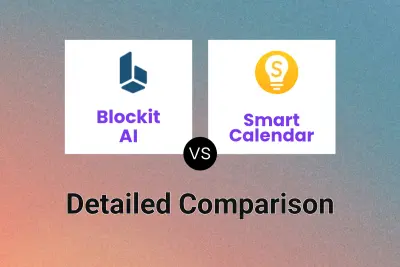
Blockit AI vs Smart Calendar Detailed comparison features, price
ComparisonView details → -
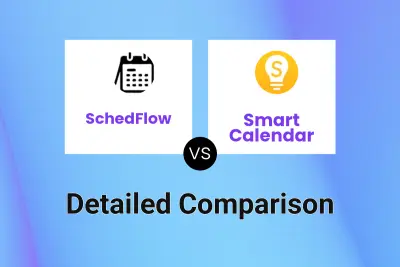
SchedFlow vs Smart Calendar Detailed comparison features, price
ComparisonView details → -

Clockwise vs Smart Calendar Detailed comparison features, price
ComparisonView details → -

TimeHero vs Smart Calendar Detailed comparison features, price
ComparisonView details →
Didn't find tool you were looking for?