 Morgen
VS
Morgen
VS
 Smart Calendar
Smart Calendar
Morgen
Morgen revolutionizes time management by providing a comprehensive platform that seamlessly integrates multiple calendars, tasks, and scheduling tools into one intuitive interface. The platform's AI Planner analyzes users' work patterns and preferences to create optimized daily schedules that prioritize important tasks during peak productivity hours.
The platform offers powerful features including calendar consolidation across major providers, smart team scheduling, task integration with popular tools like Notion and Todoist, and automated workflows for travel time and buffer scheduling. With support for multiple platforms including Windows, Mac, Linux, Android, and iOS, Morgen ensures consistent time management across all devices.
Smart Calendar
Smart Calendar is an advanced AI-driven calendar application engineered to optimize user productivity. It transforms to-do lists into intelligently structured calendar schedules using a research-backed algorithm. The system automatically finds the most suitable times for tasks based on their due dates and priorities, eliminating the manual effort of time management and planning.
Beyond automatic scheduling, Smart Calendar features 'Athena', a GPT-powered personal assistant that helps users plan tasks, meetings, and appointments. The tool also offers automatic rescheduling to adapt to unexpected changes, real-time alerts for events and deadlines, and AI-powered task suggestions to break down large projects. Integration with Google Calendar allows users to consolidate all their scheduling needs in one place, further enhanced by a time report feature for insights into time management.
Pricing
Morgen Pricing
Morgen offers Freemium pricing with plans starting from $9 per month .
Smart Calendar Pricing
Smart Calendar offers Freemium pricing .
Features
Morgen
- AI Planner: Creates personalized daily plans based on work patterns and priorities
- Calendar Integration: Syncs with multiple calendar providers including Google, Outlook, and Apple
- Task Management: Integrates with Notion, Todoist, Linear, and other task management tools
- Smart Team Scheduling: Optimizes internal meeting schedules to reduce context switching
- Automated Workflows: Handles travel time and buffer scheduling automatically
- Custom Views: Flexible calendar visualization with customizable time resolution
- Time Zone Support: Easy management of events across different time zones
- Virtual Meeting Integration: One-click join for Zoom, Google Meet, Teams, and Webex
Smart Calendar
- Automatic Schedule Builder: Transforms to-do lists into an optimized calendar schedule based on task due dates and priorities.
- Automatic Rescheduling: Automatically resolves conflicts and rearranges schedules when plans change.
- AI Assistant (Athena): A GPT-powered personal assistant for planning tasks, meetings, and appointments.
- Real-time Alerts: Provides email, browser, and Discord notifications for events and task deadlines.
- AI Task Suggestions: Offers GPT-powered subtask suggestions for large projects.
- Sync with Google Calendar: Seamlessly integrates with Google Calendar to keep all schedules in one place.
- Time Report: Provides real-time insights into time management for improvement.
- Mobile App: iOS app for planning and productivity on the go with app reminders.
Use Cases
Morgen Use Cases
- Personal time management and task scheduling
- Team meeting coordination and optimization
- Cross-calendar event management
- Project task planning and time blocking
- Remote team scheduling across time zones
- Daily workflow optimization
- Meeting buffer time management
Smart Calendar Use Cases
- Efficiently managing daily tasks and appointments.
- Optimizing work schedules for maximum productivity.
- Breaking down large projects into manageable subtasks.
- Adapting to sudden changes in plans without losing track.
- Receiving timely reminders for important events and deadlines.
- Consolidating personal and work schedules with Google Calendar integration.
- Tracking and improving time management habits.
Uptime Monitor
Uptime Monitor
Average Uptime
99.1%
Average Response Time
224.87 ms
Last 30 Days
Uptime Monitor
Average Uptime
99.73%
Average Response Time
549.03 ms
Last 30 Days
Morgen
Smart Calendar
More Comparisons:
-

Morgen vs OFFLIGHT Detailed comparison features, price
ComparisonView details → -

Mayday vs Smart Calendar Detailed comparison features, price
ComparisonView details → -

Morgen vs Smart Calendar Detailed comparison features, price
ComparisonView details → -
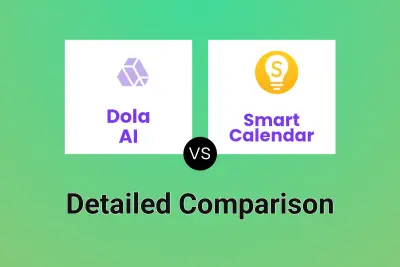
Dola AI vs Smart Calendar Detailed comparison features, price
ComparisonView details → -

OFFLIGHT vs Smart Calendar Detailed comparison features, price
ComparisonView details → -

Vimcal vs Smart Calendar Detailed comparison features, price
ComparisonView details → -

Clockwise vs Smart Calendar Detailed comparison features, price
ComparisonView details → -

TimeHero vs Smart Calendar Detailed comparison features, price
ComparisonView details →
Didn't find tool you were looking for?