 Captionic
VS
Captionic
VS
 ShortMagic
ShortMagic
Captionic
Captionic automatically generates subtitles for short videos and embeds them directly into the video. This application leverages advanced AI to create accurate subtitles, enhancing content accessibility and saving valuable time.
It provides multi-language support, which broadens content reach and engagement. The interface ensures a smooth and rapid generation of video content.
ShortMagic
ShortMagic is a desktop application designed to enhance short-form video content by adding engaging captions. It utilizes AI technology to automatically transcribe audio from videos and generate accurate captions. The software operates entirely offline, eliminating the need for uploading large video files to the cloud and allowing users to work even without an internet connection, such as on an airplane. It supports high-resolution videos, including 4K and 8K, adding captions without altering the original video quality.
The tool provides a straightforward process: users select their video, let the AI generate the transcript, customize the caption style using pre-made templates (inspired by popular creators like Alex Hormozi, Mr. Beast, and Ali Abdaal) or advanced settings, and edit the transcription as needed. Users can save their custom styles as templates for future use. Finally, ShortMagic allows exporting the video with captions embedded directly, making content ready for social media platforms and engaging viewers who watch with the sound off.
Pricing
Captionic Pricing
Captionic offers Free pricing .
ShortMagic Pricing
ShortMagic offers Pay Once pricing .
Features
Captionic
- Automatic Subtitles: Captionic uses advanced AI to automatically generate subtitles for your videos.
- Easy Subtitle Embedding: Seamlessly embed the generated subtitles directly into your video.
- Multi-Language Support: Captionic supports a wide range of languages.
ShortMagic
- Automatic AI Transcription: Generates accurate transcriptions using advanced speech-to-text technology in 112 languages.
- Offline Desktop Application: Runs entirely on the user's PC without needing cloud uploads or internet connectivity.
- High-Resolution Support: Handles videos of any resolution, including 4K and 8K, without quality loss.
- Premade Caption Templates: Offers popular caption styles (e.g., Alex Hormozi, Mr. Beast).
- Deep Customization: Allows users to create and save personal caption styles as templates.
- Social Media Ready Exports: Exports videos with captions burned in for optimal social media engagement.
- Simple Editor: Provides an easy-to-use interface for editing transcriptions and customizing captions.
Use Cases
Captionic Use Cases
- Creating accessible video content for social media.
- Generating subtitles for marketing videos.
- Adding captions to educational videos.
- Enhancing video content for a global audience.
ShortMagic Use Cases
- Adding engaging captions to short-form videos for social media.
- Improving video accessibility for viewers watching without sound.
- Streamlining the video captioning process for content creators.
- Creating videos with popular caption styles like those used by Hormozi or Mr. Beast.
- Editing video captions offline without relying on cloud services.
Uptime Monitor
Uptime Monitor
Average Uptime
99.71%
Average Response Time
137.6 ms
Last 30 Days
Uptime Monitor
Average Uptime
99.84%
Average Response Time
127.57 ms
Last 30 Days
Captionic
ShortMagic
More Comparisons:
-
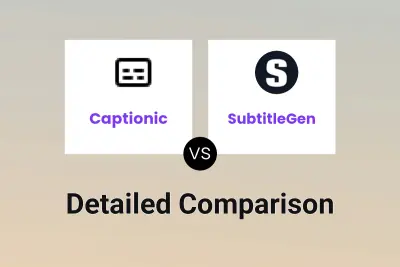
Captionic vs SubtitleGen Detailed comparison features, price
ComparisonView details → -
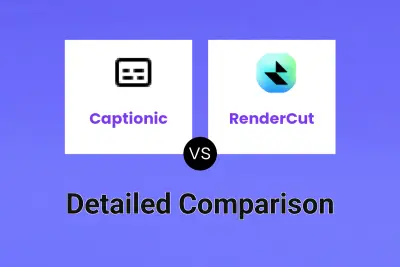
Captionic vs RenderCut Detailed comparison features, price
ComparisonView details → -
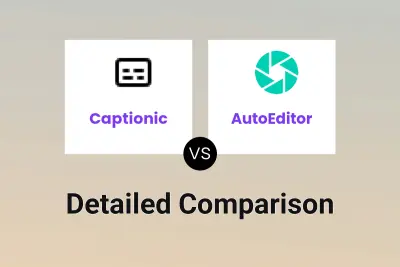
Captionic vs AutoEditor Detailed comparison features, price
ComparisonView details → -

Captionic vs ShortMagic Detailed comparison features, price
ComparisonView details → -

RenderCut vs ShortMagic Detailed comparison features, price
ComparisonView details → -

Captionic vs fframes subtitles Detailed comparison features, price
ComparisonView details → -

Captionic vs Matesub Detailed comparison features, price
ComparisonView details →
Didn't find tool you were looking for?