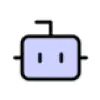 chatflow.no
VS
chatflow.no
VS
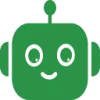 ChatBuild AI
ChatBuild AI
chatflow.no
ChatFlow is an AI chatbot builder designed to enhance customer support by providing immediate, intelligent responses. It leverages the content on a user's website to build a comprehensive knowledge base, ensuring accurate and contextually relevant answers.
The platform integrates seamlessly with existing websites through a small HTML code snippet. Customization options allow the chatbot to align with a company's specific brand guidelines, ensuring a consistent user experience. ChatFlow helps businesses streamline support and improve customer satisfaction.
ChatBuild AI
ChatBuild AI is a platform that allows users to easily create AI-powered chatbots for their websites. These chatbots are trained on custom data provided by the user, such as documents, URLs, and sitemaps, enabling personalized and relevant interactions with website visitors.
The platform requires no coding experience, making it accessible to a wide range of users. Key capabilities include custom data training, real-time live chat functionality, and the ability to view chat history. ChatBuild helps improve customer support and boost website conversions.
Pricing
chatflow.no Pricing
chatflow.no offers Free Trial pricing with plans starting from $29 per month .
ChatBuild AI Pricing
ChatBuild AI offers Paid pricing with plans starting from $40 per month .
Features
chatflow.no
- AI-Powered Responses: Utilizes OpenAI models for human-like interactions.
- Knowledge Base Creation: Combines website content, documents, and notes for comprehensive answers.
- Customization: Allows tailoring of the chatbot's appearance to match brand style.
- Quick Prompts: Enables faster customer service with preset prompts.
- Easy Integration: Implements quickly on websites via a simple code snippet.
- Crawlers: Automated bots that scan your website's content to update the chatbot's knowledge base.
ChatBuild AI
- Custom Training: Train your chatbot on your own custom data like URL Links, sitemaps, CSV files & more.
- Real-time Live Chat: Be able to chat with your website visitors in real-time.
- Chat History: View the chat history of your website visitors.
- File Uploads: Upload files to train your chatbot.
Use Cases
chatflow.no Use Cases
- Answering frequently asked questions on a company website.
- Providing instant customer support for e-commerce platforms.
- Guiding users through complex information on documentation sites.
- Offering 24/7 availability for customer inquiries.
- Improving user engagement by providing immediate, helpful responses.
ChatBuild AI Use Cases
- 24/7 customer support
- Lead generation
- Website visitor engagement
- Real-time customer interaction
FAQs
chatflow.no FAQs
-
What are Documents?
Documents refer to any text-based files, such as PDFs, Word documents, or HTML pages, that you can upload to ChatFlow. The content of these documents is used to enrich the chatbot's knowledge base, allowing it to provide more detailed and specific answers to user inquiries, this is useful for content that is not present on your website. -
What are Notes?
Notes are pieces of textual information that you can directly add to the chatbot's knowledge base. These can include frequently asked questions, company information, or any specific details you want to ensure the chatbot can communicate to your visitors. -
Can I remove the "Powered by ChatFlow" branding?
On the lower-tier plan, your chatbot widget will display "Powered by ChatFlow" branding. If you want to remove this branding, you'll need to upgrade to a higher-tier plan. -
How does ChatFlow integrate with my website?
ChatFlow uses a small snippet of HTML code to inject an iframe snippet that you either give to your developer to add to your website or you can add it yourself. This snippet loads the ChatFlow chatbot widget on your website, and communicates with the ChatFlow servers to provide real-time responses to your visitors. -
Can ChatFlow handle complex customer queries?
Yes, ChatFlow can handle many complex questions. The more information you provide, the better it will perform. However, it may not have answers for everything, so keep feeding it knowledge to improve its responses.
ChatBuild AI FAQs
-
Can I upload files to train my chatbot?
Yes, you can upload files to train your chatbot. -
How can I integrate the chatbot onto my website?
The chatbot can be embedded on your website. -
Is there anyway I can test out the chatbot beforehand?
Yes, there is a demo available. -
How are messages calculated on my account?
The pricing plans detail the message limits. -
Is there any watermark or branding on the chatbot?
Paid plans includes Custom branding option.
chatflow.no
ChatBuild AI
More Comparisons:
-
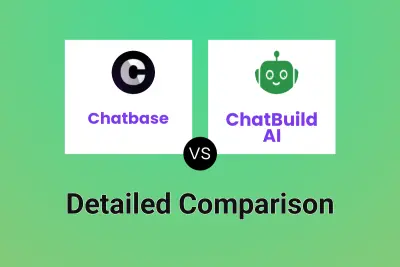
Chatbase vs ChatBuild AI Detailed comparison features, price
ComparisonView details → -
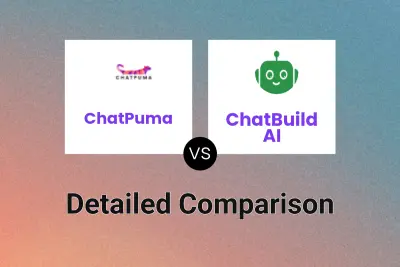
ChatPuma vs ChatBuild AI Detailed comparison features, price
ComparisonView details → -
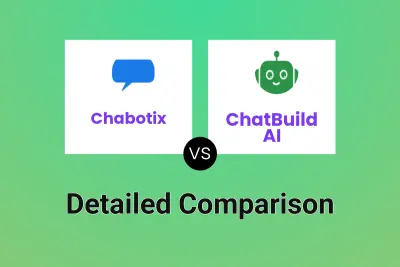
Chabotix vs ChatBuild AI Detailed comparison features, price
ComparisonView details → -
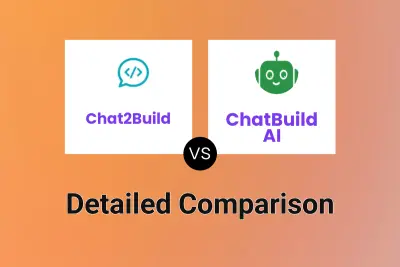
Chat2Build vs ChatBuild AI Detailed comparison features, price
ComparisonView details → -

ChatWebpage vs ChatBuild AI Detailed comparison features, price
ComparisonView details → -
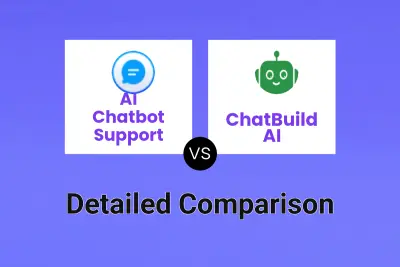
AI Chatbot Support vs ChatBuild AI Detailed comparison features, price
ComparisonView details → -
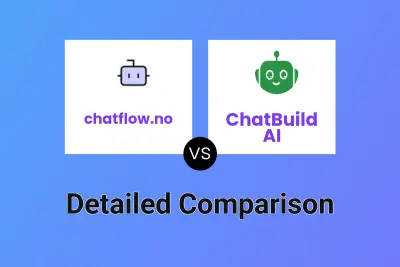
chatflow.no vs ChatBuild AI Detailed comparison features, price
ComparisonView details → -

chatflow.no vs chatflowapp.com Detailed comparison features, price
ComparisonView details →
Didn't find tool you were looking for?