 ChatGPT for Google
VS
ChatGPT for Google
VS
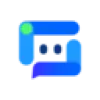 GPT Quicker
GPT Quicker
ChatGPT for Google
ChatGPT for Google is a browser extension that integrates the power of ChatGPT directly into your search engine results. The extension works by displaying ChatGPT's responses alongside the standard results from search engines like Google, Bing, DuckDuckGo, and more. This provides users with a more comprehensive and insightful search experience.
ChatGPT for Google now supports a range of advanced AI models, including GPT-3.5, GPT-4, Google Bard, and Claude. This allows users to not only benefit from ChatGPT's capabilities but also compare responses across these different AI, all within a single, unified interface.
GPT Quicker
GPT Quicker enhances online workflows by providing AI assistance directly within the browser. It functions as a versatile browser extension, integrating popular AI models like ChatGPT, Microsoft Bing, Google Bard, and Claude into a single interface. Users can leverage AI capabilities on any webpage through handy extensions designed for various tasks. These include search enhancement features that provide tailored results on search engines like Google and Bing, text selection tools for efficient reading and writing assistance, and an email assistant for summarizing messages and drafting replies.
The tool features an easily accessible sidebar for quick chat interactions, allowing users to work, study, or create without leaving their current page. If the initial AI response from an extension needs refinement, users can continue the conversation in the Shortcut Chat for more tailored outputs. Built-in "quicker prompts," selectable via a slash command with fuzzy search support, streamline the process of instructing the AI. A full-screen mode offers access to a library of grouped prompts with detailed formulas or examples, alongside a chat history feature that saves all conversations for later review and continuation.
Pricing
ChatGPT for Google Pricing
ChatGPT for Google offers Free pricing .
GPT Quicker Pricing
GPT Quicker offers Freemium pricing with plans starting from $7 per month .
Features
ChatGPT for Google
- AI-Powered Search Results: Displays ChatGPT responses alongside standard search engine results.
- Multiple Search Engine Support: Works with Google, Bing, DuckDuckGo, Baidu, Brave, Yahoo, Naver, Yandex, Kagi, and Searx.
- Advanced AI Model Support: Integrates with GPT-3.5, GPT-4, Google Bard, and Claude.
- Comparison Feature: Enables comparison of responses from different AI models on a single page.
GPT Quicker
- Multi-AI Integration: Use ChatGPT, Microsoft Bing, Google Bard, and Claude in one place.
- Convenient Extensions: Access AI tools directly on any webpage.
- Search Enhancement: Get tailored AI-powered results on Google and Bing.
- Text Selection Tools: Utilize AI for reading and writing tasks on selected text.
- Email Assistant: Summarize emails and get reply suggestions or draft new emails.
- Efficient Shortcut Chat: Access AI chat via a sidebar on any webpage.
- Quicker Prompts: Use built-in prompts with slash commands and fuzzy search.
- Powerful Full-Screen Mode: Access grouped prompts and chat history.
- Chat History: Save and revisit conversations generated via extensions or full-screen mode.
Use Cases
ChatGPT for Google Use Cases
- Enhanced web searching
- Comparing responses from different AI models
- Quick access to AI-generated answers during research
- Streamlined information gathering
GPT Quicker Use Cases
- Enhancing online search results with AI insights.
- Assisting with reading comprehension and writing tasks on webpages.
- Managing emails more efficiently by summarizing and drafting replies.
- Quickly accessing AI assistance for work, study, or creative tasks without switching tabs.
- Comparing responses from different AI models (ChatGPT, Bing, Bard, Claude).
- Using pre-defined prompts for common AI tasks.
FAQs
ChatGPT for Google FAQs
-
What is ChatGPT?
ChatGPT is a language model developed by OpenAI, it's a type of AI that is able to understand and generate human-like text. It's been trained on a vast amount of text data from the internet, so it has a good understanding of various topics and it can perform various natural language processing tasks such as language translation, text summarization, and text completion. Essentially, it's a computer program that can communicate with people in a way that feels natural and human-like. -
What is ChatGPT for Google?
ChatGPT for Google is a browser extension designed to augment search engine functionality with the capabilities of ChatGPT. It operates by displaying ChatGPT responses alongside regular search engine results. Furthermore, it now has the ability to compare the responses of ChatGPT, GPT-4, Google Bard, and Claude on a single page, thereby enhancing the overall search experience. -
Does ChatGPT for Google support ChatGPT4?
Yes, ChatGPT supports popular AI models, including GPT-3.5, GPT-4, Google Bard, and Claude. -
Where can you get ChatGPT for Google Extension?
You can get this ChatGPT extension from the Chrome Web Store and the Microsoft Edge Add-ons Store. -
Do I need a ChatGPT/OpenAI account?
Yes, you need to have a ChatGPT account to use this extension. You can create an account for free at chat.openai.com
GPT Quicker FAQs
-
What is GPT Quicker?
GPT Quicker is a browser extension with convenient extension features and powerful prompts, which helps you use AI anywhere online. Everything is quicker, from work to play with the Excellent GPT assistant app. -
What chatbots or AIs does GPT Quicker support?
GPT Quicker supports ChatGPT, Bing, Google Bard, Claude. You need to have accounts for the chatbots you want to use. -
What browsers does GPT Quicker support?
GPT Quicker works on all Chromium-based browsers, including Chrome, Edge etc. But only Google Chrome is supported right now, but more will be coming soon! -
If the QPT Quicker toolbar doesn't show up, what can I do?
If you are experiencing issues with the toolbar not showing up, please try disabling any other ChatGPT extensions that you have installed and reloading the page. If you continue to experience issues, feel free to reach out to us for assistance.
ChatGPT for Google
GPT Quicker
More Comparisons:
-

Enhanced ChatGPT vs GPT Quicker Detailed comparison features, price
ComparisonView details → -
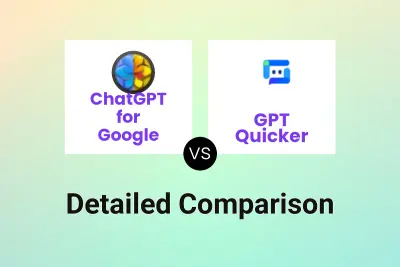
ChatGPT for Google vs GPT Quicker Detailed comparison features, price
ComparisonView details → -
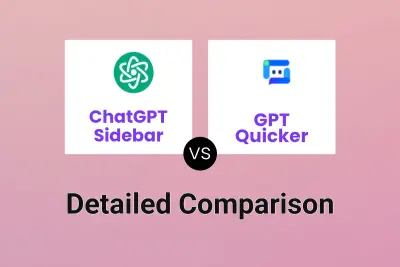
ChatGPT Sidebar vs GPT Quicker Detailed comparison features, price
ComparisonView details → -
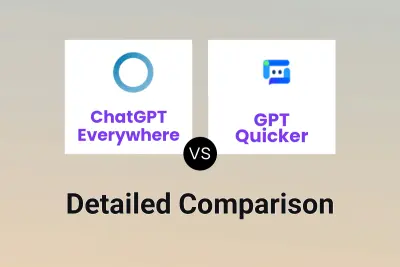
ChatGPT Everywhere vs GPT Quicker Detailed comparison features, price
ComparisonView details → -

GPT Stick vs GPT Quicker Detailed comparison features, price
ComparisonView details → -
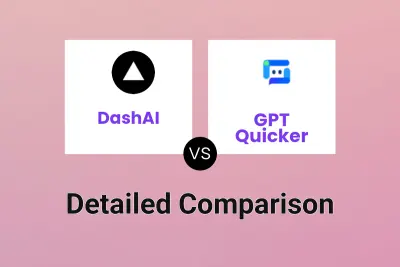
DashAI vs GPT Quicker Detailed comparison features, price
ComparisonView details → -
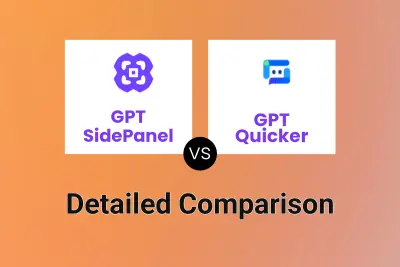
GPT SidePanel vs GPT Quicker Detailed comparison features, price
ComparisonView details → -
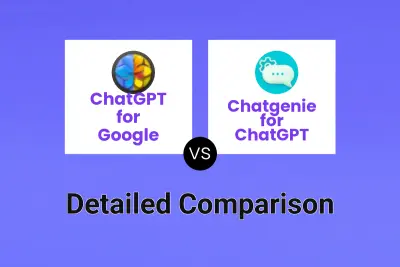
ChatGPT for Google vs Chatgenie for ChatGPT Detailed comparison features, price
ComparisonView details →
Didn't find tool you were looking for?