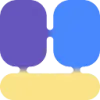 ChatHub
VS
ChatHub
VS
 MultipleChat
MultipleChat
ChatHub
ChatHub revolutionizes the way users interact with AI language models by providing a unified platform for simultaneous conversations with multiple chatbots. The platform supports over 20 popular AI models, including GPT-4o, Claude 3.5, and Gemini 1.5, enabling users to compare responses and choose the most suitable output for their needs.
The platform offers advanced features such as web access for up-to-date information retrieval, document upload capabilities, and a comprehensive prompt library. With built-in support for rich text rendering, automatic chat history saving, and flexible export/import options, ChatHub streamlines the AI interaction experience for both casual users and professionals.
MultipleChat
MultipleChat offers a unified platform to interact with several leading Artificial Intelligence models, including ChatGPT-o1, Claude Sonnet 3.7, Gemini 2.0 Pro, and Grok-2, accessed via their official APIs. This setup allows users to send a single prompt and receive responses from multiple models simultaneously, facilitating direct comparison. The interface includes a 'Side-by-Side Mode' to evaluate how different models handle the same query, helping identify their respective strengths and weaknesses. Additionally, a 'Verify Mode' enables users to cross-check information and assertions between models, aiming to reduce inaccuracies and improve the reliability of the generated content.
Beyond comparison, the platform features 'CollabAI', a mode where selected AI models interact directly with each other to debate, refine, and co-create outputs, potentially leading to more nuanced and intelligent results than a single model could produce. For tasks requiring in-depth work with a specific AI, 'Focus Mode' provides a distraction-free, full-screen workspace with enhanced context retention and file handling capabilities for documents, images, and code. MultipleChat also integrates image generation, allowing users to create visuals using DALL-E 3 and Stability AI, and compare their outputs. Furthermore, it includes 'Character AI', offering a library of over 60 specialized AI assistants for various domains like business, academia, and development, along with the option to create custom AI characters tailored to specific needs and knowledge bases.
Pricing
ChatHub Pricing
ChatHub offers Pay Once pricing with plans starting from $39 per month .
MultipleChat Pricing
MultipleChat offers Free Trial pricing with plans starting from $19 per month .
Features
ChatHub
- Multi-Model Chat: Simultaneous interaction with multiple AI chatbots
- Web Access: Real-time internet search integration for accurate information
- Document Analysis: Upload and query documents directly
- Prompt Library: Custom prompt management and community sharing
- Rich Text Support: Markdown and code syntax highlighting
- Local Storage: Automatic saving of conversations with search capability
- Data Portability: Export and import of prompts and conversations
- Theme Options: Customizable light and dark mode
MultipleChat
- Multi-Model Access: Use ChatGPT-o1, Claude Sonnet 3.7, Gemini 2.0 Pro, or Grok-2 from one interface.
- Side-by-Side Mode: Compare responses from multiple AI models to the same prompt.
- Verify Mode: Cross-check facts and assertions between models for improved accuracy.
- CollabAI: Enable AI models to interact, debate, and co-create enhanced outputs.
- Focus Mode: Dedicated workspace for deep interaction with a single AI model, including file handling.
- Image Generation: Create visuals using DALL-E 3 and Stability AI within the platform.
- Character AI: Access over 60 specialized AI assistants or create custom ones.
- File Handling: Upload documents, images, and code files for analysis with supported models.
Use Cases
ChatHub Use Cases
- Comparing AI model responses for optimal results
- Research and information gathering across multiple AI sources
- Document analysis and question-answering
- Prompt development and optimization
- Code generation and documentation
- Content creation and verification
MultipleChat Use Cases
- Comparing AI model outputs for specific tasks.
- Reducing AI hallucinations through cross-verification.
- Generating diverse perspectives on complex questions.
- Creating higher-quality, human-like content.
- Ensuring accuracy in research and academic work.
- Validating business decisions and market analysis.
- Verifying code correctness and comparing development approaches.
- Fact-checking and improving content accuracy for writers.
- Cross-validating financial analysis and risk assessments.
- Developing data-driven digital marketing strategies.
- Generating images using multiple AI models.
- Utilizing specialized AI assistants for specific roles (marketing, coding, teaching).
FAQs
ChatHub FAQs
-
How many browsers can I use ChatHub on simultaneously?
This depends on your license tier: Standard License allows 1 browser, Extended License allows up to 3 browsers, and Professional License allows up to 5 browsers. -
Is there a mobile version available?
Yes, ChatHub can be used on mobile devices through their webapp. -
Can I transfer my lifetime membership between devices?
Yes, you can deactivate and reactivate your membership on different devices without any limit to the number of transfers.
MultipleChat FAQs
-
How does MultipleChat differ from subscribing to a single AI model like ChatGPT?
With MultipleChat, you gain access to multiple top-tier AI models simultaneously, allowing for side-by-side comparison and selection of the best response. This saves the hassle and cost of subscribing to multiple services. -
Does MultipleChat use the latest versions of AI models?
Yes, MultipleChat always integrates the latest versions of AI models, typically within 24 hours of their release from providers, ensuring access to the most advanced capabilities. -
Can I submit files to AI models using MultipleChat?
Yes, users can submit files to specific AI models like ChatGPT and Grok for analysis and processing. -
Does MultipleChat store user prompts or alter responses from the AI models?
No, MultipleChat acts solely as an interface, transmitting prompts to AI models and displaying responses without storing prompts or altering responses, ensuring privacy and response integrity. -
How does MultipleChat handle user data and privacy?
MultipleChat prioritizes user privacy using security measures like end-to-end encryption and adheres to GDPR. Data is used only for service improvement and not shared without consent, except with AI providers as necessary for requests. Users can manage and delete their data.
Uptime Monitor
Uptime Monitor
Average Uptime
100%
Average Response Time
310.48 ms
Last 30 Days
Uptime Monitor
Average Uptime
99.37%
Average Response Time
203.03 ms
Last 30 Days
ChatHub
MultipleChat
More Comparisons:
-
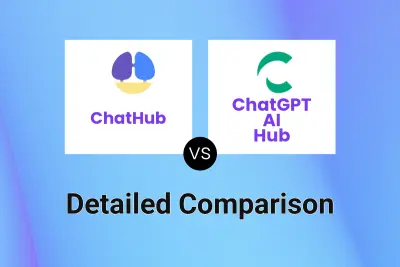
ChatHub vs ChatGPT AI Hub Detailed comparison features, price
ComparisonView details → -
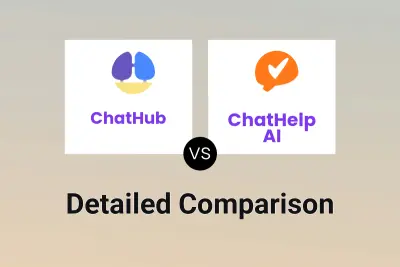
ChatHub vs ChatHelp AI Detailed comparison features, price
ComparisonView details → -
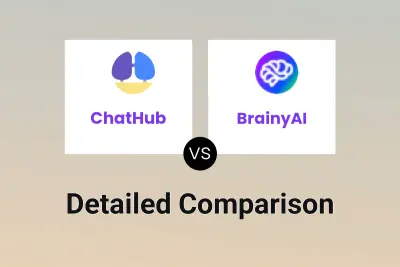
ChatHub vs BrainyAI Detailed comparison features, price
ComparisonView details → -
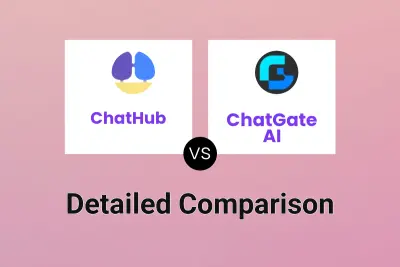
ChatHub vs ChatGate AI Detailed comparison features, price
ComparisonView details → -
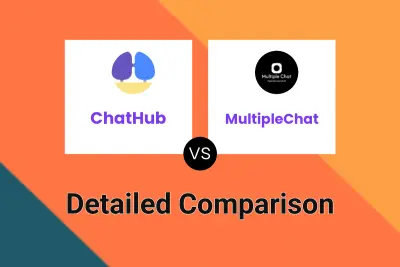
ChatHub vs MultipleChat Detailed comparison features, price
ComparisonView details → -
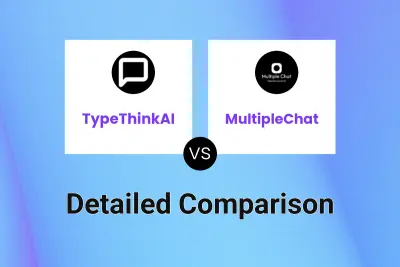
TypeThinkAI vs MultipleChat Detailed comparison features, price
ComparisonView details → -
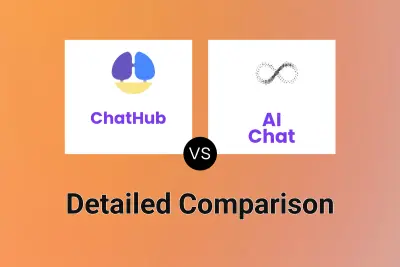
ChatHub vs AI Chat Detailed comparison features, price
ComparisonView details →
Didn't find tool you were looking for?