 Cleanest AI
VS
Cleanest AI
VS
 AI Prompt Manager
AI Prompt Manager
Cleanest AI
A sophisticated Chrome extension designed to streamline the management of ChatGPT conversations. The tool transforms the way users interact with their chat history by introducing an intuitive folder organization system and powerful search capabilities.
The extension enables efficient conversation management through drag-and-drop functionality, custom folder creation, and seamless ChatGPT synchronization. With upcoming features like color-coded folders and nested organization, it provides a comprehensive solution for maintaining a structured chat history.
AI Prompt Manager
AI Prompt Manager is a convenient Chrome extension created to streamline the process of managing AI prompts. It allows users to keep their prompts systematically arranged within folders, enhancing organization and accessibility.
The tool incorporates features such as the ability to use variables within prompts for increased adaptability and reusability. It also offers version control, enabling users to access previous iterations of a prompt and revert if necessary. Additionally, AI Prompt Manager provides one-click backup functionality to secure all prompts and versions, along with options for easy export and sharing of individual prompts.
Pricing
Cleanest AI Pricing
Cleanest AI offers Paid pricing with plans starting from $6 per month .
AI Prompt Manager Pricing
AI Prompt Manager offers Free pricing .
Features
Cleanest AI
- Custom Folders: Create and organize folders for different topics and projects
- Drag and Drop: Easily move chats between folders
- Search Function: Find specific conversations in chat history
- ChatGPT Sync: Synchronize conversation history with ChatGPT
- Privacy Focus: Stores only chat IDs, not conversation content
AI Prompt Manager
- Prompt Organization: Keep prompts neatly arranged in folders.
- Variable Support: Use variables in prompts for adaptability and reusability.
- Versioning: Access and revert to previous versions of prompts.
- One-Click Backup: Secure all prompts and versions with a single click.
- Easy Sharing: Export individual prompts effortlessly.
- Dark Mode: Offers a dark mode interface option.
- Search Functionality: Quickly find prompts within folders.
Use Cases
Cleanest AI Use Cases
- Organizing work-related AI conversations
- Managing project-specific chat histories
- Categorizing learning resources from ChatGPT
- Maintaining topic-based conversation archives
- Quick retrieval of previous AI discussions
AI Prompt Manager Use Cases
- Managing large collections of AI prompts.
- Improving workflow efficiency when using AI models.
- Collaborating on prompt engineering projects by sharing prompts.
- Tracking changes and iterations during prompt development.
- Ensuring prompt data is backed up securely.
- Organizing prompts for different AI tools or tasks.
Uptime Monitor
Uptime Monitor
Average Uptime
100%
Average Response Time
133 ms
Last 30 Days
Uptime Monitor
Average Uptime
100%
Average Response Time
693.2 ms
Last 30 Days
Cleanest AI
AI Prompt Manager
More Comparisons:
-

Cleanest AI vs Superpower ChatGPT Detailed comparison features, price
ComparisonView details → -
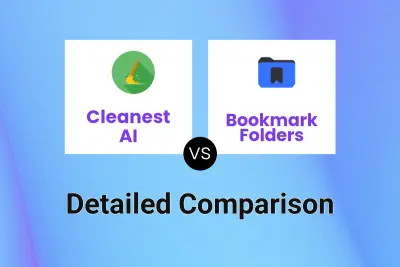
Cleanest AI vs Bookmark Folders Detailed comparison features, price
ComparisonView details → -
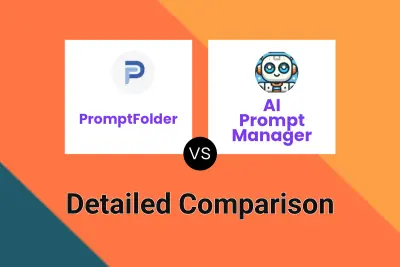
PromptFolder vs AI Prompt Manager Detailed comparison features, price
ComparisonView details → -
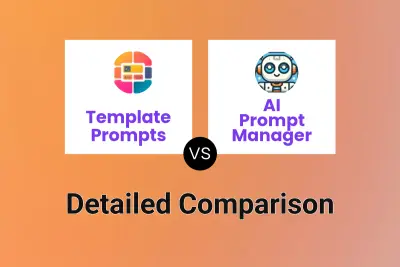
Template Prompts vs AI Prompt Manager Detailed comparison features, price
ComparisonView details → -

Gud Prompt vs AI Prompt Manager Detailed comparison features, price
ComparisonView details → -
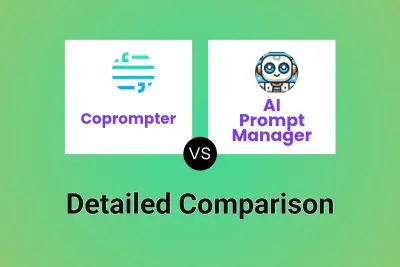
Coprompter vs AI Prompt Manager Detailed comparison features, price
ComparisonView details → -
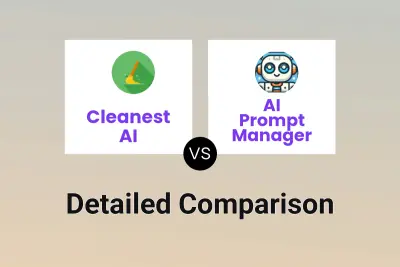
Cleanest AI vs AI Prompt Manager Detailed comparison features, price
ComparisonView details → -
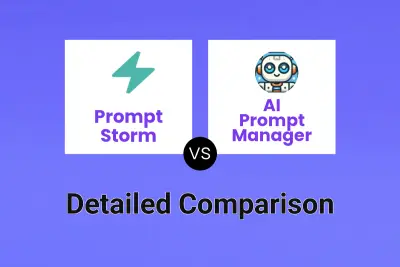
Prompt Storm vs AI Prompt Manager Detailed comparison features, price
ComparisonView details →
Didn't find tool you were looking for?