 ClearOff
VS
ClearOff
VS
 PixelCutout
PixelCutout
ClearOff
ClearOff is a cutting-edge AI-powered image editing tool that revolutionizes the way unwanted elements are removed from photos. Using sophisticated artificial intelligence algorithms, it analyzes images comprehensively to detect and remove objects, people, defects, and watermarks while preserving the original image's sharpness and clarity.
The tool employs advanced deep learning networks and semantic understanding to ensure precise object removal, followed by intelligent editing algorithms that seamlessly fill the gaps with appropriate content. ClearOff's technology maintains exceptional visual quality throughout the editing process, making it an invaluable solution for professional photographers, real estate professionals, and e-commerce businesses.
PixelCutout
PixelCutout provides an advanced AI background remover that enables users to eliminate image backgrounds in just seconds. By simply uploading an image, users can receive professionally cut out photos with clean, transparent backgrounds, suitable for diverse creative or professional applications.
The platform ensures high-precision cutouts, allowing users to further customize images with editing tools like resizing, cropping, and changing backgrounds. Ideal for product photos, portraits, social media, and official documents, PixelCutout streamlines the background removal process and enhances workflow efficiency.
Pricing
ClearOff Pricing
ClearOff offers Freemium pricing .
PixelCutout Pricing
PixelCutout offers Other pricing .
Features
ClearOff
- Superior Image Retention: Preserves original sharpness and clarity throughout editing
- AI-Powered Precision: Advanced algorithms for accurate object detection and removal
- Streamlined Workflow: Simple swipe interface for efficient editing
- Enhanced Productivity: Quick and efficient unwanted object removal
- Versatile Applications: Suitable for multiple industries and use cases
PixelCutout
- AI Background Removal: Instantly removes backgrounds from images using advanced artificial intelligence.
- High-Quality Cutouts: Provides clean, detailed cutouts for professional-looking photos.
- Batch Processing: Handles multiple images for increased efficiency.
- Custom Backgrounds: Allows replacement with solid colors, custom backgrounds, or transparent backgrounds.
- Image Editing Tools: Offers resizing, cropping, and rotating capabilities for further customization.
Use Cases
ClearOff Use Cases
- Removing photobombers from professional photographs
- Cleaning up real estate property photos
- Removing watermarks from product images
- Eliminating distracting background elements
- Removing defects from commercial photography
PixelCutout Use Cases
- Creating transparent backgrounds for e-commerce product photos.
- Enhancing social media images with custom backgrounds.
- Preparing professional ID or passport photos with clean backgrounds.
- Designing presentations or marketing materials with cutout visuals.
- Personalizing family or pet images for photo albums and cards.
FAQs
ClearOff FAQs
-
How many free images can I process per day?
You can process 5 free images per day without creating an account.
PixelCutout FAQs
-
How fast can I remove a background from my image?
The AI instantly processes your uploaded image and provides a background-free version within seconds. -
Can I edit my image after removing the background?
Yes, you can resize, crop, rotate, or replace the background of your image with available editing tools. -
Is the tool suitable for product photography?
Absolutely. The AI delivers professional-grade, clean background removals, ideal for e-commerce and product photos.
ClearOff
PixelCutout
More Comparisons:
-

ClearOff vs Pixalto Detailed comparison features, price
ComparisonView details → -

ClearOff vs inPixio Detailed comparison features, price
ComparisonView details → -
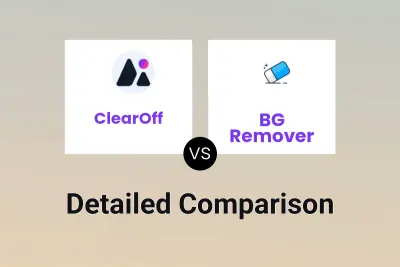
ClearOff vs BG Remover Detailed comparison features, price
ComparisonView details → -

ezremove.ai vs PixelCutout Detailed comparison features, price
ComparisonView details → -
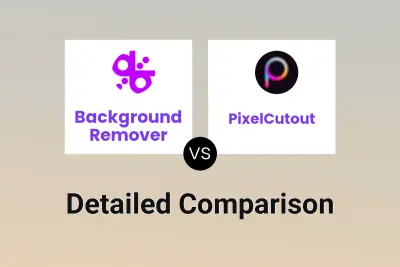
Background Remover vs PixelCutout Detailed comparison features, price
ComparisonView details → -

RemoveBackgroundAI.com vs PixelCutout Detailed comparison features, price
ComparisonView details → -

ClearOff vs PixelCutout Detailed comparison features, price
ComparisonView details → -

BlurBackground.ai vs PixelCutout Detailed comparison features, price
ComparisonView details →
Didn't find tool you were looking for?