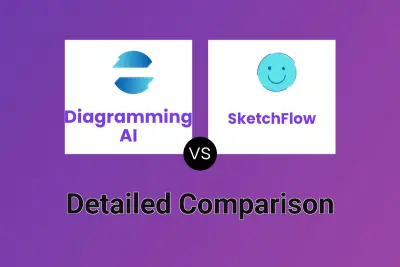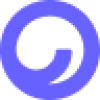 Cloudairy
VS
Cloudairy
VS
 SketchFlow
SketchFlow
Cloudairy
Cloudairy offers a comprehensive suite of collaborative tools powered by artificial intelligence, enabling teams to create, design, and manage projects efficiently. The platform integrates advanced diagramming capabilities, whiteboarding features, and AI-assisted functionalities to streamline workflow processes.
The platform specializes in various diagram types including flowcharts, mind maps, sequence diagrams, and architecture diagrams, while incorporating AI technology to enhance productivity. With real-time collaboration features and secured data storage, Cloudairy provides a unified workspace for teams to brainstorm, plan, and execute projects effectively.
SketchFlow
SketchFlow is an advanced online platform designed for seamless visual collaboration, diagramming, and documentation. Utilizing AI technology, it provides smart diagram suggestions and automated layouts to expedite the process of bringing ideas to life. Teams can work together in real time, taking advantage of features like simultaneous multi-user editing, role-based access controls, and embedded project sharing.
With an extensive library of templates and support for exporting designs in multiple formats, SketchFlow streamlines workflows for system design, data visualization, team planning, and technical documentation. The platform emphasizes robust security and scalability, making it suitable for both individuals and organizations looking for efficient, secure, and intuitive visual project management solutions.
Pricing
Cloudairy Pricing
Cloudairy offers Freemium pricing with plans starting from $8 per month .
SketchFlow Pricing
SketchFlow offers Freemium pricing with plans starting from $2 per month .
Features
Cloudairy
- AI-Powered Diagrams: Generate various diagram types using artificial intelligence
- Unified Workspace: Centralized platform for team collaboration
- Real-Time Collaboration: Synchronous team working capabilities
- Diagramming Tools: Multiple diagram types including flowcharts, mind maps, and UML
- Online Whiteboard: Digital canvas for team brainstorming and planning
- Version Control: Track and manage document versions
- AI Document Generation: Create documentation using AI assistance
- Secured Data Storage: Protected storage for team files and projects
SketchFlow
- AI-Powered Suggestions: Automated layout and smart diagram recommendations
- Real-Time Collaboration: Multiple users can work together simultaneously
- Markdown Integration: Combine text and visual elements seamlessly
- Project Embedding: Share diagrams anywhere with custom embed options
- Role-Based Access: Control team member permissions and access
- Extensive Templates: Library of smart, AI-customizable templates
- Advanced Export: Export to SVG, PNG, PDF and more at vector quality
- Activity Tracking: Monitor edits, comments, and project history
- Secure Sharing: Enterprise-grade security for collaborative work
- Performance Optimization: Fast, smooth operation for complex diagrams
Use Cases
Cloudairy Use Cases
- Technical diagramming and documentation
- Team brainstorming sessions
- Project planning and management
- UX/UI design wireframing
- Software architecture planning
- Agile and Scrum workflows
- Business process mapping
- Engineering documentation
SketchFlow Use Cases
- Brainstorming sessions and idea organization
- Developing system architecture diagrams
- Collaborative team planning and project management
- Visualizing business processes and workflows
- Creating technical documentation with visual aids
- Remote team collaboration across locations
- Product concept design and iteration
- Data visualization for reports and presentations
FAQs
Cloudairy FAQs
-
Can I upgrade or downgrade my plan?
Yes, you can upgrade or downgrade your plan at any time from your account settings. -
Is there a free trial for the professional or team plans?
Yes, we offer a 15-day free trial for both the Professional and Team plans. No credit card required. -
How is the team plan billed?
The Team Plan is billed monthly or annually per user. Contact our sales team for more details. -
What payment methods do you accept?
We accept all major credit cards.
SketchFlow FAQs
-
What makes SketchFlow unique?
SketchFlow stands out by integrating advanced AI for smart diagram suggestions, real-time multi-user collaboration, project embedding, and a comprehensive template library optimized for team workflows. -
How does the collaboration feature work?
Collaboration allows multiple users to edit diagrams simultaneously with full activity tracking, commenting, and role-based access controls for streamlined teamwork. -
What drawing tools are available?
Users have access to a range of diagramming and documentation tools, including advanced templates, automated layouts, and markdown integration to enhance project visuals. -
Can I use templates?
Yes, SketchFlow provides a robust library of templates, including AI-customizable options for a variety of project needs. -
How does the export feature work?
Completed diagrams and projects can be exported in multiple formats, including SVG, PNG, and PDF, supporting high-quality vector outputs.
Cloudairy
SketchFlow
More Comparisons:
Didn't find tool you were looking for?