 CodeCompanion
VS
CodeCompanion
VS
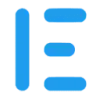 EasyCode
EasyCode
CodeCompanion
CodeCompanion is an AI-powered Integrated Development Environment (IDE) designed to significantly enhance developer productivity. It allows for building applications, fixing bugs, and refactoring code up to 10 times faster. The platform is built with a core understanding of an entire project's codebase, ensuring all actions are contextually relevant.
By integrating tools like a terminal and a web browser, CodeCompanion mimics the workflow of a human software developer. It executes shell commands, reads their outputs, opens web pages, and automatically addresses developer console errors. All data is stored locally, providing a secure development environment with strong emphasis on privacy.
EasyCode
EasyCode is an advanced AI assistant engineered to comprehend software codebases, significantly aiding developers in their workflow. It offers context-aware code suggestions, facilitates the understanding of complex legacy projects, and enables users to locate relevant code sections efficiently. By integrating capabilities similar to ChatGPT directly within the Integrated Development Environment (IDE), EasyCode provides instant answers to programming queries without requiring developers to switch contexts.
The tool aims to minimize interruptions and enhance developer flow state, leading to increased productivity and improved code quality through real-time feedback and consistent style enforcement. It helps reduce developer fatigue by automating tedious tasks and promotes better collaboration by facilitating knowledge sharing among team members. EasyCode supports multiple programming languages and assists with various development challenges.
Pricing
CodeCompanion Pricing
CodeCompanion offers Free pricing .
EasyCode Pricing
EasyCode offers Freemium pricing with plans starting from $10 per month .
Features
CodeCompanion
- Codebase Awareness: Researches your entire project to find all relevant information and files before executing tasks.
- Integrated Tools: Includes a terminal and browser, mimicking the workflow of a human developer.
- Web Browsing: Navigates websites to extract documentation and update code accordingly.
- Automated Error Fixing: Automatically addresses developer console errors and warnings.
- Local Data Storage: All app data is stored locally on the user's system for enhanced privacy and security.
- Scalable: Semantic code search and custom instructions per project making it suitable for any size codebase.
EasyCode
- AI Codebase Understanding: Comprehends project code for contextual assistance.
- Context-Aware Code Suggestions: Provides relevant code recommendations based on the current context.
- Legacy Project Comprehension: Helps developers understand older or unfamiliar codebases.
- Relevant Code Finder: Assists in locating specific code sections easily.
- In-IDE Question Answering: Uses integrated AI (like ChatGPT) to answer programming questions within the IDE.
- Intelligent Autocomplete: Offers advanced code completion in 15+ languages including Python, JavaScript, TypeScript, Go, Ruby.
- Codebase Aware Answers: Utilizes indexed codebase embeddings to provide contextually relevant answers.
- File Indexing: Indexes project files (limits vary by plan) to provide codebase context.
Use Cases
CodeCompanion Use Cases
- Rapid application development
- Efficient bug fixing and debugging
- Code refactoring and optimization
- Streamlined software development workflow
- Updating code with the latest documentation
EasyCode Use Cases
- Accelerating developer onboarding.
- Speeding up new feature development.
- Migrating legacy codebases.
- Increasing code test coverage.
- Troubleshooting programming errors.
- Learning new programming languages or technologies.
- Improving overall developer productivity.
- Enhancing team collaboration and knowledge sharing.
CodeCompanion
EasyCode
More Comparisons:
-

Jetcode vs EasyCode Detailed comparison features, price
ComparisonView details → -
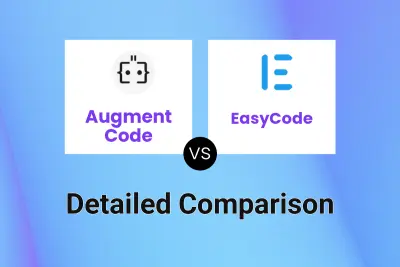
Augment Code vs EasyCode Detailed comparison features, price
ComparisonView details → -

aiXcoder vs EasyCode Detailed comparison features, price
ComparisonView details → -

ZZZ Code AI vs EasyCode Detailed comparison features, price
ComparisonView details → -

DevAssistant AI vs EasyCode Detailed comparison features, price
ComparisonView details → -
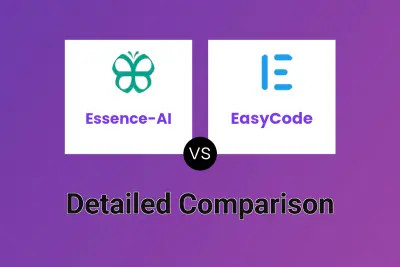
Essence-AI vs EasyCode Detailed comparison features, price
ComparisonView details → -

BLACKBOX AI vs EasyCode Detailed comparison features, price
ComparisonView details → -

tldrdev.ai vs EasyCode Detailed comparison features, price
ComparisonView details →
Didn't find tool you were looking for?