 DevAssistant AI
VS
DevAssistant AI
VS
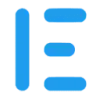 EasyCode
EasyCode
DevAssistant AI
DevAssistant AI is a comprehensive development platform that revolutionizes the coding experience by combining cloud-based VS Code IDE with powerful AI capabilities. It provides developers with an integrated environment where they can analyze codebases, make code modifications, and manage DevOps workflows efficiently.
The platform offers a robust set of features including AI-powered code analysis, automated code modifications, and custom workflow creation. With its cloud-based infrastructure, developers get instant access to a fully configured development workstation that includes essential computing resources and seamless AI integration.
EasyCode
EasyCode is an advanced AI assistant engineered to comprehend software codebases, significantly aiding developers in their workflow. It offers context-aware code suggestions, facilitates the understanding of complex legacy projects, and enables users to locate relevant code sections efficiently. By integrating capabilities similar to ChatGPT directly within the Integrated Development Environment (IDE), EasyCode provides instant answers to programming queries without requiring developers to switch contexts.
The tool aims to minimize interruptions and enhance developer flow state, leading to increased productivity and improved code quality through real-time feedback and consistent style enforcement. It helps reduce developer fatigue by automating tedious tasks and promotes better collaboration by facilitating knowledge sharing among team members. EasyCode supports multiple programming languages and assists with various development challenges.
Pricing
DevAssistant AI Pricing
DevAssistant AI offers Freemium pricing with plans starting from $20 per month .
EasyCode Pricing
EasyCode offers Freemium pricing with plans starting from $10 per month .
Features
DevAssistant AI
- Cloud VS Code IDE: Integrated development environment with instant setup
- AI Code Analysis: Ability to analyze both public and private repositories
- Code Modification: AI-powered code addition and updates with side-by-side comparison
- Custom DevOps Workflows: AI-assisted workflow creation and automation
- Development Environment: 2 vCPUs, 2GB Memory, and 30GB Storage allocation
- GPT-4 Integration: $20 GPT-4 credit included with subscription
EasyCode
- AI Codebase Understanding: Comprehends project code for contextual assistance.
- Context-Aware Code Suggestions: Provides relevant code recommendations based on the current context.
- Legacy Project Comprehension: Helps developers understand older or unfamiliar codebases.
- Relevant Code Finder: Assists in locating specific code sections easily.
- In-IDE Question Answering: Uses integrated AI (like ChatGPT) to answer programming questions within the IDE.
- Intelligent Autocomplete: Offers advanced code completion in 15+ languages including Python, JavaScript, TypeScript, Go, Ruby.
- Codebase Aware Answers: Utilizes indexed codebase embeddings to provide contextually relevant answers.
- File Indexing: Indexes project files (limits vary by plan) to provide codebase context.
Use Cases
DevAssistant AI Use Cases
- Analyzing complex codebases
- Automating code modifications
- Setting up development environments
- Streamlining DevOps workflows
- Code review and analysis
- Repository management
EasyCode Use Cases
- Accelerating developer onboarding.
- Speeding up new feature development.
- Migrating legacy codebases.
- Increasing code test coverage.
- Troubleshooting programming errors.
- Learning new programming languages or technologies.
- Improving overall developer productivity.
- Enhancing team collaboration and knowledge sharing.
FAQs
DevAssistant AI FAQs
-
Can I upgrade later on?
Not at the moment, but they are adding capabilities to add more plans with different configurations. Users can upgrade to those plans once they are available. -
Can I port my own VM?
Not at the moment. The feature is being assessed based on user needs.
EasyCode FAQs
-
What counts as a use?
Each time you ask a question, or use AI to edit a piece of code, it counts towards a use. -
How do I cancel my plan?
Click "Manage Plan" inside the EasyCode extension to make changes to your subscriptions. -
Do you offer team plans?
Yes, please contact support@easycode.ai and let us know the size of your team. -
Can I use my own API keys?
Yes, you can use your own OpenAI API keys. However, certain features require custom models which are only available in paid plans. -
Do you store my code?
No, your code is never stored on our servers and never used for training. We use embeddings to provide codebase aware answers.
Uptime Monitor
Uptime Monitor
Average Uptime
100%
Average Response Time
102.61 ms
Last 30 Days
Uptime Monitor
Average Uptime
99.84%
Average Response Time
214.52 ms
Last 30 Days
DevAssistant AI
EasyCode
More Comparisons:
-
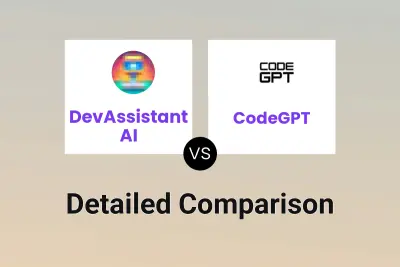
DevAssistant AI vs CodeGPT Detailed comparison features, price
ComparisonView details → -

Jetcode vs EasyCode Detailed comparison features, price
ComparisonView details → -

ZZZ Code AI vs EasyCode Detailed comparison features, price
ComparisonView details → -
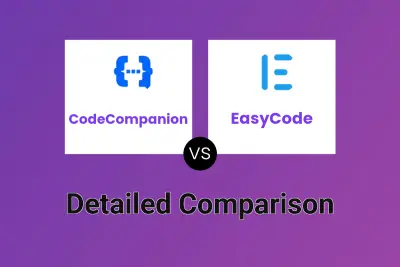
CodeCompanion vs EasyCode Detailed comparison features, price
ComparisonView details → -

Swapcode AI vs EasyCode Detailed comparison features, price
ComparisonView details → -

BLACKBOX AI vs EasyCode Detailed comparison features, price
ComparisonView details → -

tldrdev.ai vs EasyCode Detailed comparison features, price
ComparisonView details → -

DevAssistant AI vs Codeanywhere Detailed comparison features, price
ComparisonView details →
Didn't find tool you were looking for?