 CodeConverter
VS
CodeConverter
VS
 CodeConvert
CodeConvert
CodeConverter
CodeConverter is a comprehensive online code conversion platform that transforms source code between more than 120 programming languages. Built with advanced algorithms and cutting-edge technology, it ensures accurate and efficient code conversion while maintaining the original logic and functionality of the source code.
The platform operates entirely online, requiring no software installation, and processes code through a sophisticated four-step system: input parsing, language translation, code optimization, and output generation. This ensures that the converted code adheres to the syntax and conventions of the target language while maintaining clean, efficient, and production-ready output.
CodeConvert
CodeConvert is an innovative platform designed to streamline the process of code conversion across a wide array of programming languages. It leverages advanced AI models to ensure high-quality and accurate translations, eliminating the need for manual rewriting and saving valuable development time.
This user-friendly tool requires no setup; users simply paste their code and initiate the conversion with a single click. CodeConvert prioritizes user privacy and security, ensuring that neither input nor output code is retained.
Pricing
CodeConverter Pricing
CodeConverter offers Free Trial pricing with plans starting from $5 per month .
CodeConvert Pricing
CodeConvert offers Freemium pricing with plans starting from $10 per month .
Features
CodeConverter
- Multi-Language Support: Convert between 120+ programming languages
- Online Processing: No software installation required
- Secure Processing: Code is processed securely with no data storage
- Optimization: Automatically optimizes converted code for efficiency
- Intuitive Interface: Simple three-step conversion process
CodeConvert
- High Quality Conversion: Utilizes advanced AI models for accurate code translation.
- Unlimited Usage: Paid plans offer unrestricted code conversion.
- Privacy and Security: Input and output code are not retained.
- No Setup Required: Web-based tool with no downloads or installations.
- Multiple Language Support: Supports code conversion among 25+ programming languages.
- Code Generation Tool: Generate code using AI (Paid feature).
- Code Explanation Tool: Get code explanations with AI. (Paid Feature)
Use Cases
CodeConverter Use Cases
- Converting existing codebase for cross-platform projects
- Learning new programming languages
- Adapting code snippets for different environments
- Supporting multilingual development projects
- Educational purposes for understanding language differences
CodeConvert Use Cases
- Migrating legacy code to a modern language.
- Learning a new programming language by comparing it to a familiar one.
- Integrating code snippets from different sources.
- Rapid prototyping in multiple languages.
- Converting code for cross-platform development.
FAQs
CodeConverter FAQs
-
How many programming languages does CodeConverter support?
CodeConverter supports conversion between 120+ programming languages, including major languages like Python, Java, JavaScript, C++, Ruby, Swift, and PHP. -
Is my code secure when using CodeConverter?
Yes, CodeConverter processes code securely and does not store any of your data. -
How much does CodeConverter cost?
CodeConverter offers a 7-day free trial, after which it costs $4.99 per month with no commitment and can be cancelled anytime.
CodeConvert FAQs
-
Can I try CodeConvert for free?
Yes, you can use our free converter for up to 5 conversions/day without even logging in. For more conversions, please sign-in. Every new user gets 10 free credits to try our conversion tool. -
What is a credit?
A credit is used to measure the usage of the code conversion tool. Each time you press the convert button and you get a successful response in the output code, it is counted as 1 credit. Similarly, credits also get used for using the code generator and the code explainer tools. -
Do you save the input or output code in your database?
No, we do not store any input or output code in our databases. All data is processed directly in the browser. For a better user experience, we store the user's last used input code locally in the browser. -
How do I cancel my subscription?
You can cancel your subscription via the Account page after logging in. -
What is your refund policy?
We offer a 14-day money-back guarantee. If our Month Pass, Year Pass, or any of our subscription plans do not meet your expectations within the first 14 days of your purchase, rest assured that we've got you covered with a full refund.
Uptime Monitor
Uptime Monitor
Average Uptime
99.85%
Average Response Time
160.9 ms
Last 30 Days
Uptime Monitor
Average Uptime
100%
Average Response Time
109.55 ms
Last 30 Days
CodeConverter
CodeConvert
More Comparisons:
-

CodeConverter vs CodeConvert Detailed comparison features, price
ComparisonView details → -
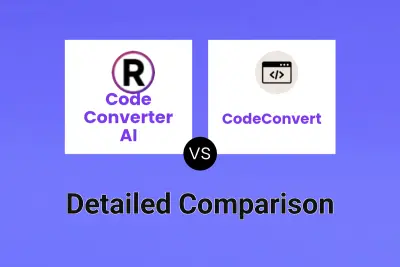
Code Converter AI vs CodeConvert Detailed comparison features, price
ComparisonView details → -

CodeConverter vs AI Code Translator Detailed comparison features, price
ComparisonView details → -

CodeConverter vs AI Code Convert Detailed comparison features, price
ComparisonView details →
Didn't find tool you were looking for?