 CoGrader
VS
CoGrader
VS
 GradeCopilot
GradeCopilot
CoGrader
CoGrader is an AI-powered platform designed to streamline the essay grading process for educators. It leverages advanced artificial intelligence to provide detailed, rubric-based feedback on student writing, significantly reducing grading time. The system allows teachers to import assignments from various Learning Management Systems (LMS) like Google Classroom, Canvas, and Schoology and facilitates a quicker feedback turnaround.
CoGrader supports state assessment preparation, differentiated learning, and equity in grading by using state standards and allowing for custom rubrics. Teachers retain full control over the grading process, able to review and modify AI-suggested grades and feedback. The platform is designed to promote educational excellence and maintain student privacy with strong data protection standards.
GradeCopilot
GradeCopilot utilizes advanced AI technology to streamline the grading process for educators. Teachers can upload grading materials, student submissions, and specific guidance to direct the AI's focus. The tool then analyzes the submissions, providing recommended grades and detailed feedback covering aspects like grammar, structure, and content understanding.Educators retain full control, with the ability to review, accept, revise, or reject the AI's suggestions for each assignment. This approach significantly reduces grading time while enabling teachers to offer more consistent and constructive feedback, ultimately improving the learning experience for students.
Pricing
CoGrader Pricing
CoGrader offers Freemium pricing with plans starting from $19 per month .
GradeCopilot Pricing
GradeCopilot offers Free Trial pricing with plans starting from $25 per month .
Features
CoGrader
- Google Classroom Integration: Seamlessly import and export assignments.
- State Test Prep: Aligns with state assessment rubrics.
- Faster Feedback: Reduces feedback turnaround time.
- Time Saving: Saves 80% of grading time.
- Differentiated Learning: Tailors feedback to individual student needs.
- Equity in Grading: Minimizes bias with objective grading.
- Lesson Planning Insights: Provides data-driven insights into class performance.
- Custom Rubric Support: Upload and use existing rubrics.
- AI Plagiarism Detection: Identifies potential AI-generated content (available on School/District subscriptions).
GradeCopilot
- AI-Powered Grading: Automatically analyzes student submissions to suggest grades.
- Automated Feedback Generation: Provides detailed feedback on grammar, spelling, sentence structure, and content understanding.
- Teacher Control: Allows educators to review, edit, accept, or reject AI suggestions.
- Guidance Input: Teachers can provide specific instructions or rubrics for the AI to follow.
- Multiple Submission Support: Handles various file types for assignments.
- Batch Processing: Grades multiple submissions simultaneously.
Use Cases
CoGrader Use Cases
- Grading student essays and written assignments.
- Preparing students for state standardized tests.
- Providing personalized feedback on student writing.
- Identifying learning gaps in a class.
- Creating and using custom grading rubrics.
- Ensuring consistent and unbiased grading.
- Integrating with Learning Management Systems (LMS).
GradeCopilot Use Cases
- Grading essays and research papers quickly.
- Providing consistent feedback across a large number of student submissions.
- Reducing teacher workload related to grading.
- Assisting educators in identifying areas for student improvement.
- Streamlining the grading process for various assignment types (e.g., personal narratives, research papers).
FAQs
CoGrader FAQs
-
What is CoGrader?
CoGrader is an AI-powered, rubric-based grader and feedback platform that focuses on written assignments. It streamlines the grading process while maintaining high educational standards by providing specific, actionable feedback, consistent assessments, and progress tracking for students. For educators, it saves time, provides detailed feedback, aligns assessments with standards, supports writing instruction, and helps maintain academic integrity. -
Do you support my state's or district's rubrics and standards?
Yes! CoGrader comes with preloaded standards and assessment rubrics for major state tests including:- Common Core State Standards (CCSS)- Texas Essential Knowledge and Skills (TEKS)- Florida B.E.S.T. Standards- California Smarter Balanced Assessment Rubrics- Texas STAAR Rubrics- New York Regents- AP/IB Rubrics. Additionally, you can upload any rubric to use immediately with your assignments. -
Can I integrate CoGrader with my school's LMS?
CoGrader provides full integration with Google Classroom for all users. For school and district accounts, we also offer complete integration with Canvas and Schoology. If you use other Learning Management Systems like Blackboard, Moodle, Microsoft Teams, or similar platforms, CoGrader supports seamless file import/export functionality. -
How does CoGrader protect student privacy?
Privacy is our top priority at CoGrader. We maintain strict data protection standards, including SOC2 Type 1 Compliance, FERPA compliance and adherence to the NIST 1.1 framework. Our system uses OAuth2 authentication through Google's protected systems and collects minimal data, using only anonymized student identifiers to match assignments. We store only anonymized names and submissions, with all content securely stored and encrypted. -
Can CoGrader grade assignments in multiple languages?
Yes, CoGrader can assess and provide feedback on assignments in any language, while the platform interface remains in English. The system can evaluate student work and generate detailed feedback in the same language as the submitted assignment, supporting multilingual education environments.
GradeCopilot FAQs
-
Can Grading Copilot be used for all types of submissions?
Yes, Grading Copilot can be used for any type of submission, from research papers to personal narratives. Providing a grading rubric will improve the accuracy of the grading and feedback. -
Is the feedback provided by Grading Copilot accurate?
The feedback quality often depends on the quality of the grading materials provided. The tool is continuously improving, and user feedback is welcomed. -
How long does it take to grade a submission using Grading Copilot?
Grading takes anywhere from a few seconds to a few minutes, depending on the number of submissions and website traffic. -
Can students cheat by using Grading Copilot to write their submissions?
No, Grading Copilot does not write submissions; it only provides feedback on work already written by students. -
Is there a limit to the number of submissions that can be graded using Grading Copilot?
Yes, submission limits depend on the chosen subscription plan.
Uptime Monitor
Uptime Monitor
Average Uptime
99.86%
Average Response Time
167.73 ms
Last 30 Days
Uptime Monitor
Average Uptime
0%
Average Response Time
0 ms
Last 30 Days
CoGrader
GradeCopilot
More Comparisons:
-

CoGrader vs GradeCopilot Detailed comparison features, price
ComparisonView details → -

TimelyGrader vs GradeCopilot Detailed comparison features, price
ComparisonView details → -

Gradescope vs GradeCopilot Detailed comparison features, price
ComparisonView details → -
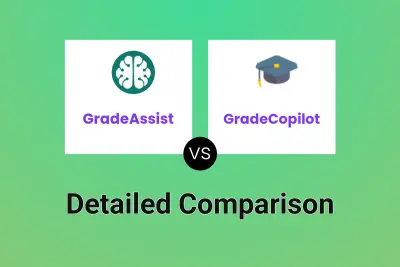
GradeAssist vs GradeCopilot Detailed comparison features, price
ComparisonView details → -

Graide vs GradeCopilot Detailed comparison features, price
ComparisonView details → -
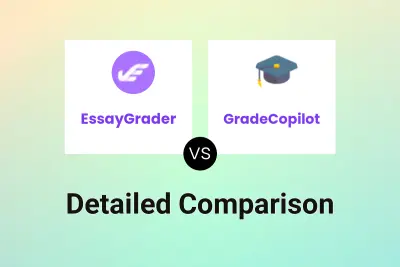
EssayGrader vs GradeCopilot Detailed comparison features, price
ComparisonView details → -

Goodgrade vs GradeCopilot Detailed comparison features, price
ComparisonView details → -
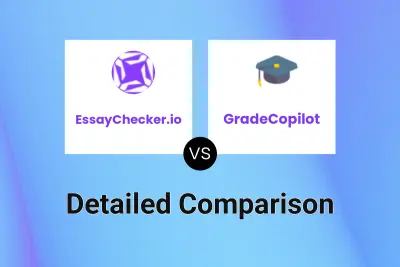
EssayChecker.io vs GradeCopilot Detailed comparison features, price
ComparisonView details →
Didn't find tool you were looking for?