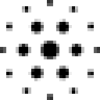 ColdClicks
VS
ColdClicks
VS
 MailFast
MailFast
ColdClicks
ColdClicks helps improve cold email campaigns by generating hyper-personalized email copy for each lead. It uses a hybrid approach, allowing users to create email templates that combine static, dynamic, and AI-generated copy, along with custom variables. This method is designed to increase engagement and reply rates.
The platform pulls data from over 50 sources to gather information about each prospect, ensuring that every email is relevant and timely. The emails generated are intended to bypass spam filters and capture the recipient's attention effectively. The AI learns from user-provided examples and integrates seamlessly with existing tools like Instantly, Smartlead, and Apollo, among others.
MailFast
MailFast is an AI-powered tool designed to generate high-converting cold emails with just one click. It automatically extracts information from lead profiles and websites, eliminating the need for manual data entry.
The platform is trained on over 270 high-converting cold emails, ensuring suitability for various niches and delivering optimal results. MailFast's AI-generated emails are designed to avoid spam filters and enhance personalization, thus boosting conversion rates.
Pricing
ColdClicks Pricing
ColdClicks offers Paid pricing with plans starting from $49 per month .
MailFast Pricing
MailFast offers Paid pricing .
Features
ColdClicks
- AI-generated copy: Creates personalized email copy based on user input and prospect data.
- Data Enrichment: Pulls prospect data from over 50 sources.
- Template Customization: Combines static, dynamic, and AI-generated content in email templates.
- Integration Support: Works with popular email sending tools like Instantly, Smartlead, and Apollo.
- Real-time Insight: Ensures email relevancy with up-to-date prospect information.
MailFast
- Automated Information Extraction: Automatically extracts info from lead profiles and websites, no manual entry needed.
- Multiple Use Cases: Supports Product Promotion, Lead Generation, Customer Feedback, and Content Promotion.
- Personalization: Increase conversion rates by making emails fully personalized using the lead's profile link.
- Spam Avoidance: 0% AI Detection. All words are carefully selected to avoid being marked as spam.
- Niche Matching: Trained on 270+ high CVR cold emails to match your niche and deliver the best results.
Use Cases
ColdClicks Use Cases
- Personalizing cold email campaigns for lead generation.
- Improving reply rates on sales outreach.
- Automating prospect research and email personalization.
- Integrating personalized email copy into existing sales workflows.
MailFast Use Cases
- Product Promotion
- Lead Generation
- Customer Feedback
- Content Promotion
FAQs
ColdClicks FAQs
-
What makes ColdClicks unique?
Unlike generic email tools, ColdClicks focuses on relevancy andpersonalization, ensuring your messages stand out. It's compatible with various sales and outreach tools, enhancing your existing workflow. -
How do I get started with ColdClicks?
We offer a free plan to try out the tool. Once signed-up, import your lead list and ColdClicks will research every prospect in yourlist. Once imported, you can create a new campaign. ColdClicks will run in the background, generating personalized email copy for every prospect. Finally, export your list to your preferred email sending tool to start sending personalized emails. -
What are the benefits of using ColdClicks?
ColdClicks offers a significantly higher positive reply rate compared to sending non-personalized cold emails. The tool is 60 times faster than manual personalization, and also reduces the likelihood of being marked as spam since the copy in each emailyou send will be unique and relevant to the recpient. -
How can I use the generated lines in my copy?
Once your campaign has completed, you'll be able to export your lead list and newly personalized copy as a CSV file. Youcan upload this list into your email sending tool as you would any other lead list. To use the personalized copy you'll need to create a custom field for the subject and body. This works with effectively all ESPs including Instantly, Smartlead, and Lemlist.
MailFast FAQs
-
Can I get a refund?
We don't offer refunds, as we offer plans based on number of generations. If you encounter any issues, simply reach out to support@mailfast.me, and we'll sort it out for you. -
What do I do after purchase?
After purchasing, log in using the same email you used at checkout. You'll be ready to start using the app right away! -
What are the use cases?
We currently offer four main use cases: Product Promotion, Lead Generation, Content Marketing, and Customer Feedback. Need more? Feel free to reach out to us at support@mailfast.me and we'll review it -
Can I get more emails if I run out?
Absolutely! If you need more emails, simply check out again with either the Basic or Pro plan, and the additional emails will be added to your account.
Uptime Monitor
Uptime Monitor
Average Uptime
100%
Average Response Time
149.13 ms
Last 30 Days
Uptime Monitor
Average Uptime
0%
Average Response Time
0 ms
Last 30 Days
ColdClicks
MailFast
More Comparisons:
-
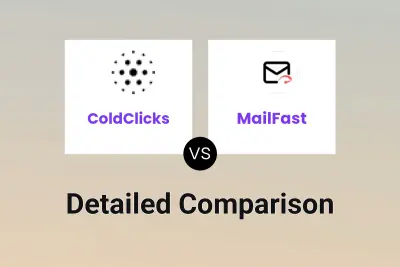
ColdClicks vs MailFast Detailed comparison features, price
ComparisonView details → -
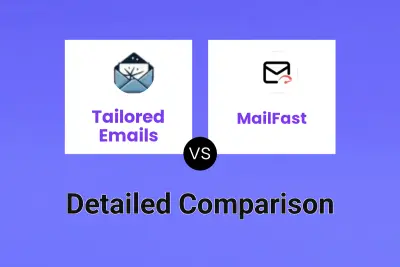
Tailored Emails vs MailFast Detailed comparison features, price
ComparisonView details → -
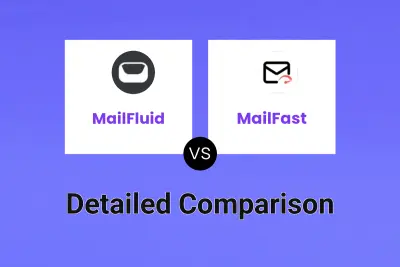
MailFluid vs MailFast Detailed comparison features, price
ComparisonView details → -
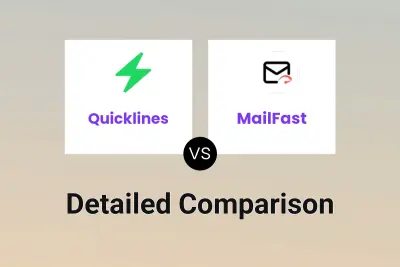
Quicklines vs MailFast Detailed comparison features, price
ComparisonView details → -

Voltmailer vs MailFast Detailed comparison features, price
ComparisonView details → -

Cold Pitch vs MailFast Detailed comparison features, price
ComparisonView details → -
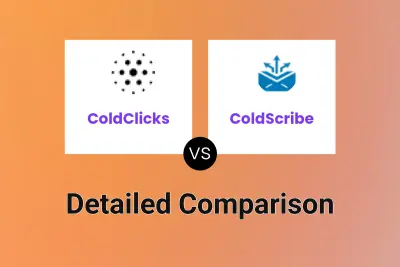
ColdClicks vs ColdScribe Detailed comparison features, price
ComparisonView details → -
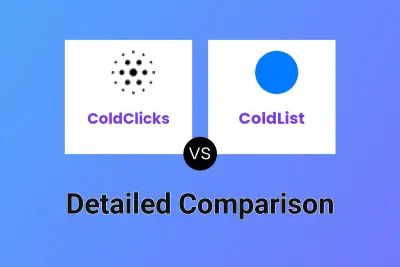
ColdClicks vs ColdList Detailed comparison features, price
ComparisonView details →
Didn't find tool you were looking for?