 Comfy.ICU
VS
Comfy.ICU
VS
 RunningHub
RunningHub
Comfy.ICU
Comfy.ICU provides a cloud-based environment designed specifically for running ComfyUI workflows. Users can leverage this platform to execute complex AI generation tasks without the need for local installations, hardware setups, or managing GPU infrastructure. The service operates on a serverless model, ensuring users only pay for the actual GPU processing time consumed by their workflows, eliminating costs associated with idle time often incurred with traditional cloud GPU rentals.
The platform supports running workflows on high-performance Nvidia GPUs, including H100, A100, L40S, and L4 models, mitigating common issues like 'CUDA out of memory' errors. Comfy.ICU facilitates increased productivity by allowing parallel execution of workflows across multiple GPUs. Additionally, it offers a selection of ready-to-use ComfyUI workflow templates for various tasks and provides a straightforward REST API for developers looking to integrate custom ComfyUI workflows into their own applications, focusing on building AI experiences rather than managing infrastructure.
RunningHub
RunningHub provides a comprehensive cloud platform centered around ComfyUI, designed for AI application development and execution. It offers an online integrated development environment (IDE), known as the Workspace, where users can create, edit, and manage ComfyUI workflows without local setup hassles. The platform ensures access to the latest ComfyUI nodes, which are updated daily, and supports popular AI models like Stable Diffusion and Flux, facilitating diverse AI generation tasks.Users benefit from high-performance GPUs available for running workflows efficiently, paying only for the computational resources consumed during execution. Beyond the interactive workspace, RunningHub allows developers to integrate these AI workflows into their own systems via APIs, enabling programmatic control and multi-task management. The platform fosters a community environment where users can share, study, and modify workflows, making it suitable for both individual creators and businesses looking to leverage advanced AI capabilities.
Pricing
Comfy.ICU Pricing
Comfy.ICU offers Freemium pricing with plans starting from $10 per month .
RunningHub Pricing
RunningHub offers Freemium pricing .
Features
Comfy.ICU
- Cloud-Based ComfyUI: Run workflows without local installation or setup.
- Pay-Per-Use Billing: Only pay for active GPU processing time, not idle time.
- Parallel Workflow Execution: Run multiple workflows simultaneously across various GPUs.
- High-Performance GPUs: Access to Nvidia L4, A100 40GB/80GB, H100 80GB, and L40S 48GB GPUs.
- Ready-to-Use Workflows: Templates available for tasks like video-to-video, text-to-video, image-to-video, upscaling, and style transfer.
- REST API Access: Integrate custom ComfyUI workflows into applications.
- Serverless Architecture: Automatic scaling and no need to manage GPU infrastructure.
RunningHub
- Online ComfyUI IDE: Develop and edit ComfyUI workflows directly in the cloud-based Workspace.
- High-Performance GPU Runtime: Execute workflows using fast cloud GPUs with pay-per-use pricing for runtime.
- Pre-installed & Updated Nodes: Access a massive collection of the latest ComfyUI nodes, updated daily.
- AI App Publishing: Publish developed ComfyUI workflows as standalone AI Apps.
- Workflow API Integration: Integrate and invoke workflows programmatically into external systems.
- Extensive Model Library: Utilize popular AI models like Stable Diffusion, Flux, CogVideo, and various LORAs.
- Community Workflow Sharing: Share, study, edit, and run workflows created by the community.
Use Cases
Comfy.ICU Use Cases
- Running complex ComfyUI workflows without powerful local hardware.
- Scaling AI image and video generation projects efficiently.
- Integrating ComfyUI generation capabilities into custom applications via API.
- Accelerating AI experimentation and iteration through parallel processing.
- Cost-effective AI generation by paying only for active compute time.
- Sharing and deploying ComfyUI workflows in a cloud environment.
RunningHub Use Cases
- Developing custom AI image generation applications.
- Creating AI-powered video generation tools.
- Building face-swapping or virtual try-on apps.
- Integrating advanced AI image/video editing capabilities into existing software.
- Experimenting with and deploying the latest ComfyUI workflows without local setup.
- Offering specialized AI services built on ComfyUI workflows.
- Automating creative tasks using AI workflows via API.
Uptime Monitor
Uptime Monitor
Average Uptime
100%
Average Response Time
256.41 ms
Last 30 Days
Uptime Monitor
Average Uptime
74.17%
Average Response Time
2538.14 ms
Last 30 Days
Comfy.ICU
RunningHub
More Comparisons:
-
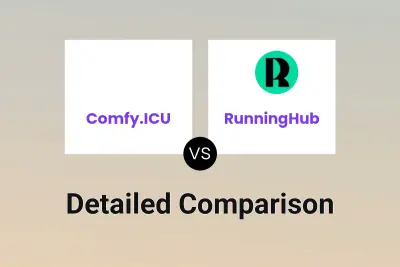
Comfy.ICU vs RunningHub Detailed comparison features, price
ComparisonView details → -

ComfyOnline vs RunningHub Detailed comparison features, price
ComparisonView details → -

RunDiffusion vs RunningHub Detailed comparison features, price
ComparisonView details → -
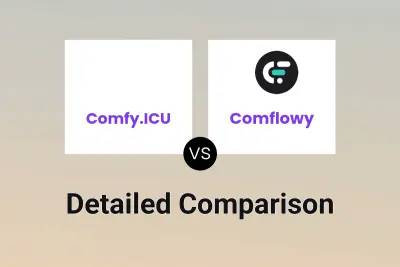
Comfy.ICU vs Comflowy Detailed comparison features, price
ComparisonView details →
Didn't find tool you were looking for?