 ComfyOnline
VS
ComfyOnline
VS
 Comfy.ICU
Comfy.ICU
ComfyOnline
ComfyOnline offers an online platform designed to execute ComfyUI workflows efficiently. It eliminates the need for users to invest in expensive GPU hardware or navigate complex installation processes associated with running ComfyUI locally. The platform manages dependencies and model downloads, enabling users to concentrate on creating and refining their workflows.
A key advantage of ComfyOnline is its serverless architecture, charging users only for the active runtime of their workflows, thus preventing costs associated with idle GPUs. Additionally, it automatically generates APIs from user workflows, significantly simplifying the deployment process for AI applications. The service is designed to scale automatically, ensuring consistent performance even with fluctuating traffic demands.
Comfy.ICU
Comfy.ICU provides a cloud-based environment designed specifically for running ComfyUI workflows. Users can leverage this platform to execute complex AI generation tasks without the need for local installations, hardware setups, or managing GPU infrastructure. The service operates on a serverless model, ensuring users only pay for the actual GPU processing time consumed by their workflows, eliminating costs associated with idle time often incurred with traditional cloud GPU rentals.
The platform supports running workflows on high-performance Nvidia GPUs, including H100, A100, L40S, and L4 models, mitigating common issues like 'CUDA out of memory' errors. Comfy.ICU facilitates increased productivity by allowing parallel execution of workflows across multiple GPUs. Additionally, it offers a selection of ready-to-use ComfyUI workflow templates for various tasks and provides a straightforward REST API for developers looking to integrate custom ComfyUI workflows into their own applications, focusing on building AI experiences rather than managing infrastructure.
Pricing
ComfyOnline Pricing
ComfyOnline offers Usage Based pricing with plans starting from $25 per month .
Comfy.ICU Pricing
Comfy.ICU offers Freemium pricing with plans starting from $10 per month .
Features
ComfyOnline
- Online ComfyUI Environment: Run ComfyUI workflows in the cloud without local hardware.
- No Complex Setup: Handles dependencies and model downloads automatically.
- Pay-per-Runtime Pricing: Charges only for active workflow execution time (serverless).
- One-Click API Generation: Automatically creates APIs from workflows for application deployment.
- Scalable Infrastructure: Automatically scales to meet traffic demands.
- Extensive Custom Node Support: Integrates with numerous popular ComfyUI custom nodes.
- Wide Model Support: Supports various AI models including LLMs (Claude 3.7, Gemini, GPT-4), video generation (Runway, Kling, Hailuo), image generation (ideogram, flux pro ultra), and private models/LoRAs.
Comfy.ICU
- Cloud-Based ComfyUI: Run workflows without local installation or setup.
- Pay-Per-Use Billing: Only pay for active GPU processing time, not idle time.
- Parallel Workflow Execution: Run multiple workflows simultaneously across various GPUs.
- High-Performance GPUs: Access to Nvidia L4, A100 40GB/80GB, H100 80GB, and L40S 48GB GPUs.
- Ready-to-Use Workflows: Templates available for tasks like video-to-video, text-to-video, image-to-video, upscaling, and style transfer.
- REST API Access: Integrate custom ComfyUI workflows into applications.
- Serverless Architecture: Automatic scaling and no need to manage GPU infrastructure.
Use Cases
ComfyOnline Use Cases
- Developing AI applications using ComfyUI workflows.
- Running complex ComfyUI workflows without powerful local hardware.
- Experimenting with various AI models and custom nodes in a managed environment.
- Creating scalable AI services based on ComfyUI.
- Simplifying the deployment of ComfyUI-based AI tools.
Comfy.ICU Use Cases
- Running complex ComfyUI workflows without powerful local hardware.
- Scaling AI image and video generation projects efficiently.
- Integrating ComfyUI generation capabilities into custom applications via API.
- Accelerating AI experimentation and iteration through parallel processing.
- Cost-effective AI generation by paying only for active compute time.
- Sharing and deploying ComfyUI workflows in a cloud environment.
FAQs
ComfyOnline FAQs
-
What is the difference between ComfyOnline and ComfyUI?
ComfyUI is an open-source graphical interface for AI model pipelines. ComfyOnline provides a managed online environment to run these workflows without local setup or hardware, adding features like pay-per-runtime pricing and API generation. -
What is the pricing model of ComfyOnline?
ComfyOnline uses a credit-based, pay-per-runtime model (0.62 credits/second on 4090 GPU), charging only for active workflow execution. Credits are purchased in bundles, and monthly subscriptions are also offered. -
Who should use ComfyOnline?
Users wanting to run ComfyUI workflows without managing hardware, developers needing easy API deployment from workflows, and those requiring scalable AI infrastructure.
Comfy.ICU FAQs
-
What is the difference between ComfyICU and ComfyUI?
ComfyUI is an open-source node-based GUI for Stable Diffusion models. ComfyICU is a cloud platform that allows you to run ComfyUI workflows without needing to set it up locally, offering pay-per-use access to powerful GPUs and an API. -
How is ComfyUI different from Automatic1111 WebUI?
ComfyUI uses a graph/node-based interface allowing for more complex and customized workflows compared to the more traditional interface of Automatic1111. -
Are the workflows I upload to my Comfy.ICU account public?
The content does not explicitly state if uploaded workflows are public by default, but mentions the possibility of private workflows, potentially under an Enterprise plan. -
How does billing work in ComfyICU?
ComfyICU bills based on credits, which correspond to GPU usage time. You purchase credits via monthly subscriptions or potentially top-ups, and these credits are consumed only when your workflow is actively running on a GPU. -
Can I cancel my subscription anytime?
Yes, the pricing FAQ section implies you can cancel your subscription at any time.
ComfyOnline
Comfy.ICU
More Comparisons:
-
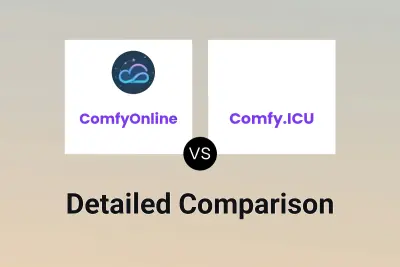
ComfyOnline vs Comfy.ICU Detailed comparison features, price
ComparisonView details → -

ComfyUIAsAPI.com vs Comfy.ICU Detailed comparison features, price
ComparisonView details → -

ComfyFlow vs Comfy.ICU Detailed comparison features, price
ComparisonView details → -

ComfyOnline vs RunningHub Detailed comparison features, price
ComparisonView details →
Didn't find tool you were looking for?