 Comment Bounce
VS
Comment Bounce
VS
 Smart Moderation
Smart Moderation
Comment Bounce
Comment Bounce is a social media management tool designed to protect brands on Meta platforms. It automatically hides harmful and spammy comments on posts and ads, ensuring a positive online environment.
The service utilizes BounceAI to understand user intent and provides ad campaign analytics. Comment Bounce helps maintain a positive brand image and optimizes ad performance by managing interactions effectively.
Smart Moderation
Smart Moderation offers an advanced solution for managing online comments using artificial intelligence. This software provides real-time monitoring and moderation capabilities across multiple platforms, including Facebook Pages, Facebook Ads, Instagram Profiles, Instagram Ads, YouTube Channels, and HubSpot Blogs. It utilizes AI to identify and flag inappropriate comments, with an option to automatically hide unwanted content, helping maintain a clean and positive online environment for brands and agencies.The platform features an all-in-one dashboard for streamlined comment management and offers different subscription tiers to accommodate varying needs, from single profiles to enterprise-level requirements with multiple users and profiles. Support is available via email and online channels, with premium support options for higher tiers. An iOS mobile app allows for moderation on the go.
Pricing
Comment Bounce Pricing
Comment Bounce offers Free Trial pricing with plans starting from $20 per month .
Smart Moderation Pricing
Smart Moderation offers Free Trial pricing with plans starting from $99 per month .
Features
Comment Bounce
- Automated Moderation: Automatically hides harmful comments.
- Brand Protection: Ensures a safe and positive environment for user engagement.
- Analytical Insights: Provides advanced insights into ad campaign performance.
- User Sentiment Analysis: Understands user intent with BounceAI.
- AI Comment Response: Uses BounceAI to respond to comments.
Smart Moderation
- Real-time Monitoring: Continuously monitors comments across connected platforms.
- AI-Powered Comment Flagging: Uses artificial intelligence to identify and flag inappropriate comments.
- Auto-hide Unwanted Comments: Automatically hides comments deemed inappropriate or unwanted.
- Multi-Platform Support: Integrates with Facebook, Instagram, YouTube, and HubSpot Blogs.
- All-in-One Dashboard: Centralized interface for managing comments.
- Mobile App (iOS): Allows comment moderation via an iOS mobile application.
Use Cases
Comment Bounce Use Cases
- Protecting Meta ad spend from trolls and bots.
- Maintaining a positive brand image on social media.
- Automating comment moderation on Facebook and Instagram.
- Analyzing user sentiment on social media posts and ads.
- Improving ad performance by managing interactions.
Smart Moderation Use Cases
- Moderating comments on social media marketing campaigns.
- Managing comments on brand Facebook and Instagram pages.
- Filtering inappropriate comments on YouTube channel videos.
- Maintaining a positive comment section on HubSpot blog posts.
- Automating comment moderation for digital agencies managing multiple client profiles.
- Protecting brand reputation by removing spam and harmful comments.
Uptime Monitor
Uptime Monitor
Average Uptime
99.86%
Average Response Time
745.8 ms
Last 30 Days
Uptime Monitor
Average Uptime
99.72%
Average Response Time
629.03 ms
Last 30 Days
Comment Bounce
Smart Moderation
More Comparisons:
-
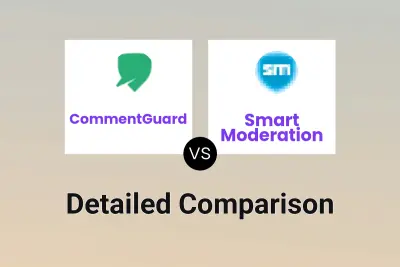
CommentGuard vs Smart Moderation Detailed comparison features, price
ComparisonView details → -
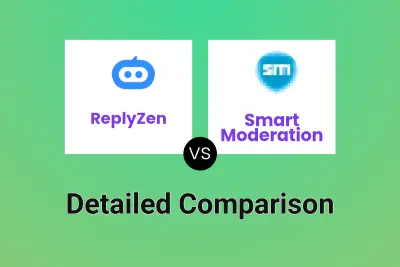
ReplyZen vs Smart Moderation Detailed comparison features, price
ComparisonView details → -
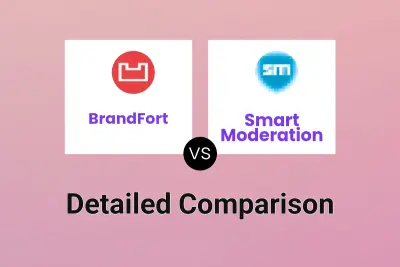
BrandFort vs Smart Moderation Detailed comparison features, price
ComparisonView details → -

elv.ai vs Smart Moderation Detailed comparison features, price
ComparisonView details → -
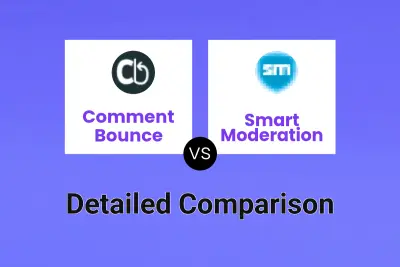
Comment Bounce vs Smart Moderation Detailed comparison features, price
ComparisonView details → -

HippoMod vs Smart Moderation Detailed comparison features, price
ComparisonView details → -
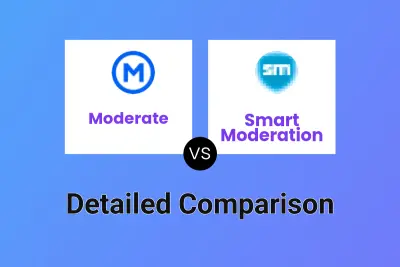
Moderate vs Smart Moderation Detailed comparison features, price
ComparisonView details →
Didn't find tool you were looking for?