 CoolParse
VS
CoolParse
VS
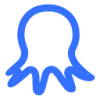 Octoparse
Octoparse
CoolParse
CoolParse facilitates web data collection through a visual, no-code interface. Users can design data extraction tasks by simply clicking on elements within a webpage. The platform leverages smart pattern recognition to automatically identify webpage structures and suggest optimal scraping rules, significantly reducing setup time.
Tasks can be run locally or on cloud nodes, incorporating multi-thread parallel processing for speed and efficiency. It features robust task management, allowing users to monitor executions and review historical data. The tool includes 18 data processing techniques for cleaning and standardizing collected information before exporting it to multiple file formats (like Excel, JSON, CSV) or integrating directly with various SQL and NoSQL databases.
Octoparse
Octoparse offers a user-friendly platform designed for web scraping without requiring coding knowledge. It allows individuals and organizations to build reliable web scrapers using a visual workflow designer. The process is visualized within a browser interface, simplifying data extraction from websites.
The platform incorporates AI capabilities to enhance the scraping process, featuring auto-detection functionalities and providing helpful tips. It supports automation through a 24/7 cloud solution, enabling scheduled data scraping at flexible intervals and automatic data export. Advanced features like IP rotation, CAPTCHA solving, and proxy management help overcome common web scraping challenges, ensuring efficient data retrieval from dynamic websites with elements like infinite scrolling or AJAX loading.
Pricing
CoolParse Pricing
CoolParse offers Freemium pricing with plans starting from $66 per month .
Octoparse Pricing
Octoparse offers Freemium pricing .
Features
CoolParse
- Visual Task Builder: Create scraping tasks via a point-and-click, drag-and-drop interface without coding.
- No-code Task Creation: Set up tasks using visual tools, reducing setup time.
- Smart Tips & Auto Configuration: Intelligent system identifies page elements, generates XPath tips, and automatically suggests optimal scraping rules.
- High-speed Scraping: Utilizes Double-Engine technology and multi-thread processing for fast data collection.
- Local & Cloud Execution: Run scraping tasks on a local machine or scalable cloud nodes.
- Data Cleaning: Offers 18 versatile data processing methods for cleaning and formatting data.
- Universal Export Support: Export data to 7 file formats (Excel, JSON, CSV, XML, TXT, YAML, HTML) and integrate with 10 databases (SQL & NoSQL).
- Task Management: Provides an overview of running tasks, historical data, and logs.
- Prebuilt Templates: Offers ready-to-use templates for popular websites like Google Maps and Amazon.
- Advanced Settings: Fine-tune tasks with options like human behavior simulation, cache management, and loop control.
Octoparse
- No-Code Interface: Build web scrapers using a visual workflow designer without writing code.
- AI Web Scraping Assistant: Features auto-detect capabilities and provides guidance during the scraping process.
- Cloud-Based Automation: Run scrapers 24/7 on the cloud, schedule tasks, and enable automatic data export.
- Anti-Blocking Features: Includes IP rotation, automatic CAPTCHA solving, and proxy support.
- Handles Complex Websites: Manages interactions like infinite scrolling, dropdowns, hovers, and AJAX loading.
- Preset Templates: Offers hundreds of templates for popular websites for instant data extraction.
Use Cases
CoolParse Use Cases
- Market research data collection
- Competitor analysis
- E-commerce product data extraction (pricing, stock, reviews)
- Business lead generation from online directories
- SEO analysis by scraping search results
- Automated data aggregation from multiple web sources
- Price monitoring across websites
- Real estate listing aggregation
Octoparse Use Cases
- Lead Generation Data Collection
- Higher Education Research and Data Aggregation
- News and Content Curation
- E-commerce and Retail Product/Pricing Data Extraction
- Social Media Data Monitoring
- Automobile Industry Data Gathering
FAQs
CoolParse FAQs
-
Can I use CoolParse for free?
Absolutely! CoolParse offers a free plan. When you need higher project limits, you can upgrade to the Standard or Professional plan. -
What payment methods do you accept?
We accept Credit Cards, Debit Cards, PayPal, Google Pay, Apple Pay and Alipay via Stripe. -
What happens when I upgrade my plan?
You can upgrade your plan (e.g., from Standard to Professional) anytime without losing data. The balance will be automatically converted and deducted for the upgrade. -
Do you offer monthly and yearly billing?
Yes, both monthly and yearly billing options are available. The yearly option offers a discount (around 16%) compared to monthly billing for Standard and Professional plans.
Octoparse FAQs
-
Does Octoparse offer educational or startup discounts?
Yes, Octoparse offers special discounts for startups (30% off for a year) and universities/educators upon application. -
What is Octoparse's refund policy?
Octoparse offers a 5-day money-back guarantee on all its paid plans.
Uptime Monitor
Uptime Monitor
Average Uptime
100%
Average Response Time
491 ms
Last 30 Days
Uptime Monitor
Average Uptime
99.56%
Average Response Time
881.5 ms
Last 30 Days
CoolParse
Octoparse
More Comparisons:
-

No-Code Scraper vs Octoparse Detailed comparison features, price
ComparisonView details → -

CoolParse vs Octoparse Detailed comparison features, price
ComparisonView details → -
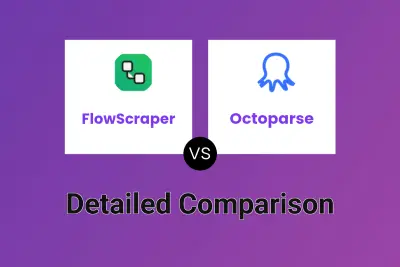
FlowScraper vs Octoparse Detailed comparison features, price
ComparisonView details → -

AIScraper vs Octoparse Detailed comparison features, price
ComparisonView details → -

ScrapeSync vs Octoparse Detailed comparison features, price
ComparisonView details → -
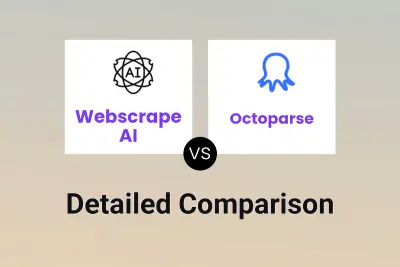
Webscrape AI vs Octoparse Detailed comparison features, price
ComparisonView details →
Didn't find tool you were looking for?