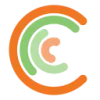 COUNT
VS
COUNT
VS
 LeapCount
LeapCount
COUNT
COUNT is a modern accounting platform designed to empower ambitious businesses. It automates bookkeeping processes and delivers actionable insights, freeing up valuable time and resources so businesses can focus on growth.
The platform equips businesses with the tools to manage finances effectively. These tools include sending estimates, managing bills, and streamlining employee tasks. AI-powered workflows optimize operations, increase productivity, and offer a competitive edge.
LeapCount
LeapCount is a comprehensive accounting platform designed to help business owners and accountants efficiently manage finances, automate manual tasks, and stay in control of their operations. With customizable invoicing, automated journal entries, rule-based bank reconciliation, and advanced inventory management, LeapCount empowers businesses to gain financial clarity while saving time. The platform's AI-enhanced features support intelligent automation of workflows, document extraction using OCR, and insightful reporting through interactive dashboards.
LeapCount offers robust security, unlimited company management, fixed asset tracking, integrated payroll, and collaborative capabilities for teams and accountants. Its flexible pricing allows users to start on a free plan with core features included, paying only for extra storage, AI credits, or OCR processing as needed.
Pricing
COUNT Pricing
COUNT offers Freemium pricing .
LeapCount Pricing
LeapCount offers Usage Based pricing .
Features
COUNT
- Custom Invoices: Create, customize, and send polished invoices quickly.
- Automated Reminders: Send automated payment reminders.
- Recurring Billing: Set up automated recurring billing.
- Inventory Tracking: Built-in inventory tracking for organized finances.
- Employee App: Employees can track time and submit expenses easily.
- AI-Powered Receipt Extraction: AI extracts details from receipts.
- Automated Bill Creation: Auto-creates bills from imports and emails.
- Automated Workflows: Set custom automations for financial tasks.
- Project Insights: Manage projects, assign costs, and track employee time for profitability insights.
- Real-Time Reporting: Generate detailed reports on key metrics and financial performance.
- COUNT AI: AI categorizes transactions, detects duplicates, and auto-matches transfers.
- MRR & ARR Tracking: Get insights on Monthly Recurring Revenue (MRR) and Annual Recurring Revenue (ARR).
LeapCount
- Customizable Invoicing: Create and send professional invoices quickly.
- Automated Journal Entries: AI-driven automation of accounting entries.
- Bank Reconciliation: Securely upload statements and automate transaction matching with OCR.
- Inventory Management: Precise item tracking, costing methods, and stock control.
- Fixed Asset Management: Automatic depreciation calculation and posting.
- Payroll Integration: Manage employee payrolls and deductions within accounting.
- Insightful Dashboards: Generate customizable reports and visualize KPIs.
- Unlimited Collaboration: Invite team members or accountants for secure teamwork.
- Granular Permissions: Assign roles for secure access and operations.
- Secure Platform: Offers data segregation, automated backups, and custom domains.
Use Cases
COUNT Use Cases
- Streamlining the invoicing process for faster payments.
- Managing employee expenses and time tracking.
- Automating bill tracking and payment processes.
- Creating custom workflows to automate financial tasks.
- Gaining insights into project profitability and performance.
- Generating real-time financial reports for stakeholders.
- Tracking key metrics like MRR and ARR for business growth.
- Migrating financial data from other systems like QuickBooks.
LeapCount Use Cases
- Small business invoicing and payment tracking
- Automated bookkeeping for startups
- Streamlined bank statement reconciliation
- Inventory management for multi-location businesses
- Payroll and employee financial administration
- Fixed asset tracking and depreciation for accounting
- Financial report generation and KPI visualization
- Collaboration between company owners and accountants
FAQs
COUNT FAQs
-
What makes COUNT different from other platforms?
COUNT offers AI-powered features that automate complex accounting tasks, saving you time and reducing errors. Our subscription plan is tailored to meet the needs of businesses of all sizes, with seamless integrations and advanced reporting tools. -
Can I upgrade or downgrade my plan?
Yes, you can easily level up or down as your business grows or your needs change. Simply log into your account and adjust your subscription. -
How does COUNT's AI help with accounting?
Our AI can categorize transactions, detect duplicates, and even provide predictive analytics to help you make informed decisions. It also integrates with your receipts and invoices, making financial management smoother. -
Is there support available if I have issues with the software?
Absolutely. All COUNT plans include access to chat and email support from our team of experts. The Enterprise plan also offers dedicated account management. -
How does COUNT ensure the security of my financial data?
COUNT uses industry-leading encryption and security measures to protect your data. We also offer audit logs and access controls to keep your information safe. Learn more.
LeapCount FAQs
-
How does LeapCount's pricing work?
LeapCount is free to use for core features, and you only pay for additional usage such as storage, AI credits, or OCR processing. -
What do I pay for?
You pay only for storage usage beyond the free allowance, AI feature credits, and OCR processing for document text extraction. -
How do I add paid features like more storage or AI?
You can purchase extra storage, AI credits, or OCR processing as needed from within the LeapCount platform. -
Is there a limit to how many users or companies I can add?
You can add unlimited companies and at least one team member, accountant, or auditor for free with each company. -
How secure is my data?
LeapCount is built on a secure foundation including data segregation, automated backups, and customizable domains to help ensure data safety.
Uptime Monitor
Uptime Monitor
Average Uptime
99.83%
Average Response Time
836.11 ms
Last 30 Days
Uptime Monitor
Average Uptime
99.86%
Average Response Time
520.32 ms
Last 30 Days
COUNT
LeapCount
More Comparisons:
Didn't find tool you were looking for?

